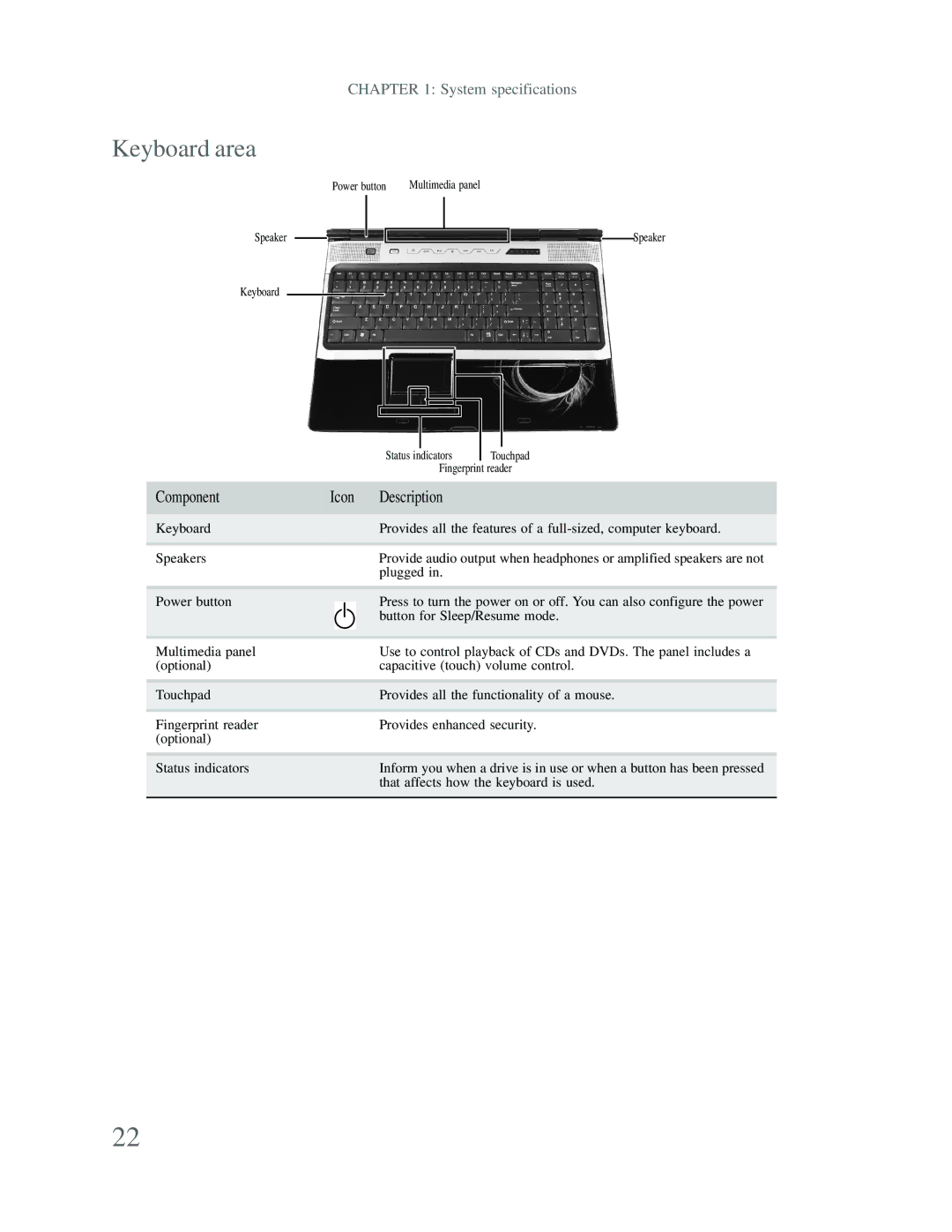CHAPTER 1: System specifications
Keyboard area
Power button | Multimedia panel |
Speaker
Speaker
Keyboard ![]()
|
|
|
|
|
|
|
|
|
|
|
|
|
|
|
|
|
|
|
|
|
|
|
|
|
|
|
|
|
|
|
|
|
|
|
|
|
|
|
|
|
|
|
|
|
|
|
|
|
|
|
|
|
|
|
|
|
|
|
|
|
|
|
|
|
|
|
|
|
| Status indicators | Touchpad | |||||
|
|
|
|
|
|
| Fingerprint reader | |||
|
|
|
|
|
|
|
|
|
|
|
Component | Icon | Description |
|
| ||||||
|
|
|
|
|
|
|
|
|
|
|
Keyboard |
|
| Provides all the features of a | |||||||
|
|
|
|
|
|
|
|
|
|
|
Speakers |
|
| Provide audio output when headphones or amplified speakers are not | |||||||
|
|
| plugged in. |
|
| |||||
|
|
|
|
|
|
|
|
|
|
|
Power button |
|
| Press to turn the power on or off. You can also configure the power | |||||||
|
| |||||||||
|
|
| button for Sleep/Resume mode. | |||||||
|
|
| ||||||||
|
|
|
|
|
|
|
|
|
|
|
|
|
|
|
|
|
|
|
|
|
|
Multimedia panel |
|
| Use to control playback of CDs and DVDs. The panel includes a | |||||||
(optional) |
|
| capacitive (touch) volume control. | |||||||
|
|
|
|
|
|
|
|
|
|
|
Touchpad |
|
| Provides all the functionality of a mouse. | |||||||
|
|
|
|
|
|
|
|
|
|
|
Fingerprint reader |
|
| Provides enhanced security. | |||||||
(optional) |
|
|
|
|
|
|
|
|
|
|
|
|
|
|
|
|
|
|
|
|
|
Status indicators |
|
| Inform you when a drive is in use or when a button has been pressed | |||||||
|
|
| that affects how the keyboard is used. | |||||||
|
|
|
|
|
|
|
|
|
|
|
22