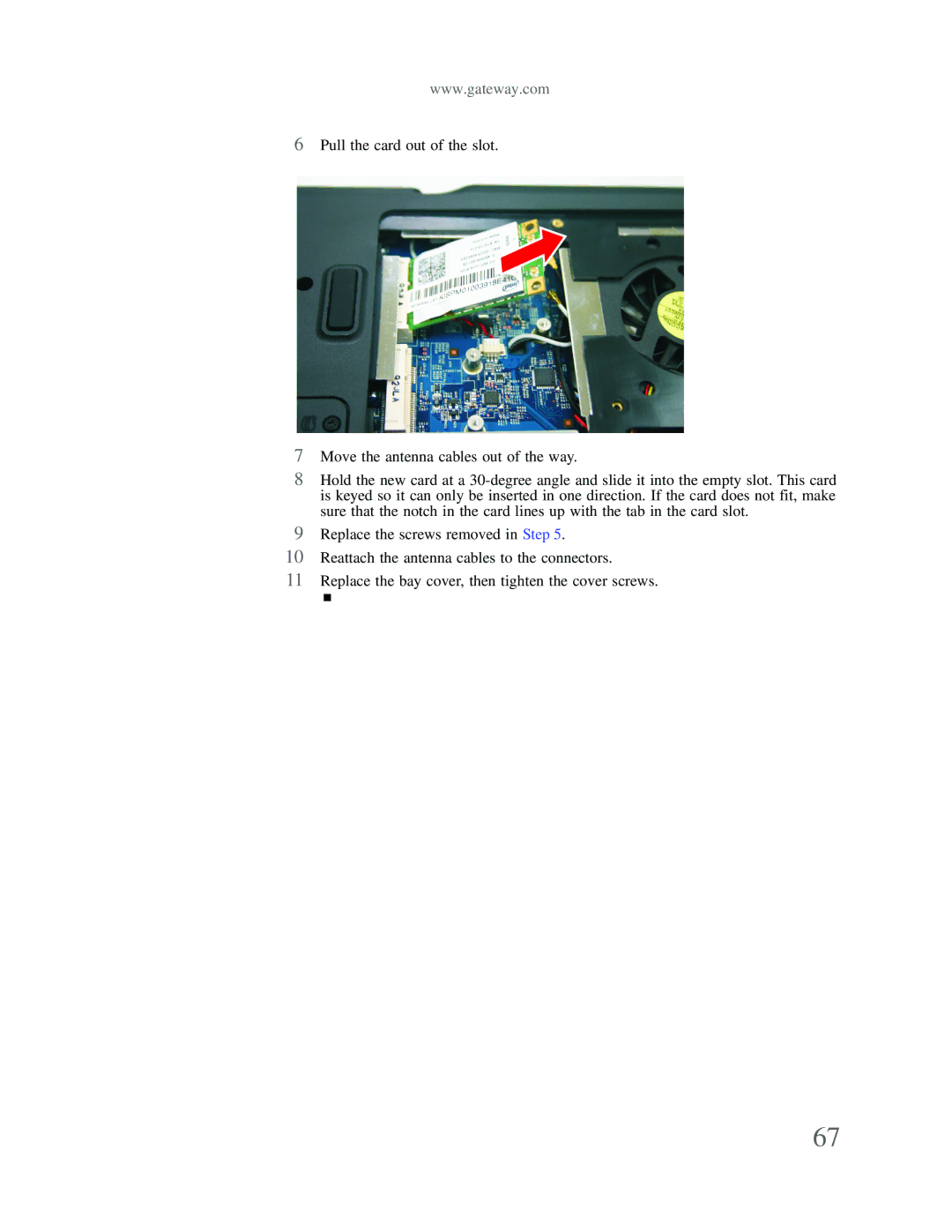www.gateway.com
6Pull the card out of the slot.
7Move the antenna cables out of the way.
8Hold the new card at a
9Replace the screws removed in Step 5.
10Reattach the antenna cables to the connectors.
11Replace the bay cover, then tighten the cover screws.
67