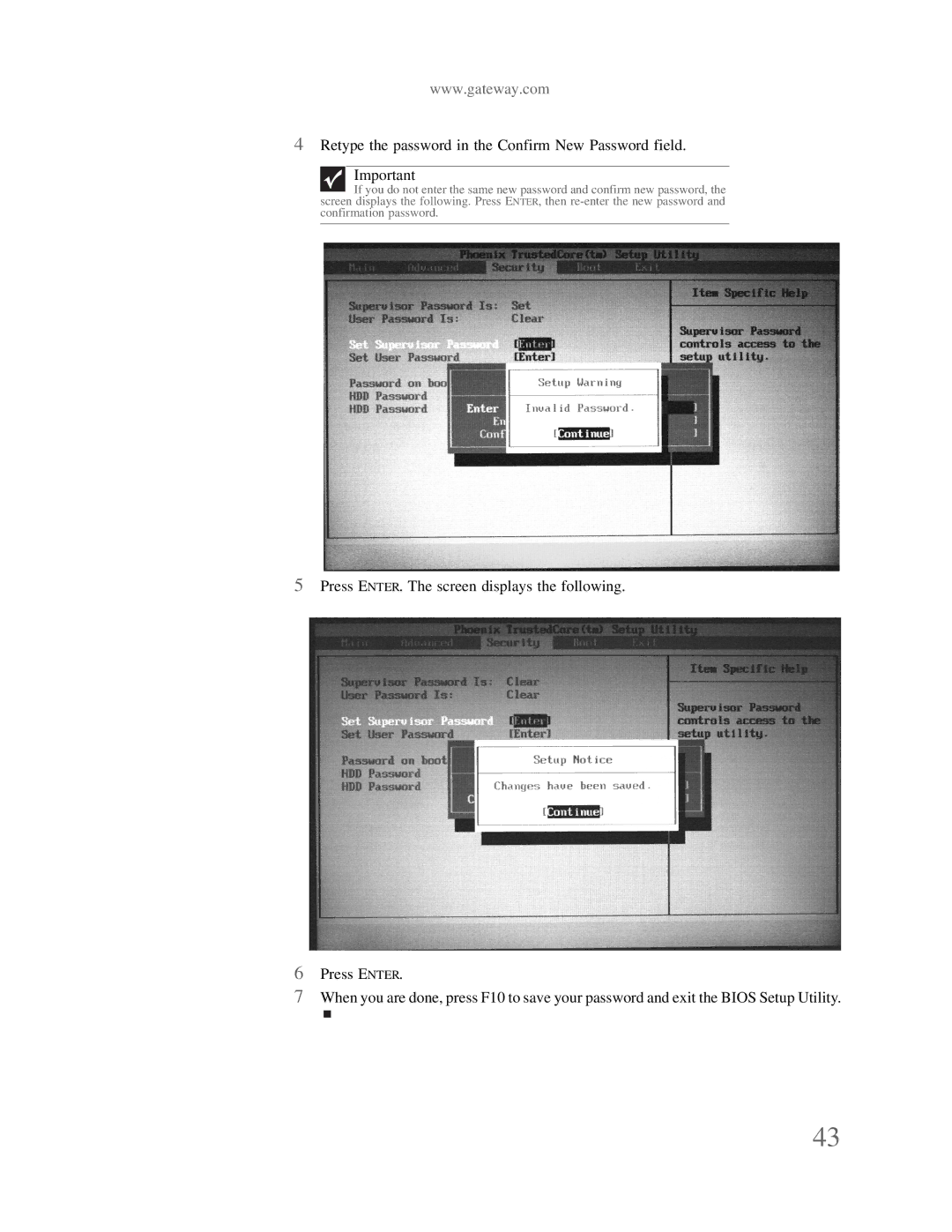www.gateway.com
4Retype the password in the Confirm New Password field.
Important
If you do not enter the same new password and confirm new password, the screen displays the following. Press ENTER, then
5Press ENTER. The screen displays the following.
6Press ENTER.
7When you are done, press F10 to save your password and exit the BIOS Setup Utility.
43