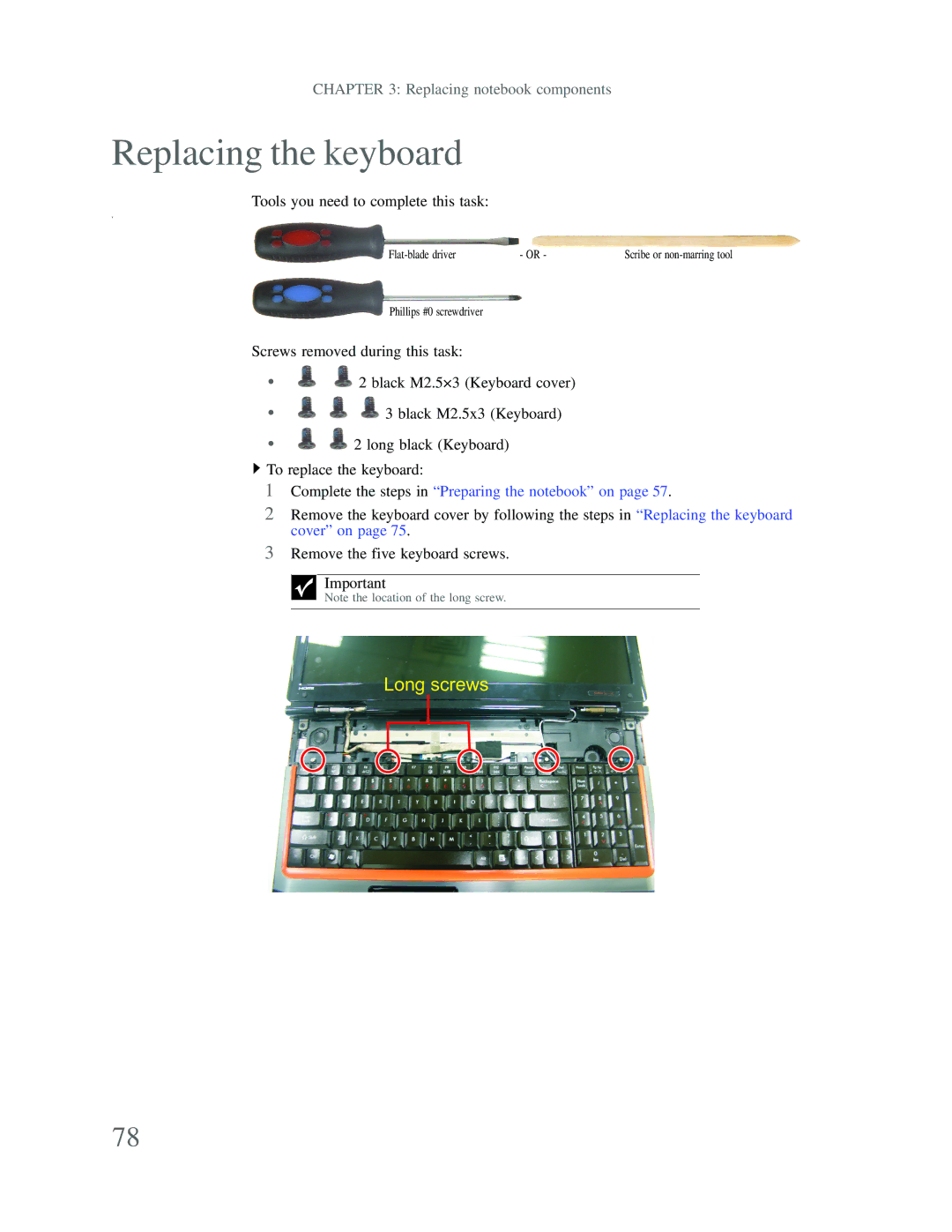CHAPTER 3: Replacing notebook components
Replacing the keyboard
Tools you need to complete this task:
v
- OR - | Scribe or |
Phillips #0 screwdriver
Screws removed during this task:
• | 2 black M2.5×3 (Keyboard cover) |
•![]()
![]()
![]() 3 black M2.5x3 (Keyboard)
3 black M2.5x3 (Keyboard)
•![]()
![]() 2 long black (Keyboard)
2 long black (Keyboard)
![]() To replace the keyboard:
To replace the keyboard:
1Complete the steps in “Preparing the notebook” on page 57.
2Remove the keyboard cover by following the steps in “Replacing the keyboard cover” on page 75.
3Remove the five keyboard screws.
Important
Note the location of the long screw.
Long screws
78