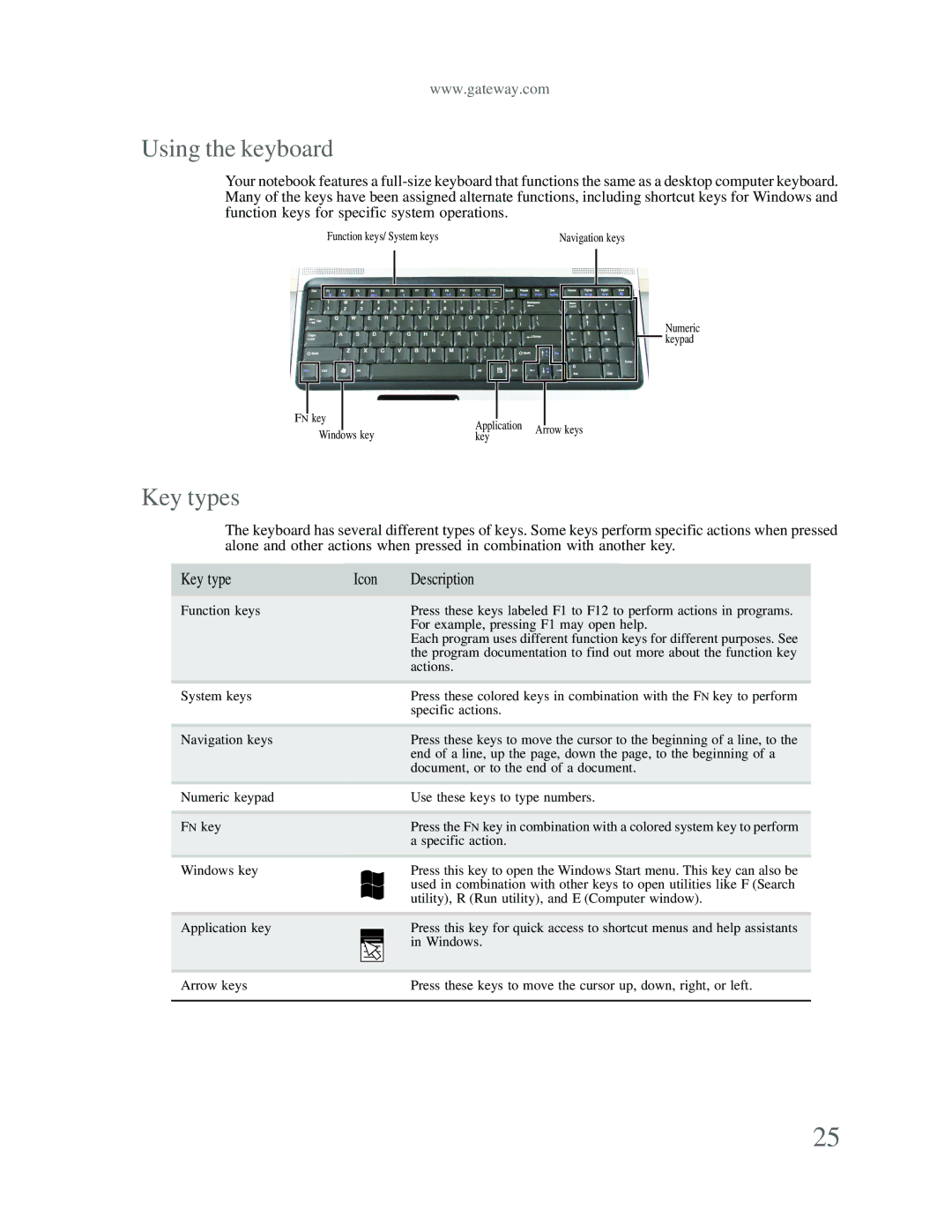www.gateway.com
Using the keyboard
Your notebook features a
Function keys/ System keys
Navigation keys
Numeric ![]() keypad
keypad
FN
|
|
|
|
|
|
|
|
|
| |
key |
|
|
|
|
|
|
|
| ||
Application |
|
| ||||||||
|
|
|
| Arrow keys | ||||||
Windows key | key | |||||||||
|
| |||||||||
Key types
The keyboard has several different types of keys. Some keys perform specific actions when pressed alone and other actions when pressed in combination with another key.
Key type | Icon | Description | |
|
|
|
|
Function keys |
|
| Press these keys labeled F1 to F12 to perform actions in programs. |
|
|
| For example, pressing F1 may open help. |
|
|
| Each program uses different function keys for different purposes. See |
|
|
| the program documentation to find out more about the function key |
|
|
| actions. |
|
|
|
|
System keys |
|
| Press these colored keys in combination with the FN key to perform |
|
|
| specific actions. |
|
|
|
|
Navigation keys |
|
| Press these keys to move the cursor to the beginning of a line, to the |
|
|
| end of a line, up the page, down the page, to the beginning of a |
|
|
| document, or to the end of a document. |
|
|
|
|
Numeric keypad |
|
| Use these keys to type numbers. |
|
|
|
|
FN key |
|
| Press the FN key in combination with a colored system key to perform |
|
|
| a specific action. |
|
|
|
|
Windows key |
|
| Press this key to open the Windows Start menu. This key can also be |
|
|
| used in combination with other keys to open utilities like F (Search |
|
|
| |
|
|
| utility), R (Run utility), and E (Computer window). |
|
|
| |
|
|
|
|
Application key
Press this key for quick access to shortcut menus and help assistants in Windows.
Arrow keys | Press these keys to move the cursor up, down, right, or left. |
|
|
25