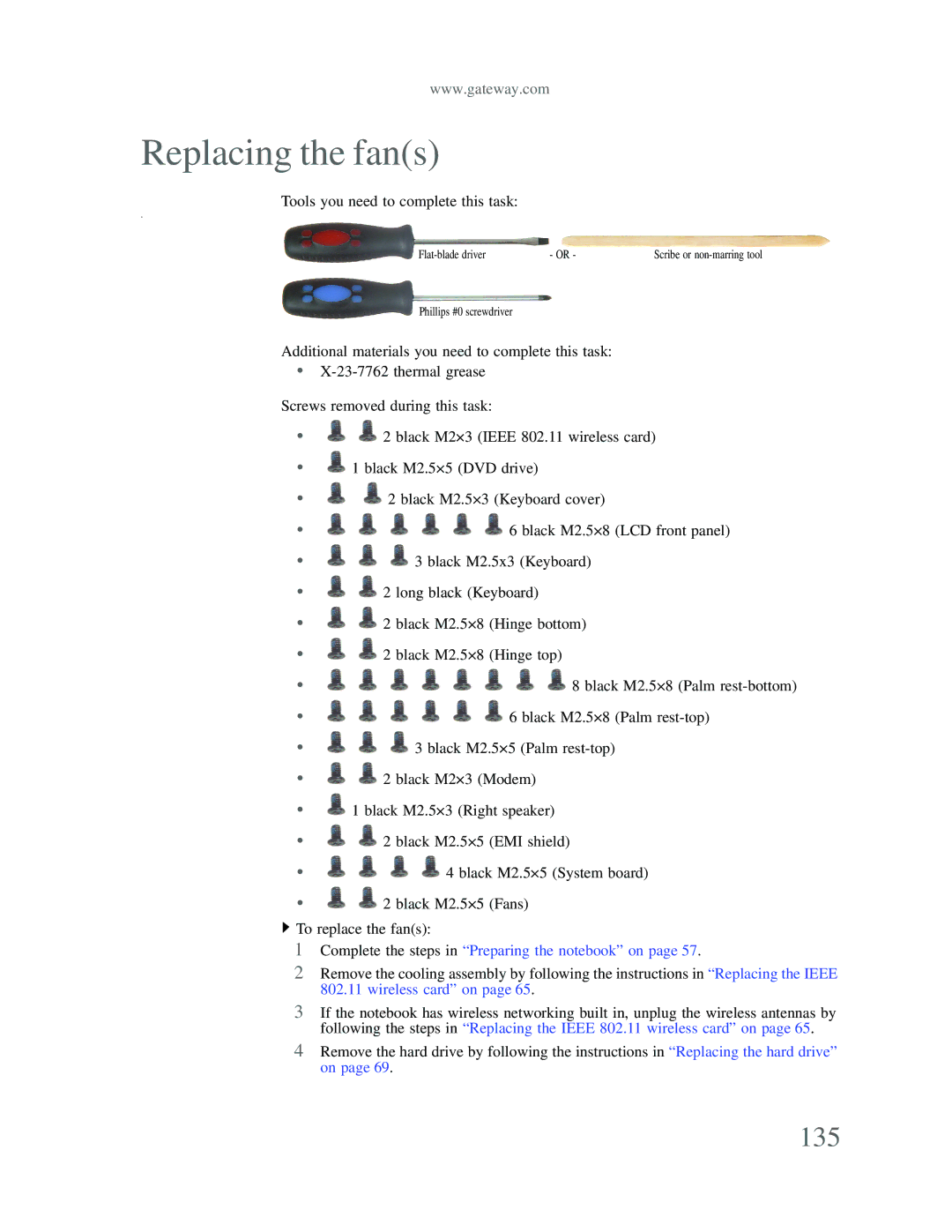www.gateway.com
Replacing the fan(s)
Tools you need to complete this task:
v
- OR - | Scribe or |
Phillips #0 screwdriver
Additional materials you need to complete this task:
•
Screws removed during this task:
•![]()
![]() 2 black M2×3 (IEEE 802.11 wireless card)
2 black M2×3 (IEEE 802.11 wireless card)
•![]() 1 black M2.5×5 (DVD drive)
1 black M2.5×5 (DVD drive)
•
•
•![]()
![]()
![]() 3 black M2.5x3 (Keyboard)
3 black M2.5x3 (Keyboard)
•![]()
![]() 2 long black (Keyboard)
2 long black (Keyboard)
•![]()
![]() 2 black M2.5×8 (Hinge bottom)
2 black M2.5×8 (Hinge bottom)
•![]()
![]() 2 black M2.5×8 (Hinge top)
2 black M2.5×8 (Hinge top)
•
•
•![]()
![]()
![]() 3 black M2.5×5 (Palm
3 black M2.5×5 (Palm
•![]()
![]() 2 black M2×3 (Modem)
2 black M2×3 (Modem)
•![]() 1 black M2.5×3 (Right speaker)
1 black M2.5×3 (Right speaker)
•![]()
![]() 2 black M2.5×5 (EMI shield)
2 black M2.5×5 (EMI shield)
•
•![]()
![]() 2 black M2.5×5 (Fans)
2 black M2.5×5 (Fans)
![]() To replace the fan(s):
To replace the fan(s):
1Complete the steps in “Preparing the notebook” on page 57.
2Remove the cooling assembly by following the instructions in “Replacing the IEEE 802.11 wireless card” on page 65.
3If the notebook has wireless networking built in, unplug the wireless antennas by following the steps in “Replacing the IEEE 802.11 wireless card” on page 65.
4Remove the hard drive by following the instructions in “Replacing the hard drive” on page 69.