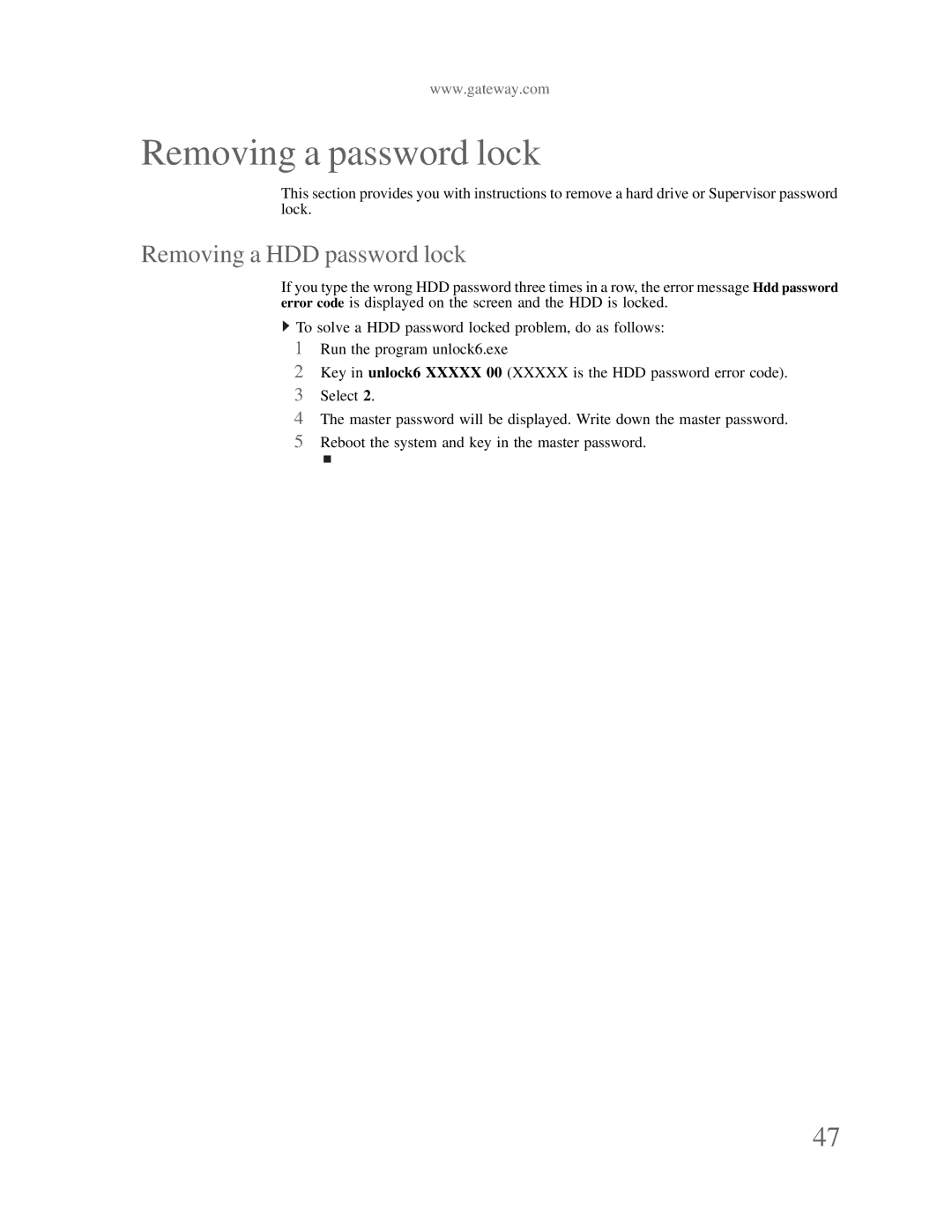www.gateway.com
Removing a password lock
This section provides you with instructions to remove a hard drive or Supervisor password lock.
Removing a HDD password lock
If you type the wrong HDD password three times in a row, the error message Hdd password error code is displayed on the screen and the HDD is locked.
![]() To solve a HDD password locked problem, do as follows:
To solve a HDD password locked problem, do as follows:
1Run the program unlock6.exe
2Key in unlock6 XXXXX 00 (XXXXX is the HDD password error code).
3Select 2.
4The master password will be displayed. Write down the master password.
5Reboot the system and key in the master password.
47