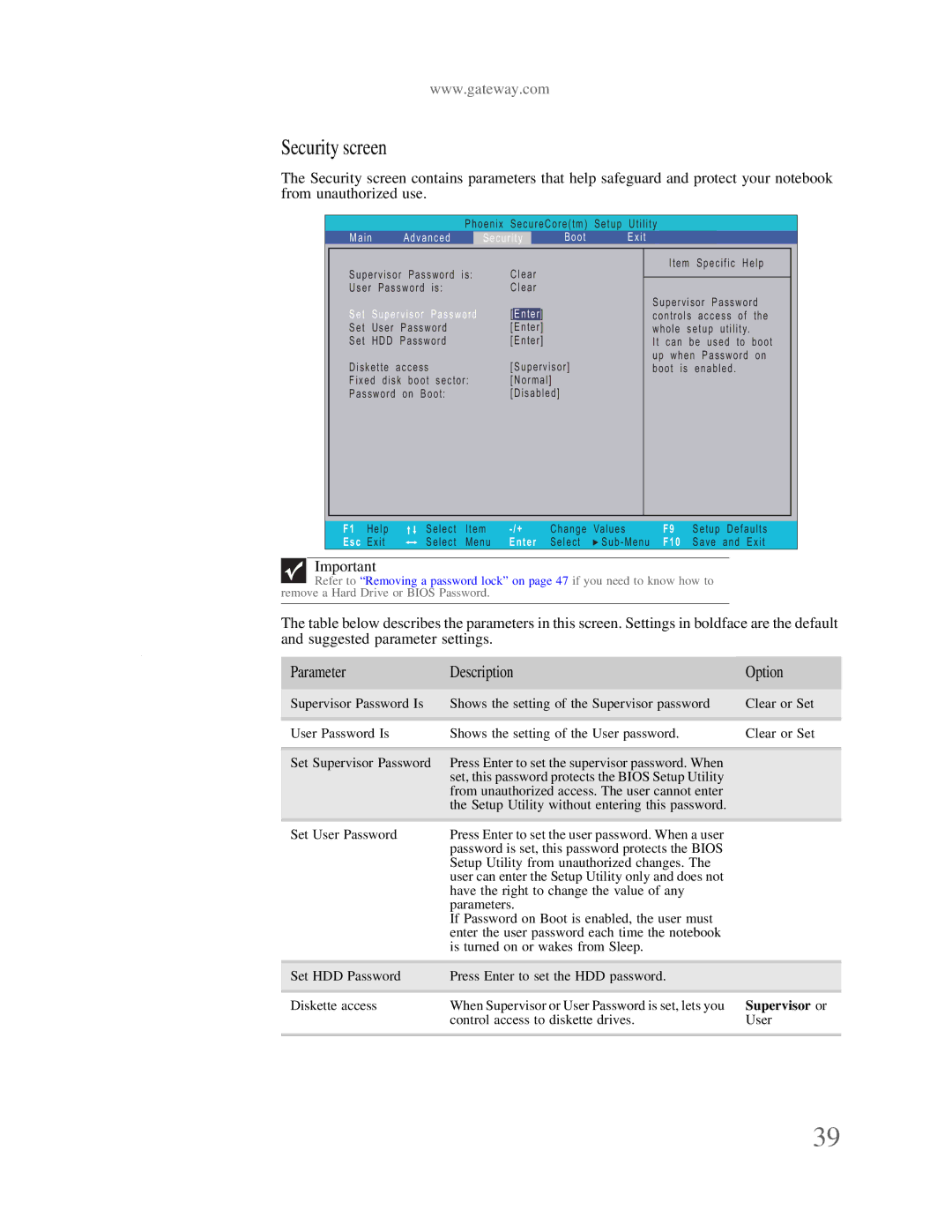www.gateway.com
Security screen
The Security screen contains parameters that help safeguard and protect your notebook from unauthorized use.
|
|
| Phoenix SecureCore(tm) | Setup Utility |
|
|
| ||||||||
Main |
| Advanced |
| Security |
|
| Boot | Exit |
|
|
|
| |||
|
|
|
|
|
|
|
|
|
|
|
| Item | Specific Help |
| |
Supervisor Password is: | Clear |
|
|
|
|
|
|
| |||||||
|
|
|
|
|
|
| |||||||||
User | Password | is: | Clear |
|
|
|
|
|
|
| |||||
|
|
|
|
|
|
|
|
|
|
| Supervisor Password |
| |||
Set | Supervisor | Password | [ | Enter | ] |
|
| controls | access of | the |
| ||||
Set | User | Password | [Enter] |
|
| whole setup utility. |
|
| |||||||
Set | HDD | Password | [Enter] |
|
| It can be used to | boot |
| |||||||
|
|
|
|
|
|
|
|
|
|
| up when | Password | on |
| |
Diskette | access |
|
| [Supervisor] |
| boot is | enabled. |
|
| ||||||
Fixed disk boot | sector: | [Normal] |
|
|
|
|
|
|
| ||||||
Password | on Boot: | [Disabled] |
|
|
|
|
|
|
| ||||||
|
|
|
|
|
|
|
|
|
|
|
|
|
|
|
|
|
|
|
|
|
|
|
|
|
|
|
|
|
|
|
|
F1 | Help | Select | Item | Change | Values | F9 | Setup | Defaults | |
Esc | Exit | Select | Menu | Enter | Select | F10 | Save | and Exit |
Important
Refer to “Removing a password lock” on page 47 if you need to know how to remove a Hard Drive or BIOS Password.
The table below describes the parameters in this screen. Settings in boldface are the default and suggested parameter settings.
.
Parameter | Description | Option |
|
|
|
Supervisor Password Is | Shows the setting of the Supervisor password | Clear or Set |
|
|
|
User Password Is | Shows the setting of the User password. | Clear or Set |
|
|
|
Set Supervisor Password | Press Enter to set the supervisor password. When |
|
| set, this password protects the BIOS Setup Utility |
|
| from unauthorized access. The user cannot enter |
|
| the Setup Utility without entering this password. |
|
|
|
|
Set User Password | Press Enter to set the user password. When a user |
|
| password is set, this password protects the BIOS |
|
| Setup Utility from unauthorized changes. The |
|
| user can enter the Setup Utility only and does not |
|
| have the right to change the value of any |
|
| parameters. |
|
| If Password on Boot is enabled, the user must |
|
| enter the user password each time the notebook |
|
| is turned on or wakes from Sleep. |
|
|
|
|
Set HDD Password | Press Enter to set the HDD password. |
|
|
|
|
Diskette access | When Supervisor or User Password is set, lets you | Supervisor or |
| control access to diskette drives. | User |
|
|
|
39