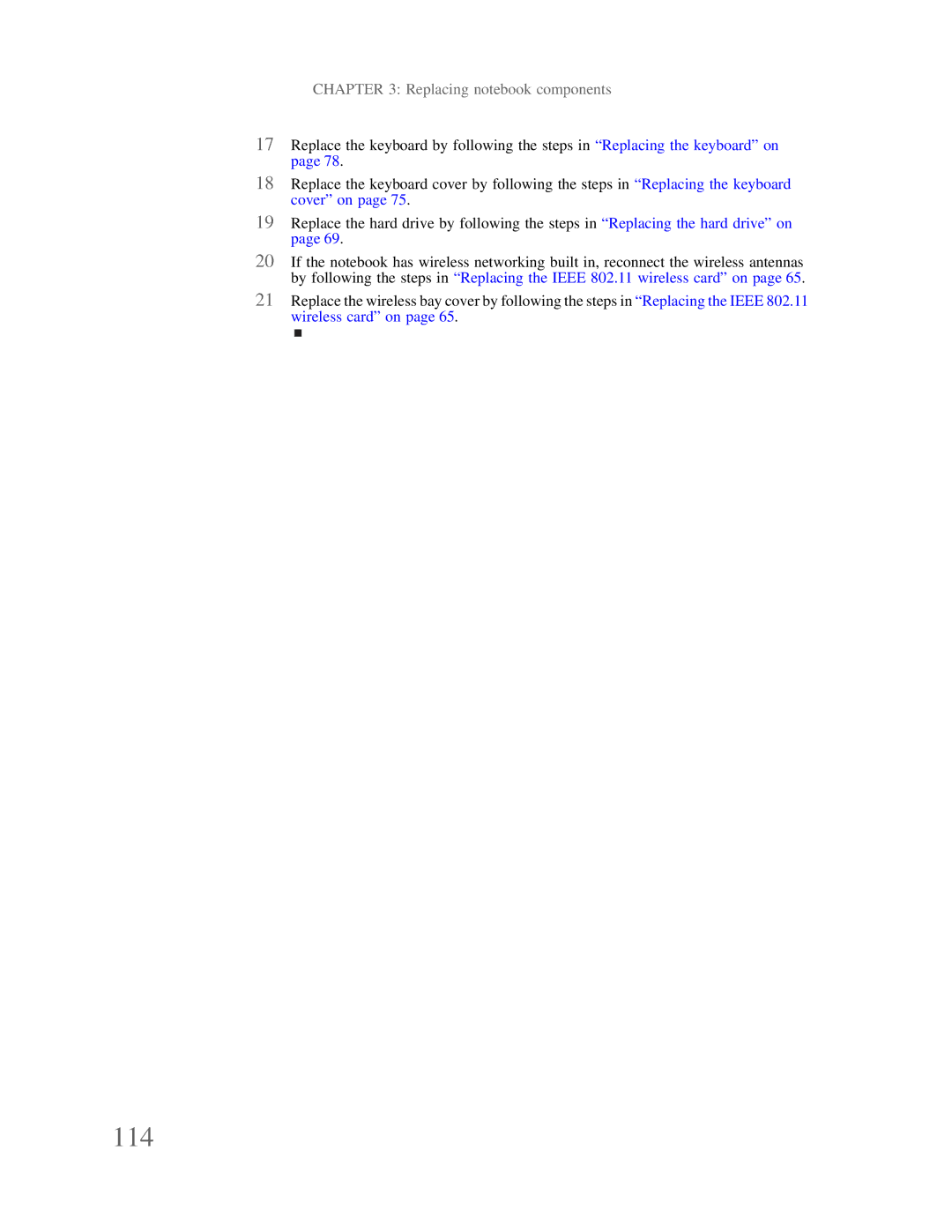CHAPTER 3: Replacing notebook components
17Replace the keyboard by following the steps in “Replacing the keyboard” on page 78.
18Replace the keyboard cover by following the steps in “Replacing the keyboard cover” on page 75.
19Replace the hard drive by following the steps in “Replacing the hard drive” on page 69.
20If the notebook has wireless networking built in, reconnect the wireless antennas by following the steps in “Replacing the IEEE 802.11 wireless card” on page 65.
21Replace the wireless bay cover by following the steps in “Replacing the IEEE 802.11 wireless card” on page 65.