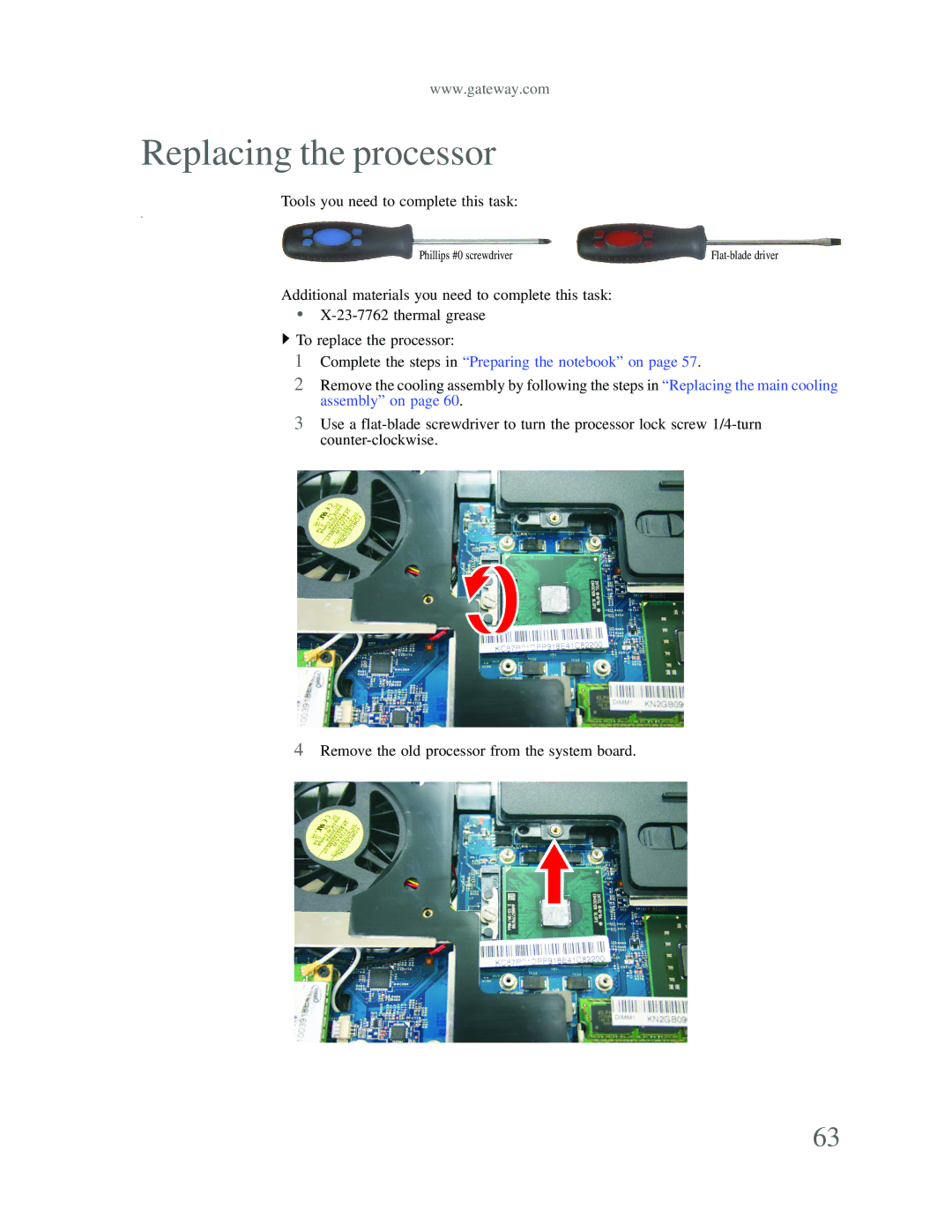www.gateway.com
Replacing the processor
Tools you need to complete this task:
v
Phillips #0 screwdriver |
Additional materials you need to complete this task:
•
![]() To replace the processor:
To replace the processor:
1Complete the steps in “Preparing the notebook” on page 57.
2Remove the cooling assembly by following the steps in “Replacing the main cooling assembly” on page 60.
3Use a
4Remove the old processor from the system board.
63