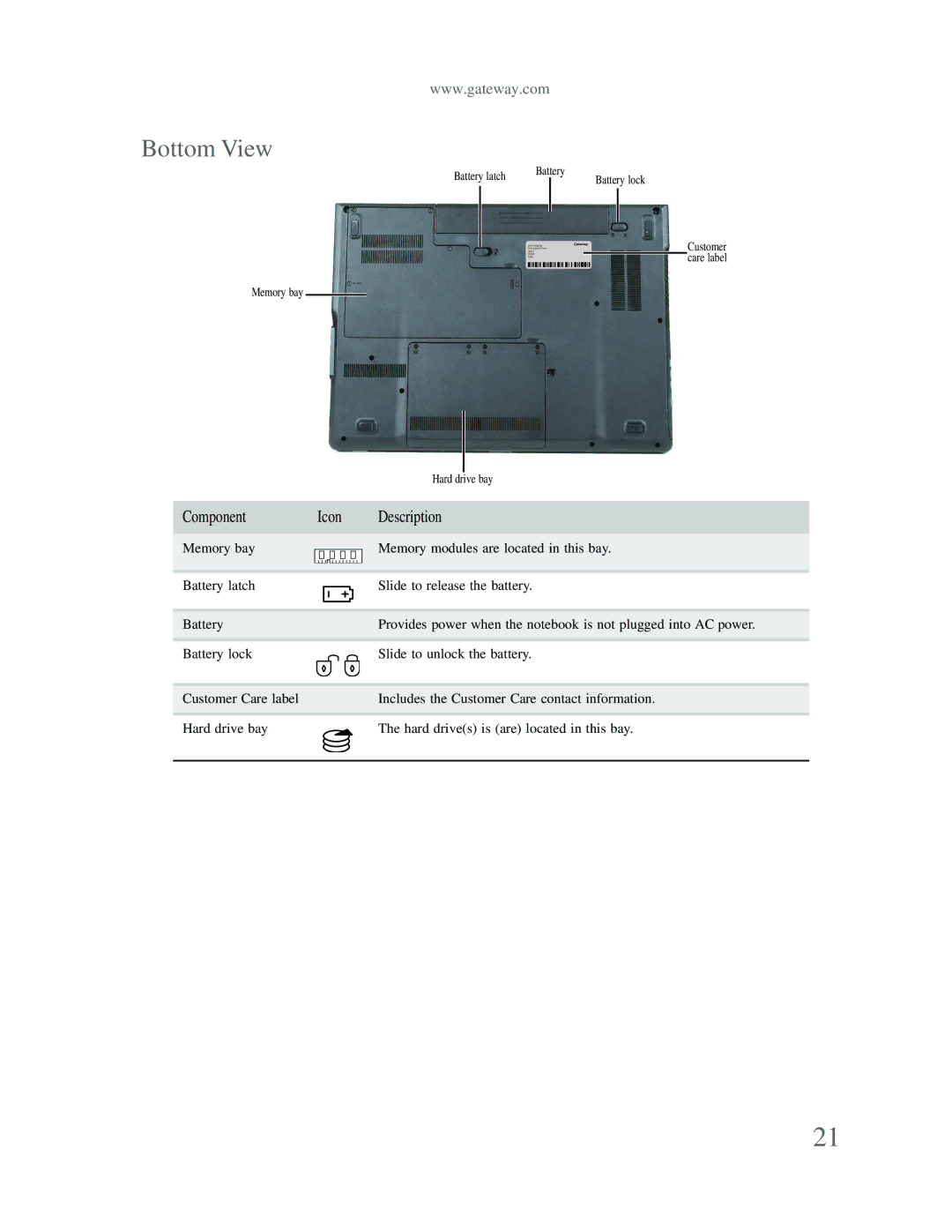www.gateway.com
Bottom View
Battery latch | Battery | ||
| Battery lock | ||
| |||
|
| ||
|
|
|
|
|
|
|
|
Online Support:
Tech Support Phone:
Hours:
Model:
S/No:
Customer care label
Memory bay
Hard drive bay
Component | Icon | Description |
|
|
|
Memory bay
Memory modules are located in this bay.
Battery latch
Slide to release the battery.
Battery | Provides power when the notebook is not plugged into AC power. |
|
|
Battery lock | Slide to unlock the battery. |
|
|
Customer Care label | Includes the Customer Care contact information. |
|
|
Hard drive bay | The hard drive(s) is (are) located in this bay. |
|
|
21