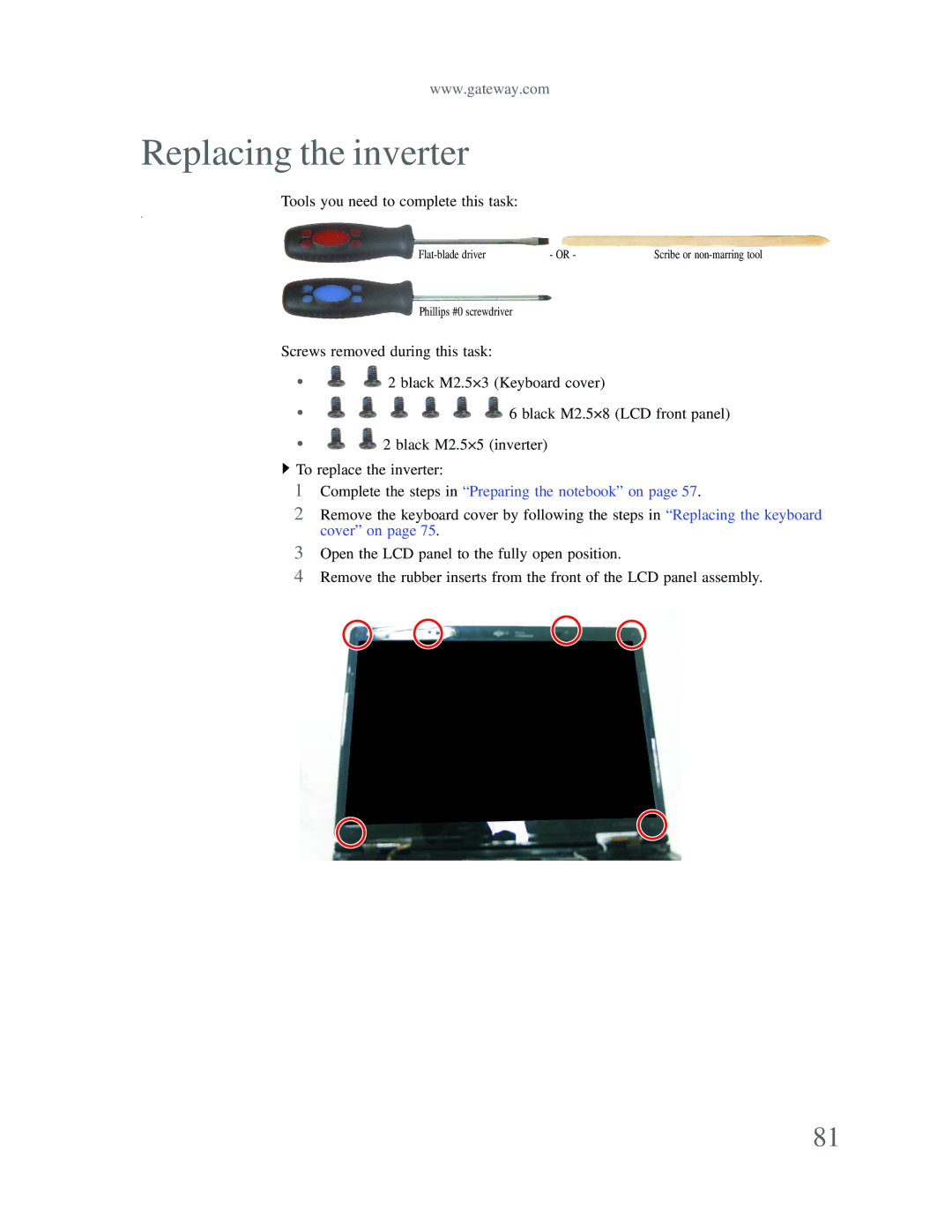www.gateway.com
Replacing the inverter
Tools you need to complete this task:
v
- OR - | Scribe or |
Phillips #0 screwdriver
Screws removed during this task:
• | 2 black M2.5×3 (Keyboard cover) |
• | 6 black M2.5×8 (LCD front panel) |
•![]()
![]() 2 black M2.5×5 (inverter)
2 black M2.5×5 (inverter)
![]() To replace the inverter:
To replace the inverter:
1Complete the steps in “Preparing the notebook” on page 57.
2Remove the keyboard cover by following the steps in “Replacing the keyboard cover” on page 75.
3Open the LCD panel to the fully open position.
4Remove the rubber inserts from the front of the LCD panel assembly.
81