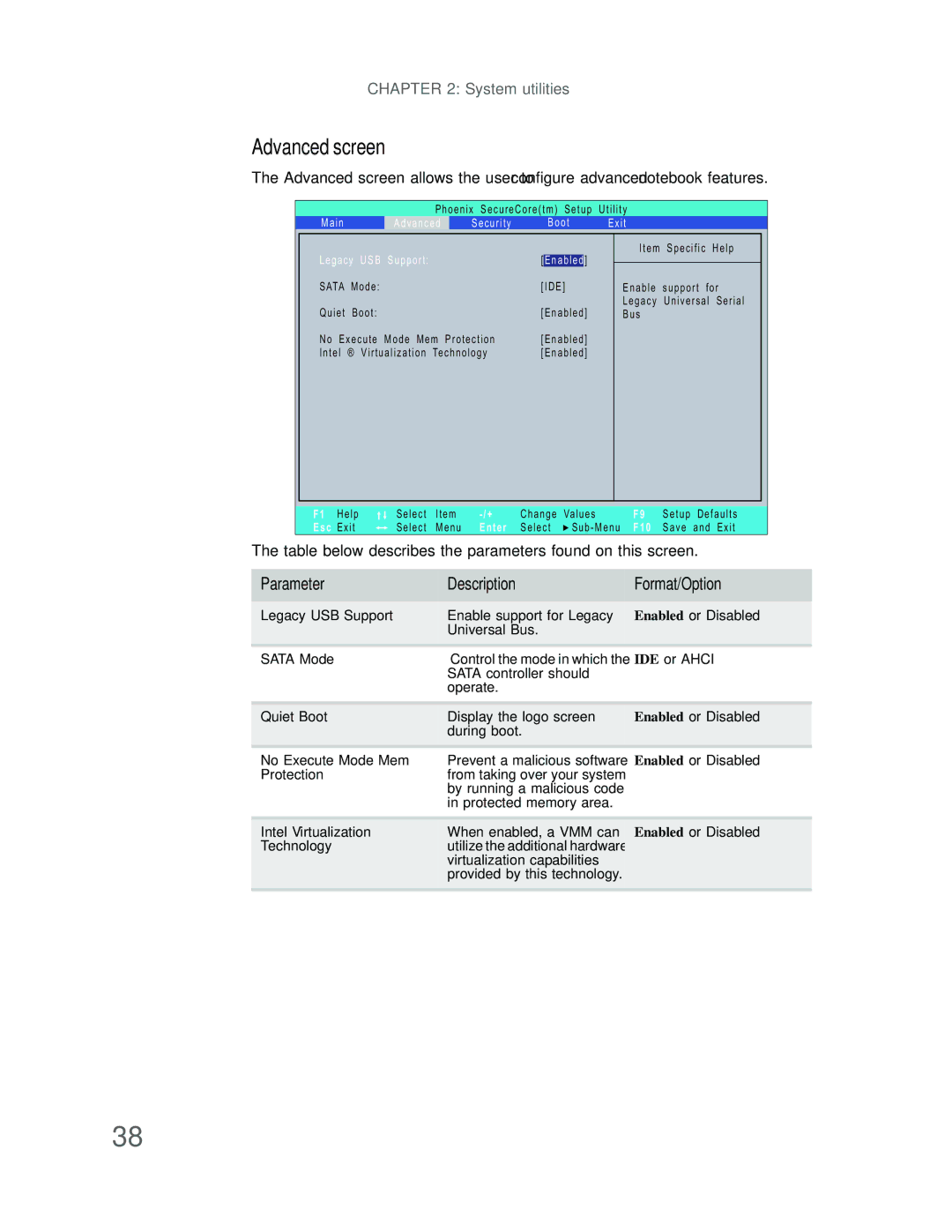CHAPTER 2: System utilities
Advanced screen
The Advanced screen allows the user to configure advanced notebook features.
|
|
|
|
| Phoenix SecureCore(tm) | Setup | Utility |
|
|
| |||
Main |
|
| Advanced | Security | Boot | Exit |
|
|
| ||||
|
|
|
|
|
|
|
|
|
| Item | Specific | Help | |
Legacy | USB | Support: |
|
| [Enabled] |
|
|
|
|
| |||
SATA | Mode: |
|
|
| [IDE] |
| Enable | support for | |||||
|
|
|
|
|
|
|
|
|
| Legacy | Universal | Serial | |
Quiet | Boot: |
|
|
| [Enabled] |
| Bus |
|
|
| |||
No Execute Mode Mem Protection | [Enabled] |
|
|
|
|
| |||||||
Intel | ® | Virtualization | Technology | [Enabled] |
|
|
|
|
| ||||
F1 | Help |
| Select | Item | Change | Values |
| F9 | Setup | Defaults | |||
Esc | Exit |
| Select | Menu | Enter | Select | F10 | Save | and | Exit | |||
The table below describes the parameters found on this screen.
Parameter | Description | Format/Option |
|
|
|
Legacy USB Support | Enable support for Legacy | Enabled or Disabled |
| Universal Bus. |
|
|
|
|
SATA Mode | Control the mode in which the | IDE or AHCI |
| SATA controller should |
|
| operate. |
|
|
|
|
Quiet Boot | Display the logo screen | Enabled or Disabled |
| during boot. |
|
|
|
|
No Execute Mode Mem | Prevent a malicious software | Enabled or Disabled |
Protection | from taking over your system |
|
| by running a malicious code |
|
| in protected memory area. |
|
|
|
|
Intel Virtualization | When enabled, a VMM can | Enabled or Disabled |
Technology | utilize the additional hardware |
|
| virtualization capabilities |
|
| provided by this technology. |
|
|
|
|
38