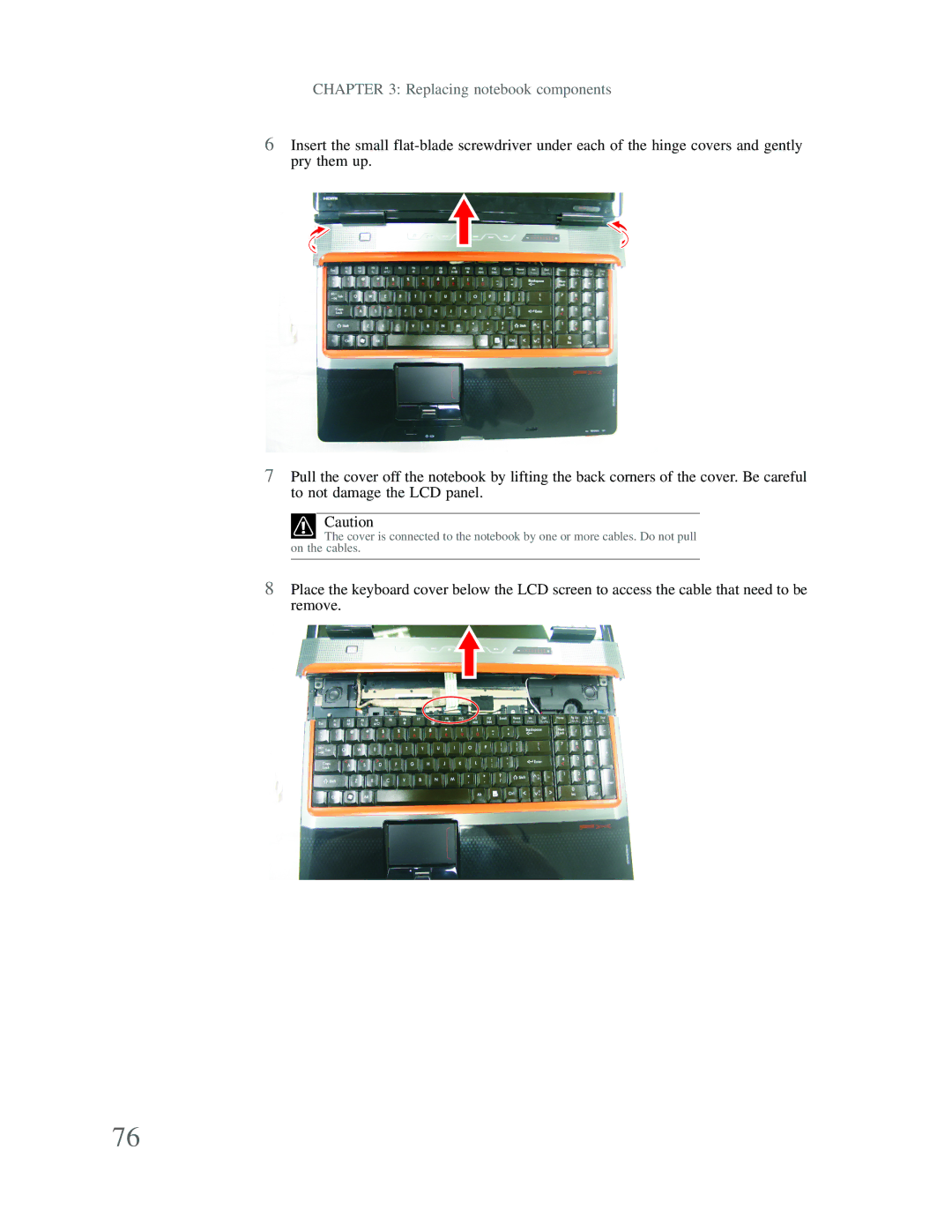CHAPTER 3: Replacing notebook components
6Insert the small
7Pull the cover off the notebook by lifting the back corners of the cover. Be careful to not damage the LCD panel.
Caution
![]() The cover is connected to the notebook by one or more cables. Do not pull on the cables.
The cover is connected to the notebook by one or more cables. Do not pull on the cables.
8Place the keyboard cover below the LCD screen to access the cable that need to be remove.
76