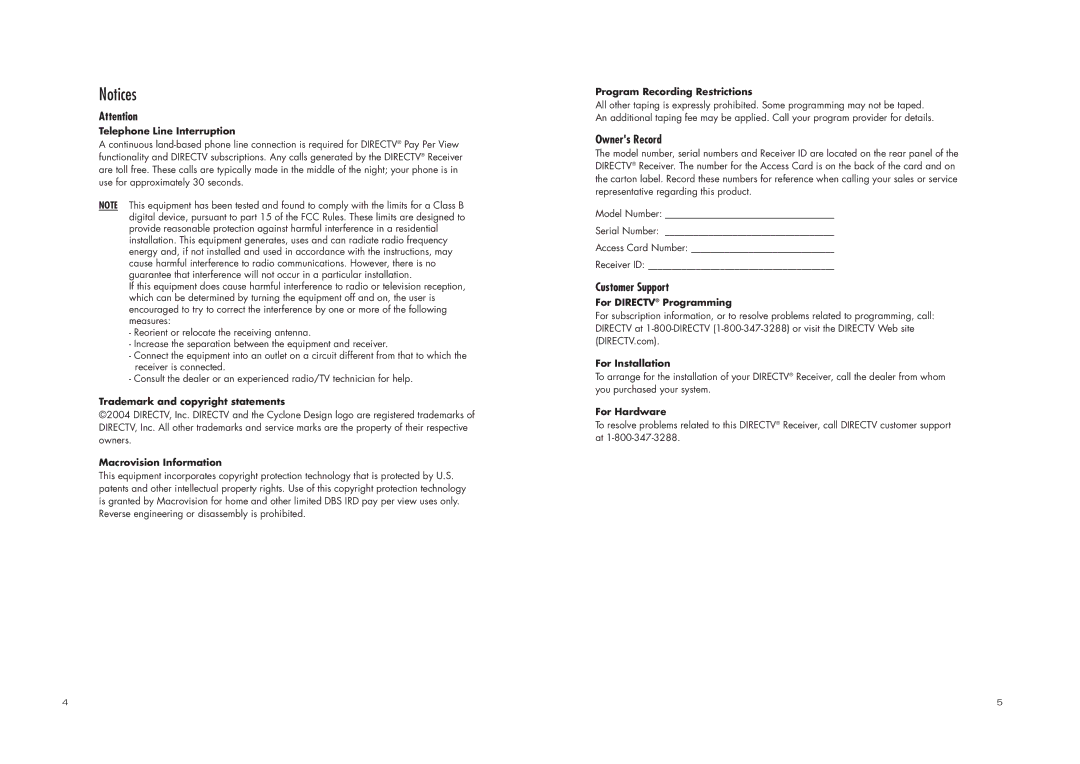Notices
Attention
Telephone Line Interruption
A continuous
NOTE This equipment has been tested and found to comply with the limits for a Class B digital device, pursuant to part 15 of the FCC Rules. These limits are designed to provide reasonable protection against harmful interference in a residential installation. This equipment generates, uses and can radiate radio frequency energy and, if not installed and used in accordance with the instructions, may cause harmful interference to radio communications. However, there is no guarantee that interference will not occur in a particular installation.
If this equipment does cause harmful interference to radio or television reception, which can be determined by turning the equipment off and on, the user is encouraged to try to correct the interference by one or more of the following measures:
-Reorient or relocate the receiving antenna.
-Increase the separation between the equipment and receiver.
-Connect the equipment into an outlet on a circuit different from that to which the receiver is connected.
-Consult the dealer or an experienced radio/TV technician for help.
Trademark and copyright statements
©2004 DIRECTV, Inc. DIRECTV and the Cyclone Design logo are registered trademarks of DIRECTV, Inc. All other trademarks and service marks are the property of their respective owners.
Macrovision Information
This equipment incorporates copyright protection technology that is protected by U.S. patents and other intellectual property rights. Use of this copyright protection technology is granted by Macrovision for home and other limited DBS IRD pay per view uses only. Reverse engineering or disassembly is prohibited.
Program Recording Restrictions
All other taping is expressly prohibited. Some programming may not be taped. An additional taping fee may be applied. Call your program provider for details.
Owner's Record
The model number, serial numbers and Receiver ID are located on the rear panel of the DIRECTV® Receiver. The number for the Access Card is on the back of the card and on the carton label. Record these numbers for reference when calling your sales or service representative regarding this product.
Model Number: ____________________________________
Serial Number: ____________________________________
Access Card Number: _______________________________
Receiver ID: ________________________________________
Customer Support
For DIRECTV® Programming
For subscription information, or to resolve problems related to programming, call: DIRECTV at
For Installation
To arrange for the installation of your DIRECTV® Receiver, call the dealer from whom you purchased your system.
For Hardware
To resolve problems related to this DIRECTV® Receiver, call DIRECTV customer support at
4 | 5 |