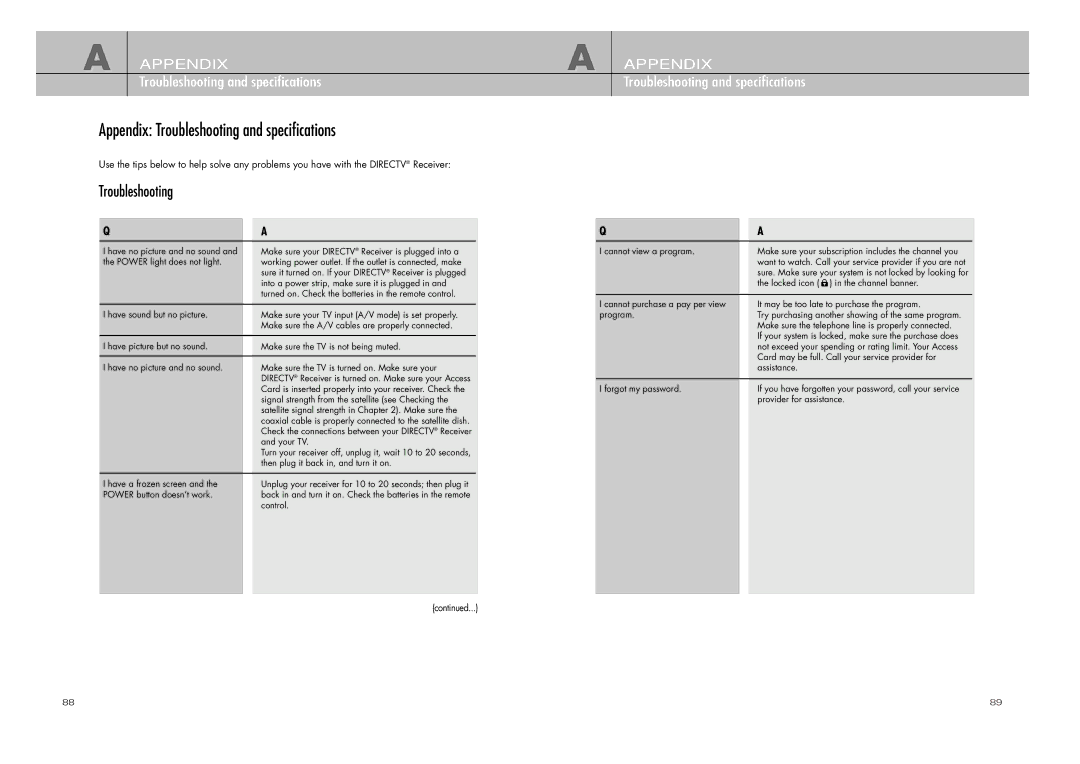A APPENDIX
Troubleshooting and specifications
Appendix: Troubleshooting and specifications
Use the tips below to help solve any problems you have with the DIRECTV® Receiver:
Troubleshooting
Q |
| A | |
I have no picture and no sound and |
| Make sure your DIRECTV® Receiver is plugged into a |
|
the POWER light does not light. |
| working power outlet. If the outlet is connected, make | |
|
| sure it turned on. If your DIRECTV® Receiver is plugged | |
|
| into a power strip, make sure it is plugged in and | |
|
| turned on. Check the batteries in the remote control. | |
|
|
|
|
I have sound but no picture. |
| Make sure your TV input (A/V mode) is set properly. | |
|
| Make sure the A/V cables are properly connected. | |
|
|
|
|
I have picture but no sound. |
| Make sure the TV is not being muted. | |
I have no picture and no sound. |
| Make sure the TV is turned on. Make sure your |
|
|
| DIRECTV® Receiver is turned on. Make sure your Access | |
|
| Card is inserted properly into your receiver. Check the | |
|
| signal strength from the satellite (see Checking the | |
|
| satellite signal strength in Chapter 2). Make sure the | |
|
| coaxial cable is properly connected to the satellite dish. | |
|
| Check the connections between your DIRECTV® Receiver | |
|
| and your TV. | |
|
| Turn your receiver off, unplug it, wait 10 to 20 seconds, | |
|
| then plug it back in, and turn it on. | |
|
|
|
|
I have a frozen screen and the |
| Unplug your receiver for 10 to 20 seconds; then plug it | |
POWER button doesn’t work. |
| back in and turn it on. Check the batteries in the remote | |
|
| control. | |
|
|
|
|
(continued...)
A APPENDIX
Troubleshooting and specifications
Q |
| A | |
I cannot view a program. |
| Make sure your subscription includes the channel you |
|
|
| want to watch. Call your service provider if you are not | |
|
| sure. Make sure your system is not locked by looking for | |
|
| the locked icon ( ) in the channel banner. | |
|
|
|
|
I cannot purchase a pay per view |
| It may be too late to purchase the program. | |
program. |
| Try purchasing another showing of the same program. | |
|
| Make sure the telephone line is properly connected. | |
|
| If your system is locked, make sure the purchase does | |
|
| not exceed your spending or rating limit. Your Access | |
|
| Card may be full. Call your service provider for | |
|
| assistance. | |
|
|
|
|
I forgot my password. |
| If you have forgotten your password, call your service | |
|
| provider for assistance. | |
|
|
|
|
88 | 89 |