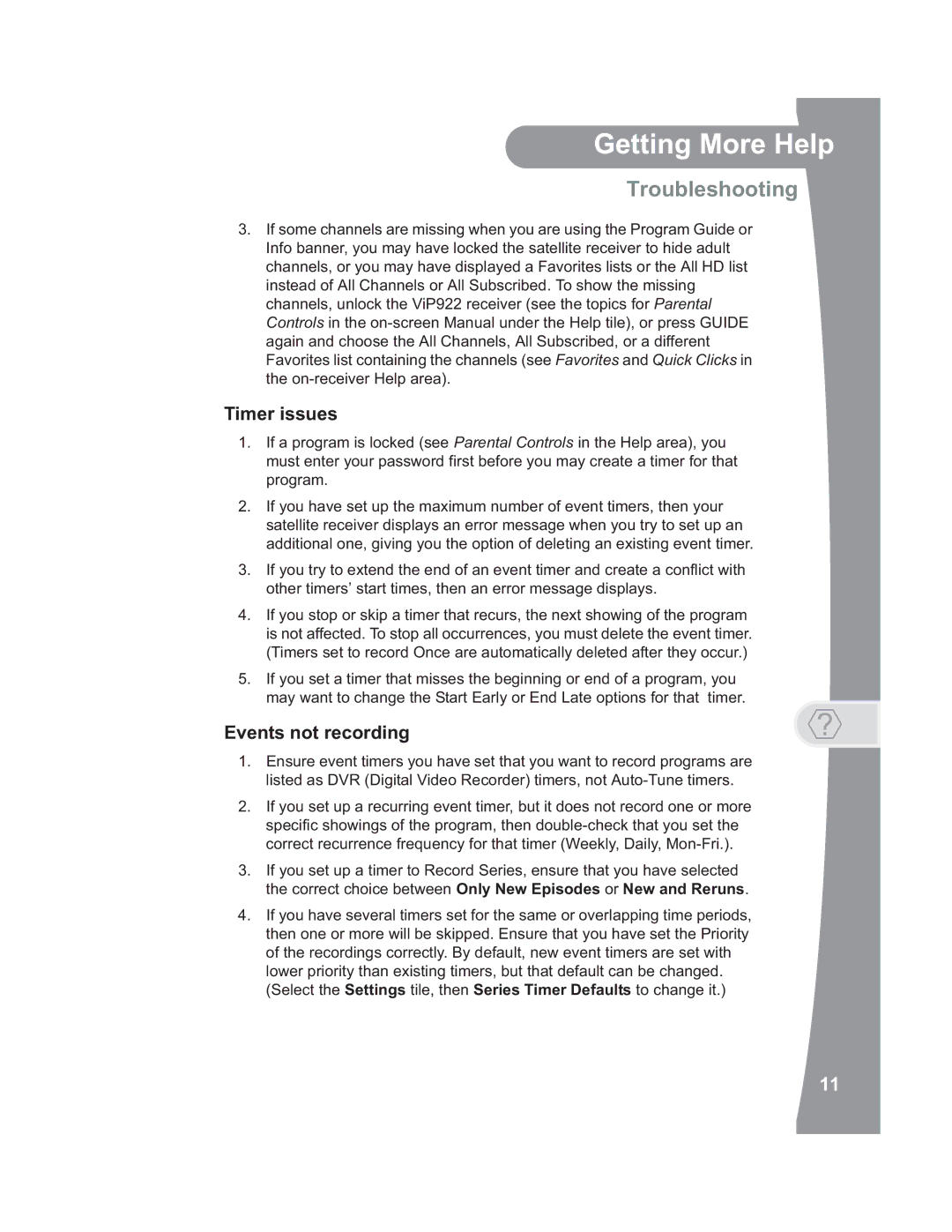Getting More Help
Troubleshooting
3.If some channels are missing when you are using the Program Guide or Info banner, you may have locked the satellite receiver to hide adult channels, or you may have displayed a Favorites lists or the All HD list instead of All Channels or All Subscribed. To show the missing channels, unlock the ViP922 receiver (see the topics for Parental Controls in the
Timer issues
1.If a program is locked (see Parental Controls in the Help area), you must enter your password first before you may create a timer for that program.
2.If you have set up the maximum number of event timers, then your satellite receiver displays an error message when you try to set up an additional one, giving you the option of deleting an existing event timer.
3.If you try to extend the end of an event timer and create a conflict with other timers’ start times, then an error message displays.
4.If you stop or skip a timer that recurs, the next showing of the program is not affected. To stop all occurrences, you must delete the event timer. (Timers set to record Once are automatically deleted after they occur.)
5.If you set a timer that misses the beginning or end of a program, you may want to change the Start Early or End Late options for that timer.
Events not recording
1.Ensure event timers you have set that you want to record programs are listed as DVR (Digital Video Recorder) timers, not
2.If you set up a recurring event timer, but it does not record one or more specific showings of the program, then
3.If you set up a timer to Record Series, ensure that you have selected the correct choice between Only New Episodes or New and Reruns.
4.If you have several timers set for the same or overlapping time periods, then one or more will be skipped. Ensure that you have set the Priority of the recordings correctly. By default, new event timers are set with lower priority than existing timers, but that default can be changed. (Select the Settings tile, then Series Timer Defaults to change it.)
11