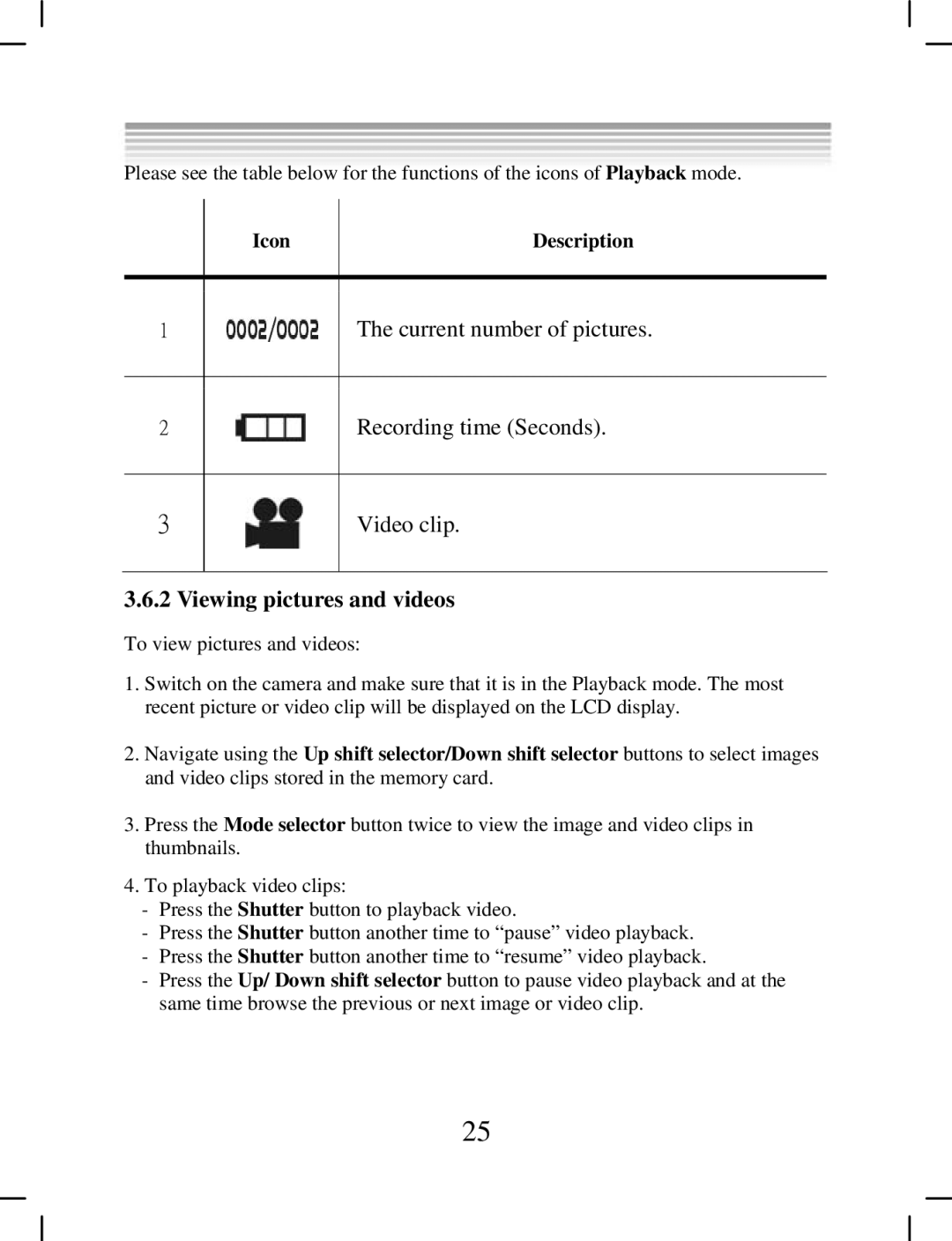Please see the table below for the functions of the icons of Playback mode.
Icon
Description
1
The current number of pictures.
2
Recording time (Seconds).
3
Video clip.
3.6.2 Viewing pictures and videos
To view pictures and videos:
1.Switch on the camera and make sure that it is in the Playback mode. The most recent picture or video clip will be displayed on the LCD display.
2.Navigate using the Up shift selector/Down shift selector buttons to select images and video clips stored in the memory card.
3.Press the Mode selector button twice to view the image and video clips in thumbnails.
4.To playback video clips:
-Press the Shutter button to playback video.
-Press the Shutter button another time to “pause” video playback.
-Press the Shutter button another time to “resume” video playback.
-Press the Up/ Down shift selector button to pause video playback and at the same time browse the previous or next image or video clip.
25