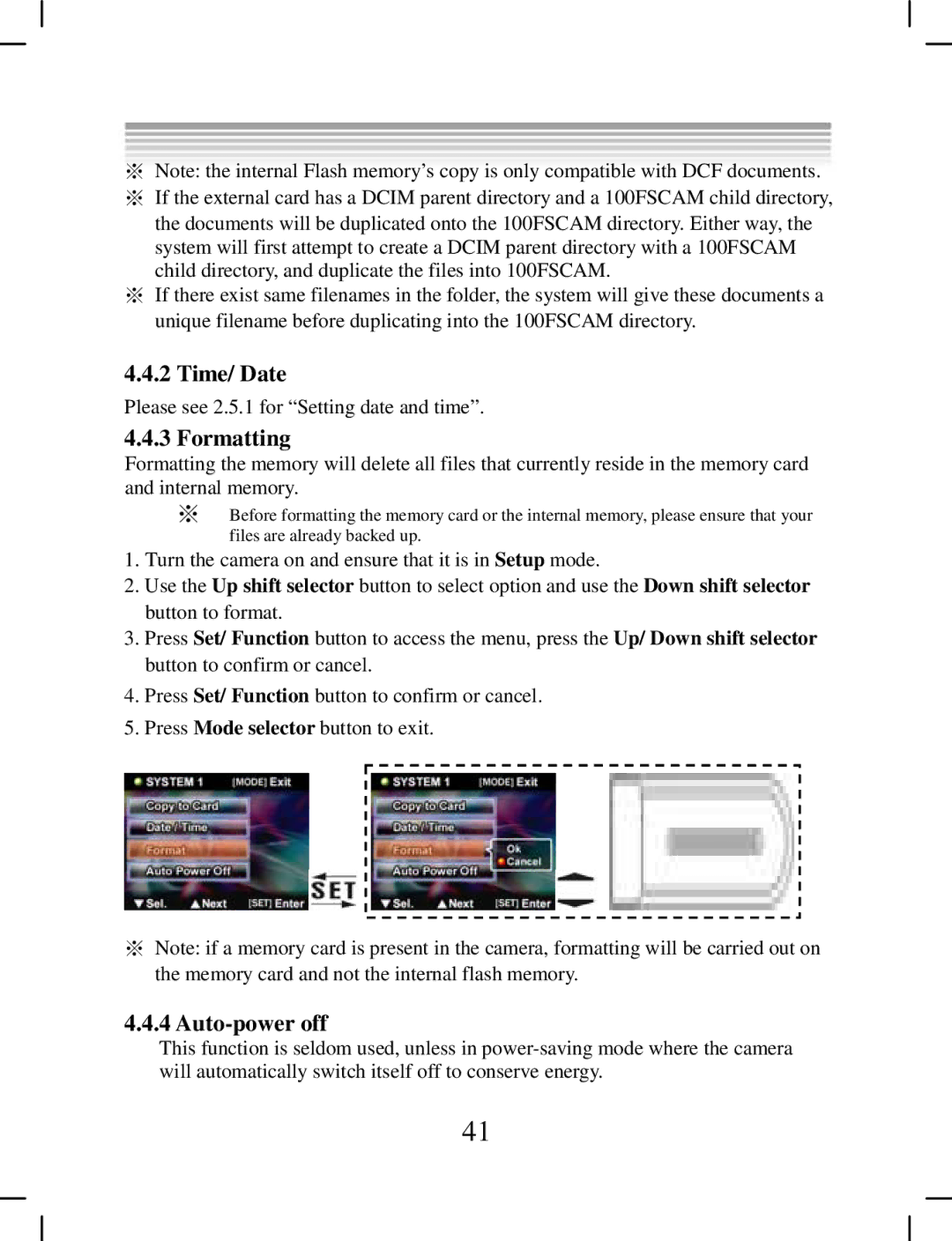※Note: the internal Flash memory’s copy is only compatible with DCF documents.
※If the external card has a DCIM parent directory and a 100FSCAM child directory, the documents will be duplicated onto the 100FSCAM directory. Either way, the system will first attempt to create a DCIM parent directory with a 100FSCAM child directory, and duplicate the files into 100FSCAM.
※If there exist same filenames in the folder, the system will give these documents a unique filename before duplicating into the 100FSCAM directory.
4.4.2 Time/ Date
Please see 2.5.1 for “Setting date and time”.
4.4.3 Formatting
Formatting the memory will delete all files that currently reside in the memory card and internal memory.
※Before formatting the memory card or the internal memory, please ensure that your files are already backed up.
1.Turn the camera on and ensure that it is in Setup mode.
2.Use the Up shift selector button to select option and use the Down shift selector button to format.
3.Press Set/ Function button to access the menu, press the Up/ Down shift selector button to confirm or cancel.
4.Press Set/ Function button to confirm or cancel.
5.Press Mode selector button to exit.
※Note: if a memory card is present in the camera, formatting will be carried out on the memory card and not the internal flash memory.
4.4.4 Auto-power off
This function is seldom used, unless in
41