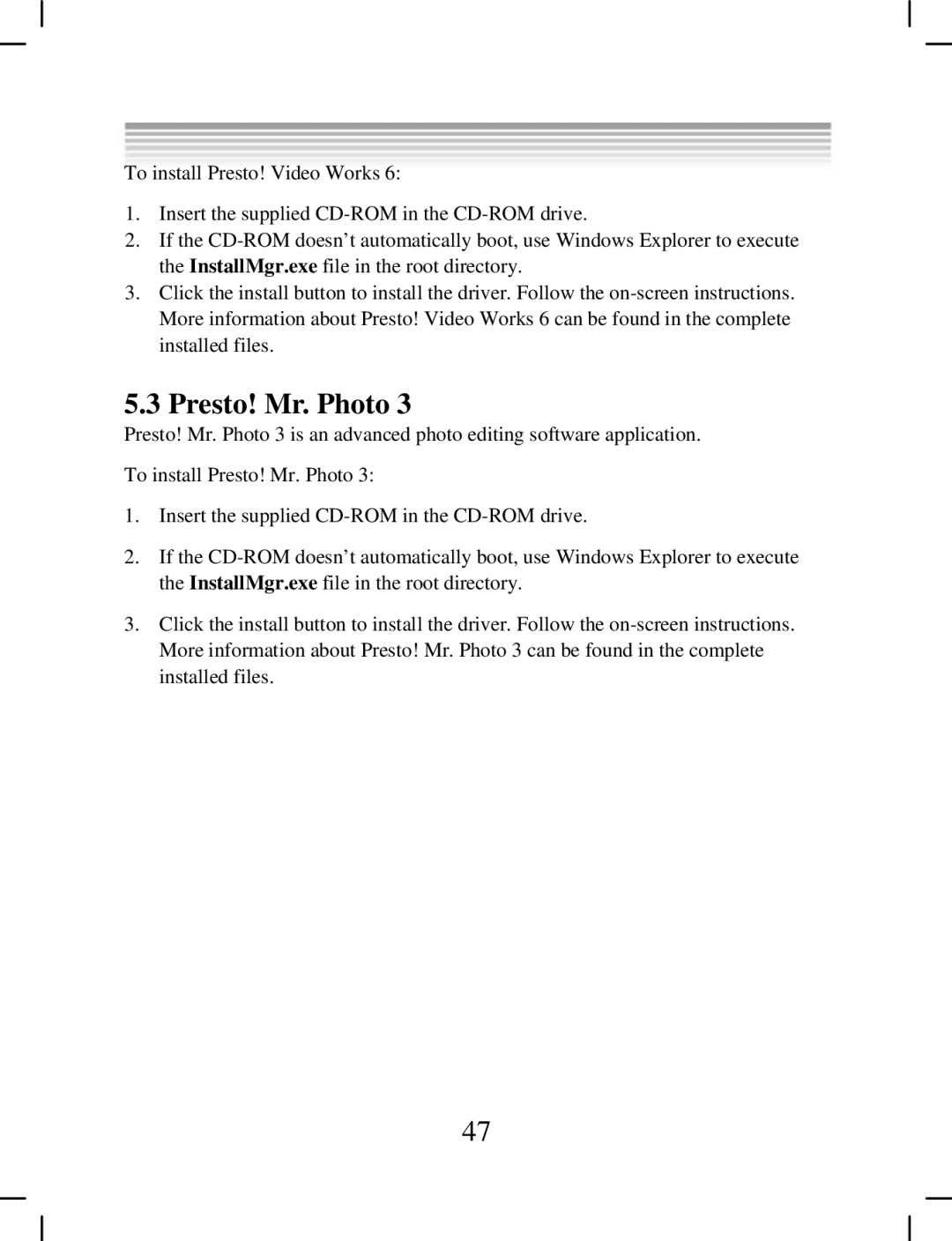To install Presto! Video Works 6:
1.Insert the supplied CD-ROM in the CD-ROM drive.
2.If the CD-ROM doesn’t automatically boot, use Windows Explorer to execute the InstallMgr.exe file in the root directory.
3.Click the install button to install the driver. Follow the on-screen instructions. More information about Presto! Video Works 6 can be found in the complete installed files.
5.3 Presto! Mr. Photo 3
Presto! Mr. Photo 3 is an advanced photo editing software application.
To install Presto! Mr. Photo 3:
1.Insert the supplied CD-ROM in the CD-ROM drive.
2.If the CD-ROM doesn’t automatically boot, use Windows Explorer to execute the InstallMgr.exe file in the root directory.
3.Click the install button to install the driver. Follow the on-screen instructions. More information about Presto! Mr. Photo 3 can be found in the complete installed files.
47