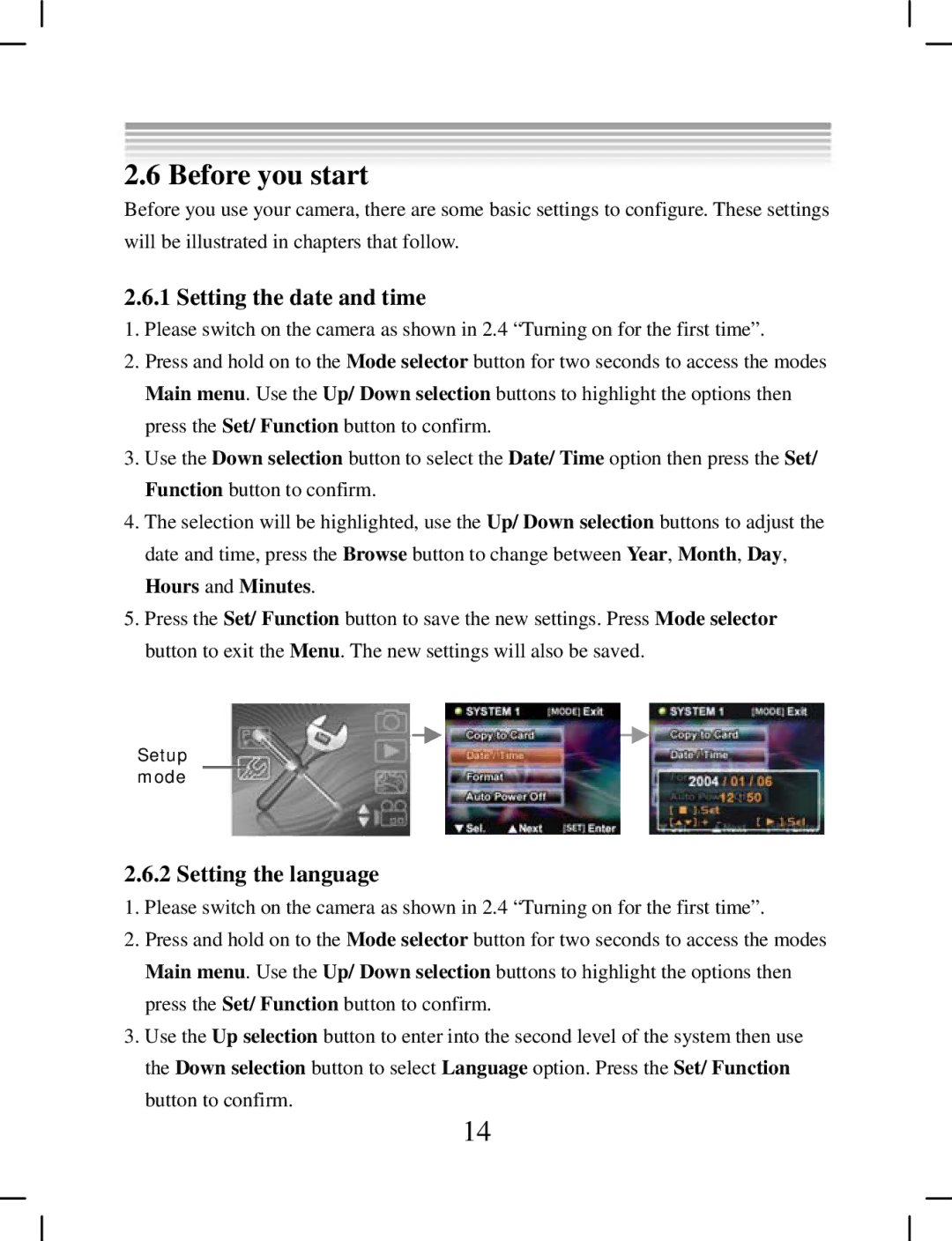2.6 Before you start
Before you use your camera, there are some basic settings to configure. These settings will be illustrated in chapters that follow.
2.6.1 Setting the date and time
1.Please switch on the camera as shown in 2.4 “Turning on for the first time”.
2.Press and hold on to the Mode selector button for two seconds to access the modes Main menu. Use the Up/ Down selection buttons to highlight the options then press the Set/ Function button to confirm.
3.Use the Down selection button to select the Date/ Time option then press the Set/ Function button to confirm.
4.The selection will be highlighted, use the Up/ Down selection buttons to adjust the date and time, press the Browse button to change between Year, Month, Day, Hours and Minutes.
5.Press the Set/ Function button to save the new settings. Press Mode selector button to exit the Menu. The new settings will also be saved.
Setup mode
2.6.2 Setting the language
1.Please switch on the camera as shown in 2.4 “Turning on for the first time”.
2.Press and hold on to the Mode selector button for two seconds to access the modes Main menu. Use the Up/ Down selection buttons to highlight the options then press the Set/ Function button to confirm.
3.Use the Up selection button to enter into the second level of the system then use the Down selection button to select Language option. Press the Set/ Function button to confirm.
14