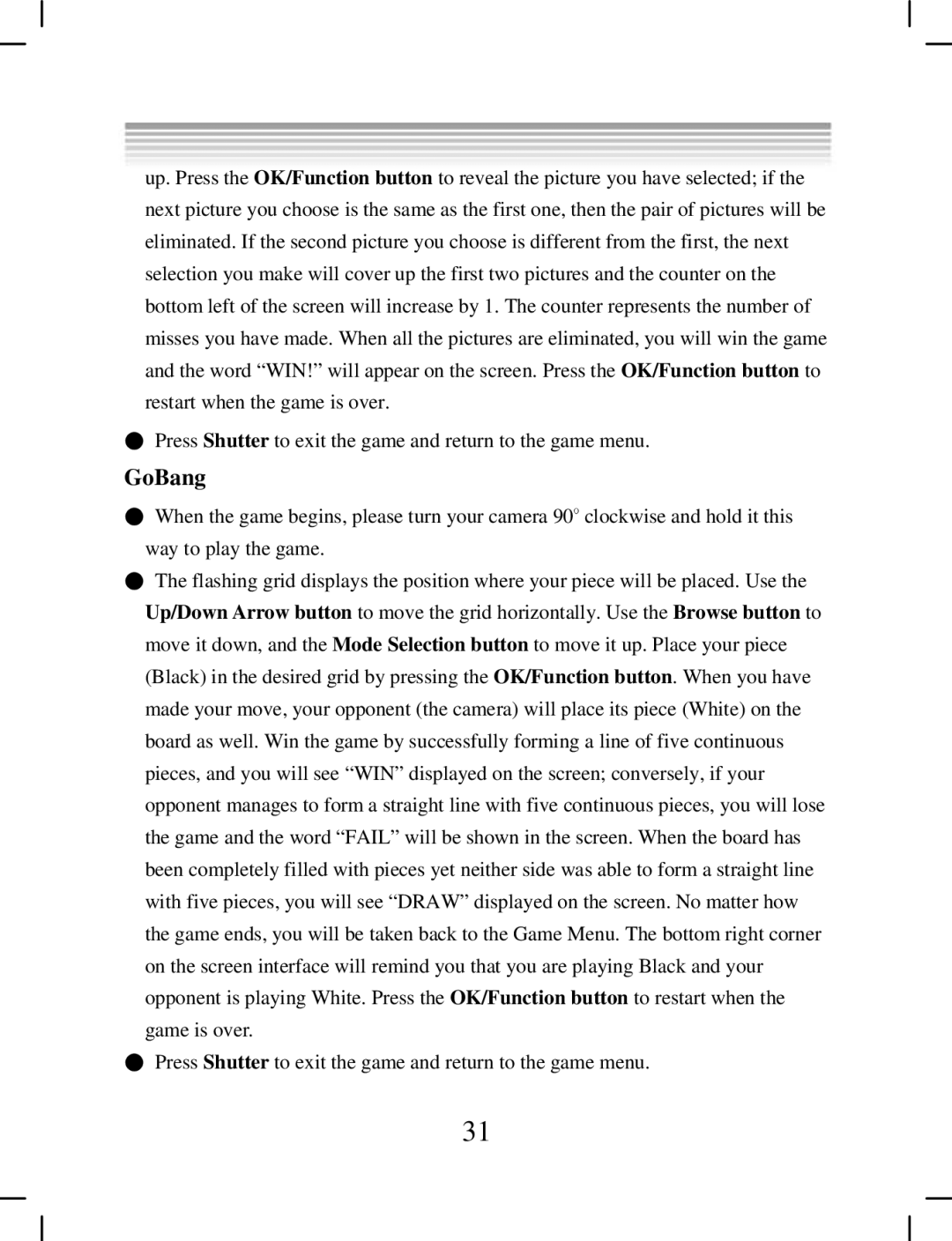up. Press the OK/Function button to reveal the picture you have selected; if the next picture you choose is the same as the first one, then the pair of pictures will be eliminated. If the second picture you choose is different from the first, the next selection you make will cover up the first two pictures and the counter on the bottom left of the screen will increase by 1. The counter represents the number of misses you have made. When all the pictures are eliminated, you will win the game and the word “WIN!” will appear on the screen. Press the OK/Function button to restart when the game is over.
●Press Shutter to exit the game and return to the game menu.
GoBang
●When the game begins, please turn your camera 90o clockwise and hold it this way to play the game.
●The flashing grid displays the position where your piece will be placed. Use the Up/Down Arrow button to move the grid horizontally. Use the Browse button to move it down, and the Mode Selection button to move it up. Place your piece (Black) in the desired grid by pressing the OK/Function button. When you have made your move, your opponent (the camera) will place its piece (White) on the board as well. Win the game by successfully forming a line of five continuous pieces, and you will see “WIN” displayed on the screen; conversely, if your opponent manages to form a straight line with five continuous pieces, you will lose the game and the word “FAIL” will be shown in the screen. When the board has been completely filled with pieces yet neither side was able to form a straight line with five pieces, you will see “DRAW” displayed on the screen. No matter how the game ends, you will be taken back to the Game Menu. The bottom right corner on the screen interface will remind you that you are playing Black and your opponent is playing White. Press the OK/Function button to restart when the game is over.
●Press Shutter to exit the game and return to the game menu.
31