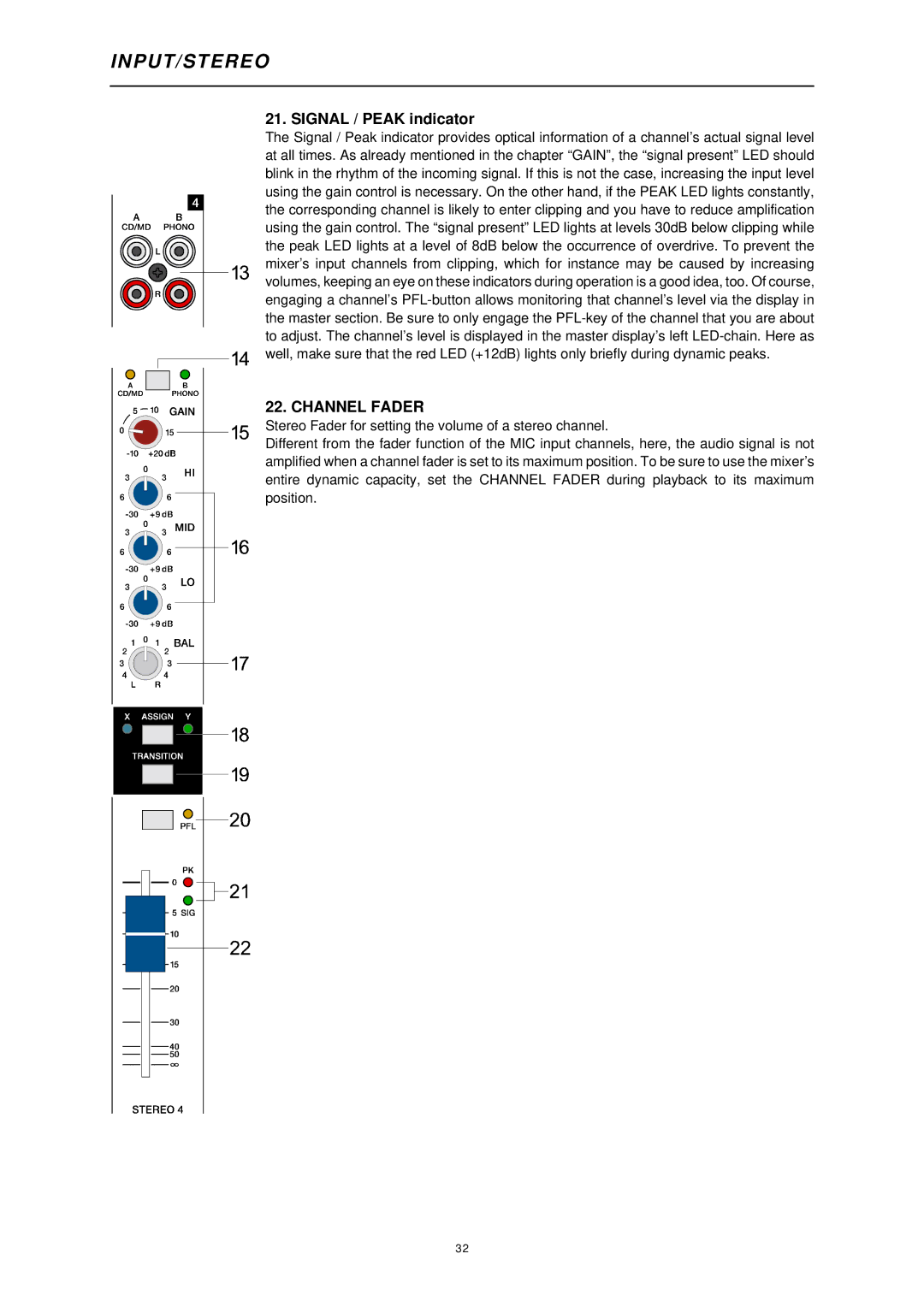ENTERTAINMENT SYSTEM, MP7 specifications
The Dynacord MP7 is a versatile entertainment system designed for professional audio applications, offering a wide array of features and technologies to meet the demands of modern sound reinforcement and mixing. With a strong emphasis on portability and power, the MP7 is suitable for live events, installations, and mobile applications.One of the standout features of the Dynacord MP7 is its high-quality sound performance. Equipped with advanced digital signal processing (DSP), the system ensures pristine audio clarity, making it ideal for both speech and music. The onboard DSP allows for various effects such as reverb, delay, and equalization, which can be customized based on the venue's acoustics and specific requirements. This flexibility enables sound engineers to achieve the perfect mix, regardless of the environment.
The MP7's robust construction is another key characteristic that sets it apart. Built to withstand the rigors of touring and live performances, the system features durable components and an intuitive layout. The user-friendly interface includes well-placed knobs, faders, and buttons, allowing operators to make quick adjustments during performances without hassle.
Connectivity is another vital aspect of the Dynacord MP7. The system offers multiple input channels, including XLR, TRS, and RCA connectors, accommodating a variety of audio sources. This versatility makes it easy to integrate microphones, instruments, and playback devices. Furthermore, the MP7 supports both analog and digital connections, ensuring compatibility with a wide range of equipment.
One of the innovative technologies incorporated into the MP7 is its networking capabilities. The system allows for easy integration into larger audio setups, enabling seamless communication with other devices over Ethernet. This feature not only simplifies the setup process but also enhances scalability, making the MP7 an excellent choice for larger events and installations.
Moreover, the Dynacord MP7 comes equipped with powerful amplification, providing ample output power to drive various speaker configurations. This punchy amplification ensures that even in large venues, sound is distributed evenly, allowing for an immersive audio experience.
In conclusion, the Dynacord MP7 entertainment system combines high-quality audio performance, robust construction, versatile connectivity, and cutting-edge technology. Whether for a live concert, corporate event, or permanent installation, the MP7 stands out as a reliable and powerful audio solution that can adapt to the evolving needs of sound professionals.