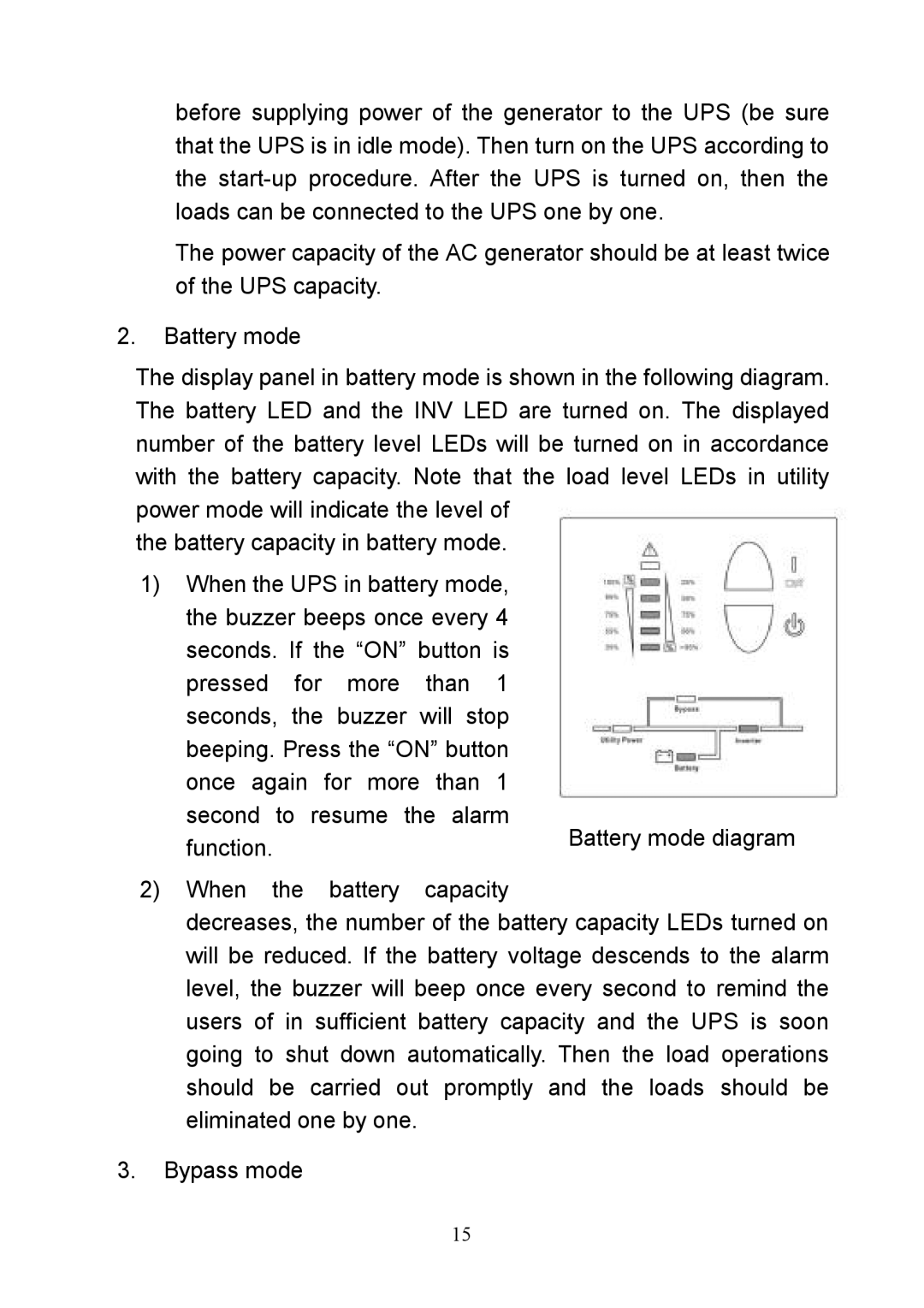before supplying power of the generator to the UPS (be sure that the UPS is in idle mode). Then turn on the UPS according to the
●The power capacity of the AC generator should be at least twice of the UPS capacity.
2.Battery mode
The display panel in battery mode is shown in the following diagram. The battery LED and the INV LED are turned on. The displayed number of the battery level LEDs will be turned on in accordance with the battery capacity. Note that the load level LEDs in utility power mode will indicate the level of
the battery capacity in battery mode.
1)When the UPS in battery mode, the buzzer beeps once every 4 seconds. If the “ON” button is pressed for more than 1 seconds, the buzzer will stop beeping. Press the “ON” button once again for more than 1
second to resume the alarm | Battery mode diagram | |
function. | ||
|
2)When the battery capacity
decreases, the number of the battery capacity LEDs turned on will be reduced. If the battery voltage descends to the alarm level, the buzzer will beep once every second to remind the users of in sufficient battery capacity and the UPS is soon going to shut down automatically. Then the load operations should be carried out promptly and the loads should be eliminated one by one.
3.Bypass mode
15