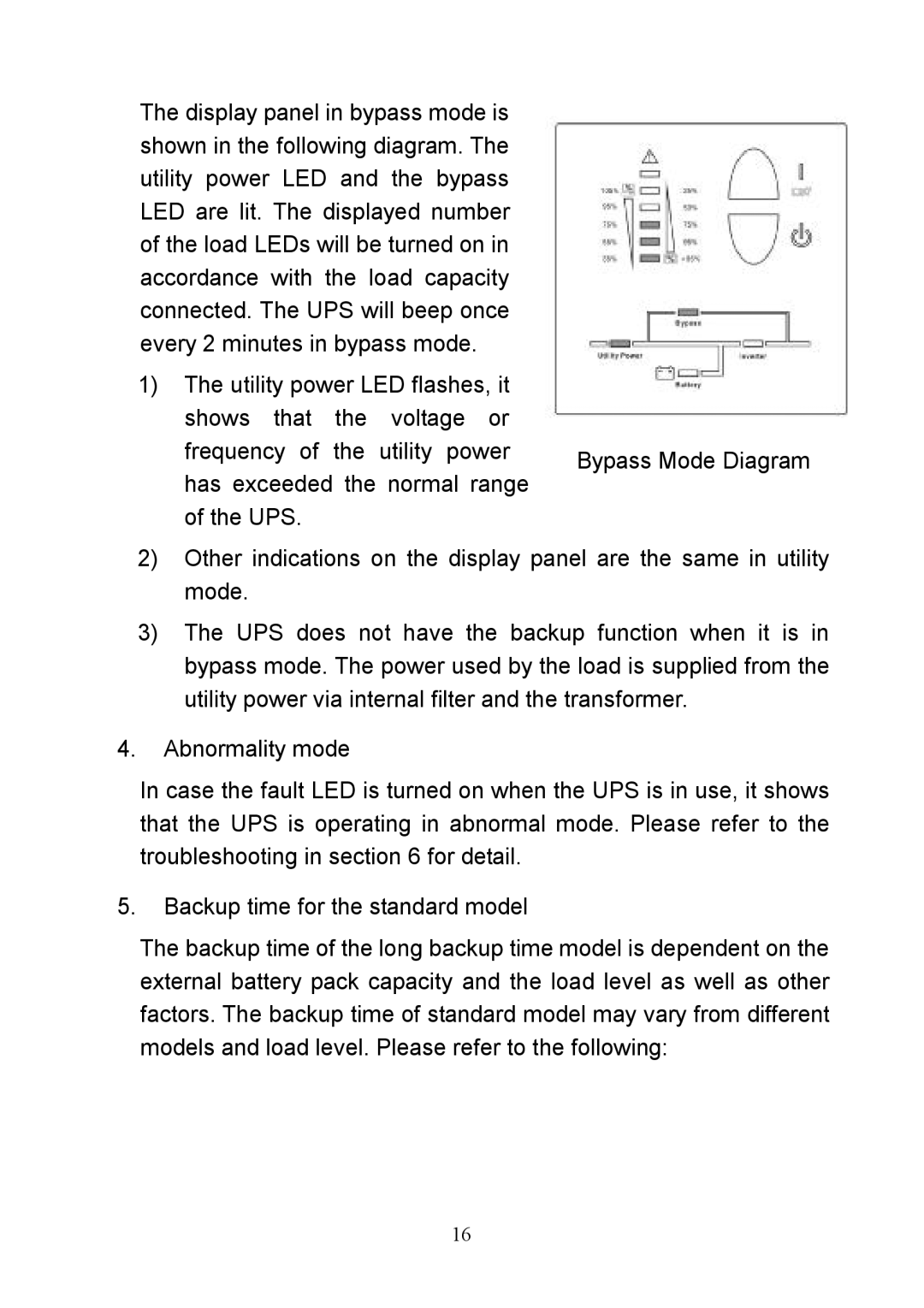The display panel in bypass mode is shown in the following diagram. The utility power LED and the bypass LED are lit. The displayed number of the load LEDs will be turned on in accordance with the load capacity connected. The UPS will beep once every 2 minutes in bypass mode.
1) The utility power LED flashes, it |
| |
shows that the voltage or |
| |
frequency of the utility power | Bypass Mode Diagram | |
has exceeded the normal range | ||
| ||
of the UPS. |
|
2)Other indications on the display panel are the same in utility mode.
3)The UPS does not have the backup function when it is in bypass mode. The power used by the load is supplied from the utility power via internal filter and the transformer.
4.Abnormality mode
In case the fault LED is turned on when the UPS is in use, it shows that the UPS is operating in abnormal mode. Please refer to the troubleshooting in section 6 for detail.
5.Backup time for the standard model
The backup time of the long backup time model is dependent on the external battery pack capacity and the load level as well as other factors. The backup time of standard model may vary from different models and load level. Please refer to the following:
16