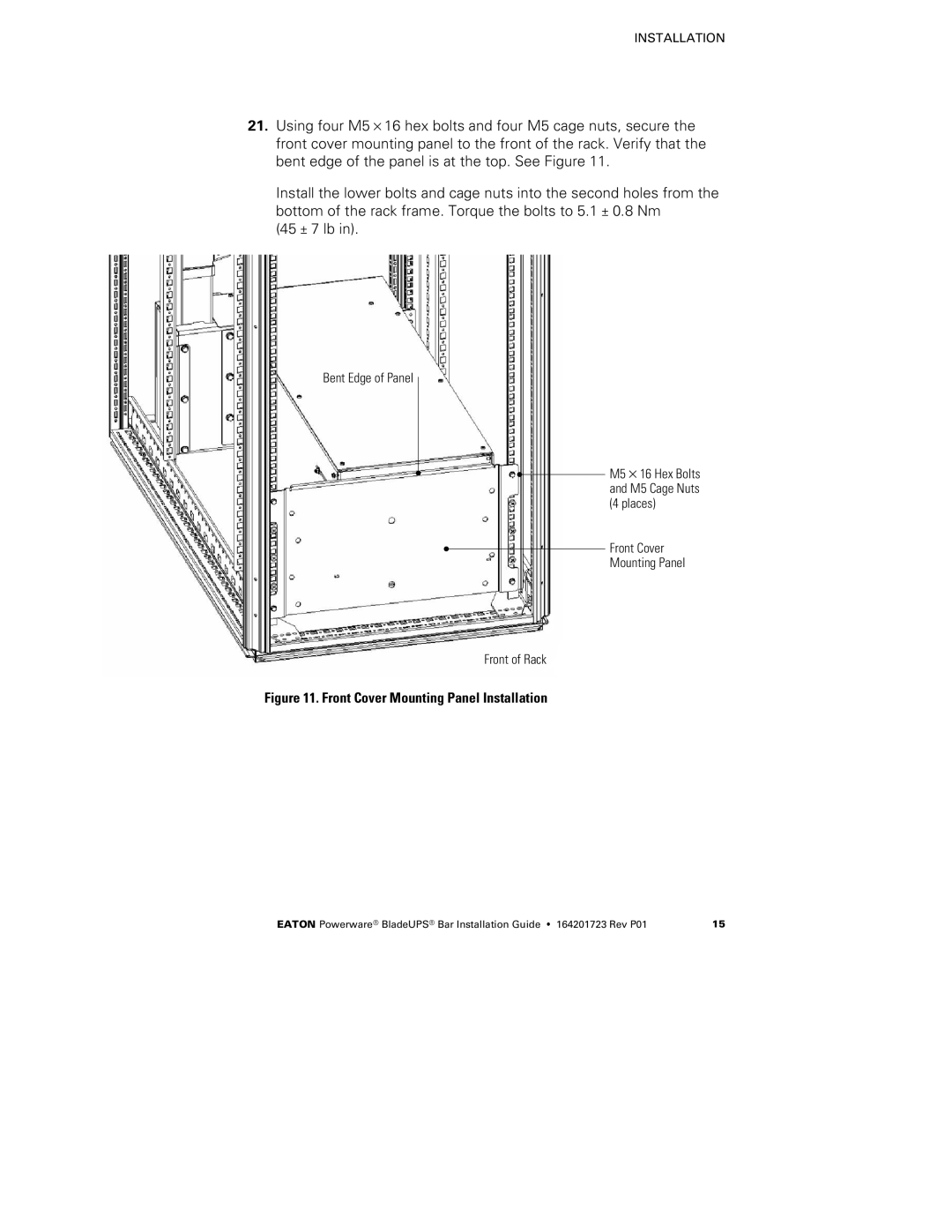INSTALLATION
21.Using four M5×16 hex bolts and four M5 cage nuts, secure the front cover mounting panel to the front of the rack. Verify that the bent edge of the panel is at the top. See Figure 11.
Install the lower bolts and cage nuts into the second holes from the bottom of the rack frame. Torque the bolts to 5.1 ± 0.8 Nm
(45 ± 7 lb in).
Bent Edge of Panel
M5×16 Hex Bolts and M5 Cage Nuts (4 places)
Front Cover
Mounting Panel
Front of Rack
Figure 11. Front Cover Mounting Panel Installation
EATON Powerware® BladeUPS® Bar Installation Guide S 164201723 Rev P01 | 15 |