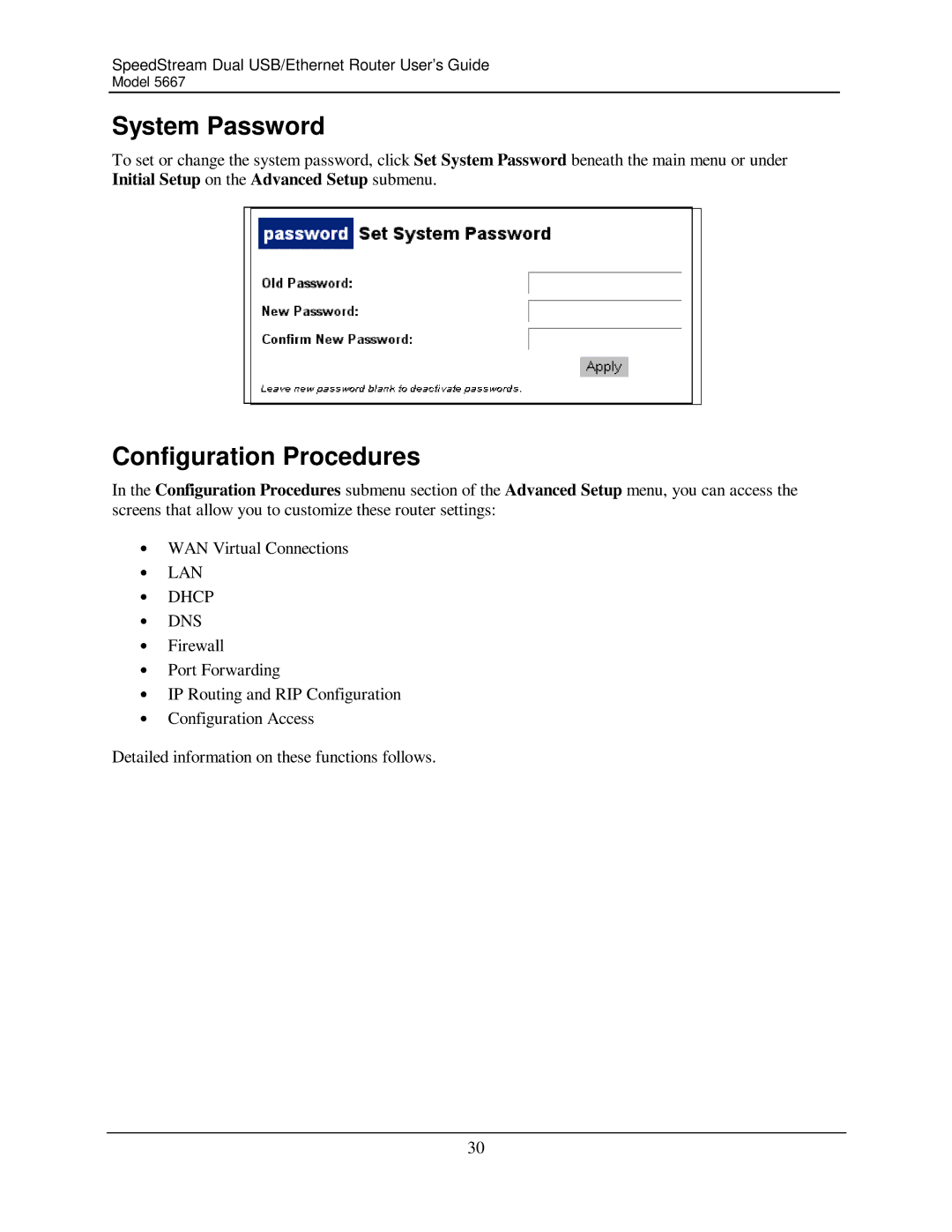SpeedStream Dual USB/Ethernet Router User’s Guide
Model 5667
System Password
To set or change the system password, click Set System Password beneath the main menu or under Initial Setup on the Advanced Setup submenu.
Configuration Procedures
In the Configuration Procedures submenu section of the Advanced Setup menu, you can access the screens that allow you to customize these router settings:
•WAN Virtual Connections
•LAN
•DHCP
•DNS
•Firewall
•Port Forwarding
•IP Routing and RIP Configuration
•Configuration Access
Detailed information on these functions follows.
30