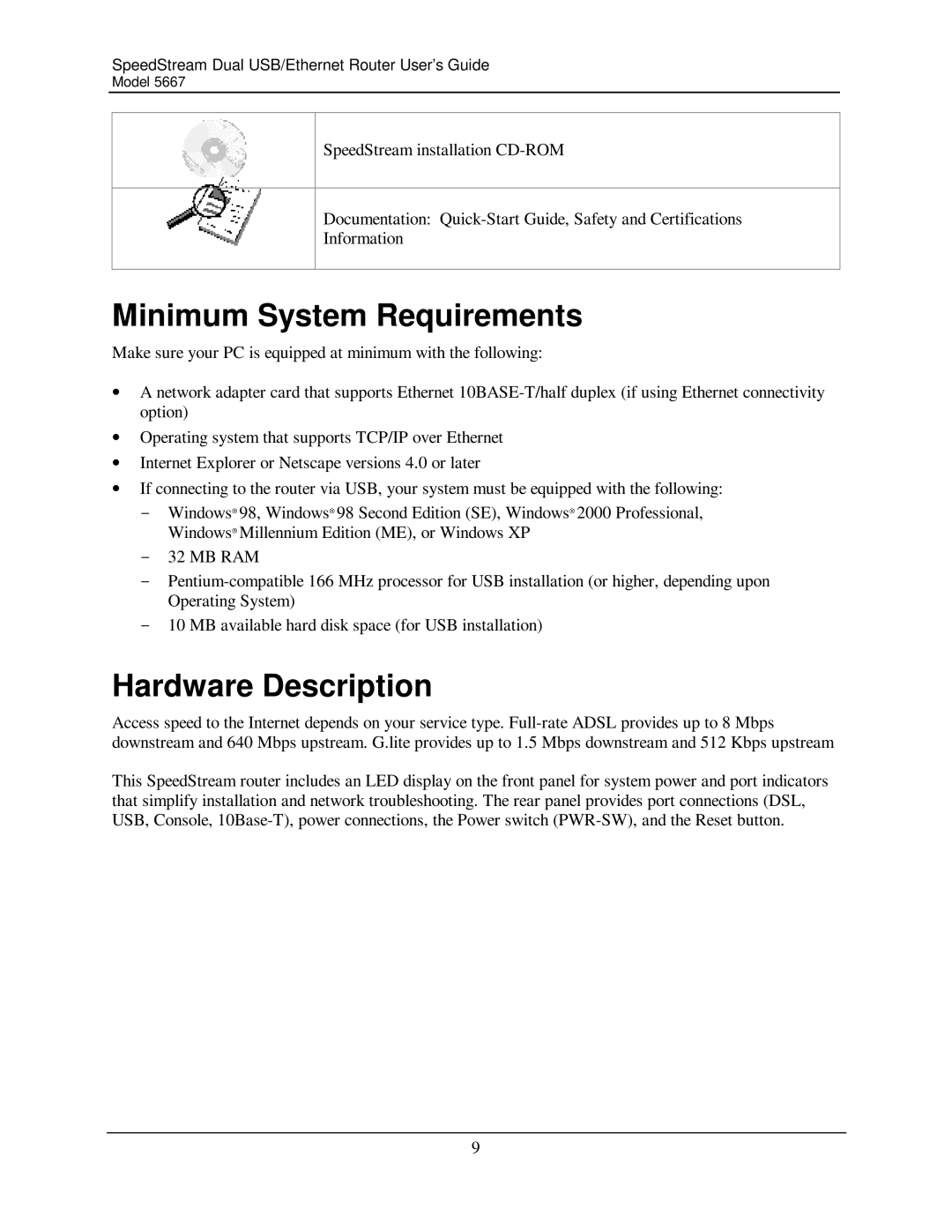SpeedStream Dual USB/Ethernet Router User’s Guide
Model 5667
SpeedStream installation
Documentation:
Information
Minimum System Requirements
Make sure your PC is equipped at minimum with the following:
•A network adapter card that supports Ethernet
•Operating system that supports TCP/IP over Ethernet
•Internet Explorer or Netscape versions 4.0 or later
•If connecting to the router via USB, your system must be equipped with the following:
- Windows 98, Windows 98 Second Edition (SE), Windows 2000 Professional, Windows‚Millennium Edition‚(ME), or Windows XP ‚
- 32 MB RAM
-
- 10 MB available hard disk space (for USB installation)
Hardware Description
Access speed to the Internet depends on your service type.
This SpeedStream router includes an LED display on the front panel for system power and port indicators that simplify installation and network troubleshooting. The rear panel provides port connections (DSL, USB, Console,
9