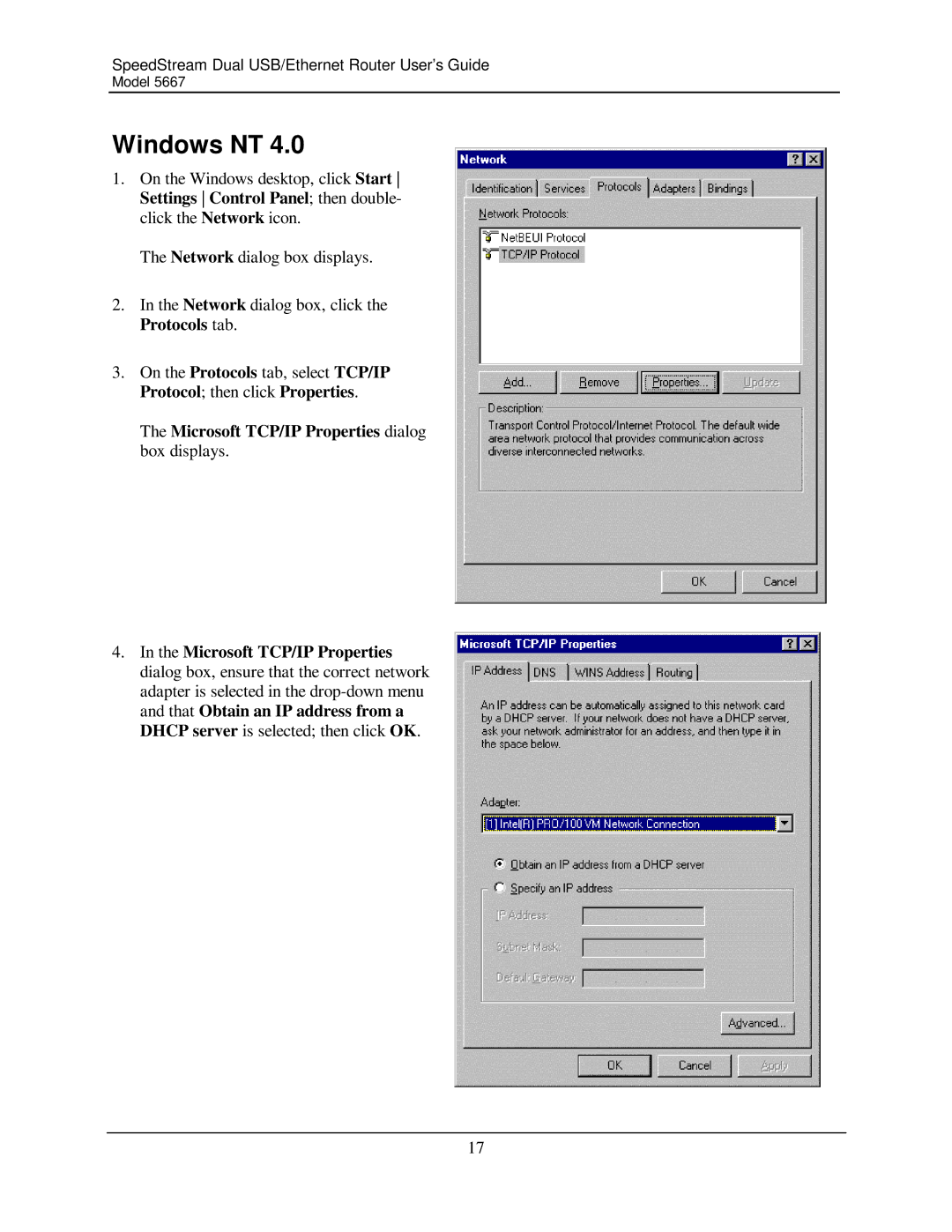SpeedStream Dual USB/Ethernet Router User’s Guide
Model 5667
Windows NT 4.0
1.On the Windows desktop, click Start Settings Control Panel; then double- click the Network icon.
The Network dialog box displays.
2.In the Network dialog box, click the Protocols tab.
3.On the Protocols tab, select TCP/IP Protocol; then click Properties.
The Microsoft TCP/IP Properties dialog box displays.
4.In the Microsoft TCP/IP Properties dialog box, ensure that the correct network adapter is selected in the
17