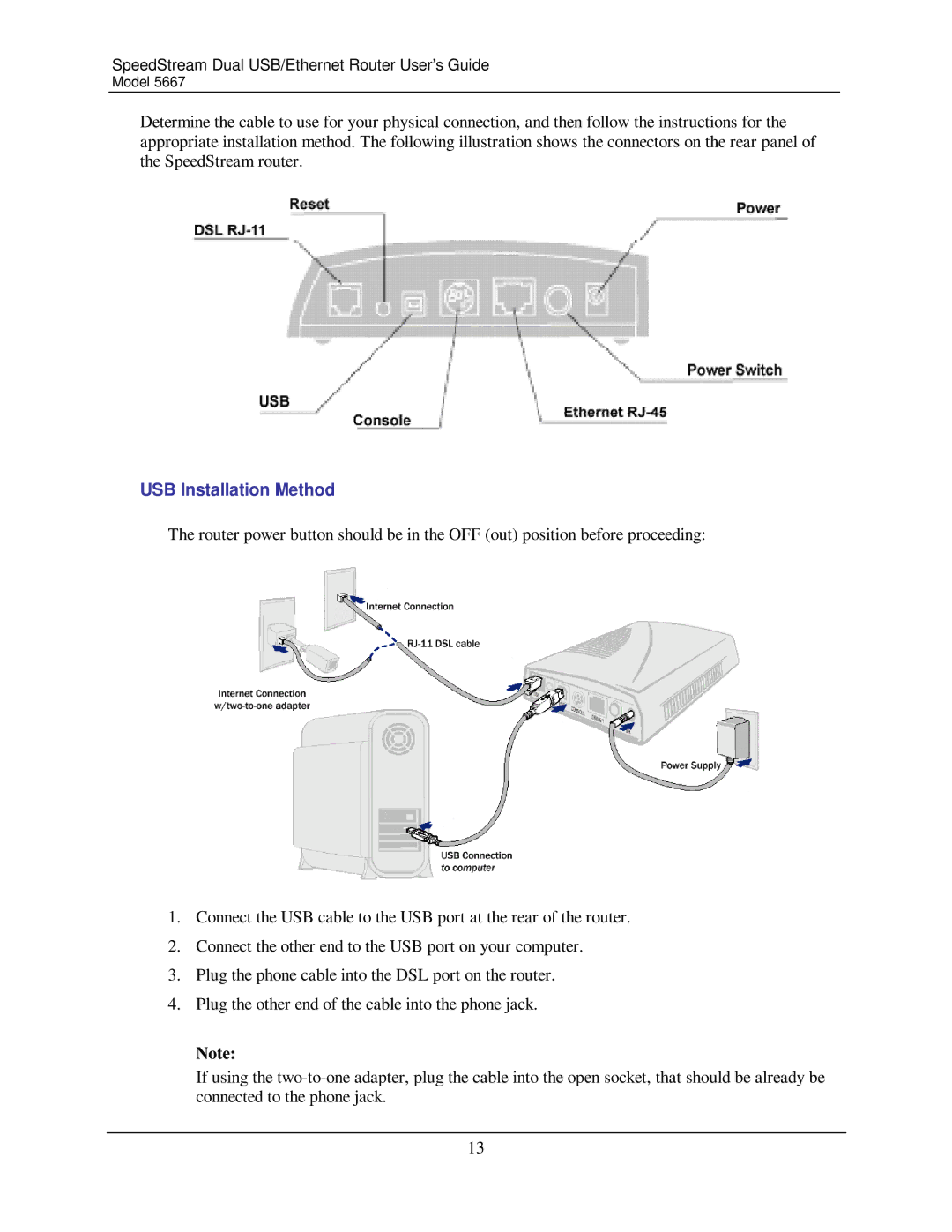SpeedStream Dual USB/Ethernet Router User’s Guide
Model 5667
Determine the cable to use for your physical connection, and then follow the instructions for the appropriate installation method. The following illustration shows the connectors on the rear panel of the SpeedStream router.
USB Installation Method
The router power button should be in the OFF (out) position before proceeding:
1.Connect the USB cable to the USB port at the rear of the router.
2.Connect the other end to the USB port on your computer.
3.Plug the phone cable into the DSL port on the router.
4.Plug the other end of the cable into the phone jack.
Note:
If using the
13