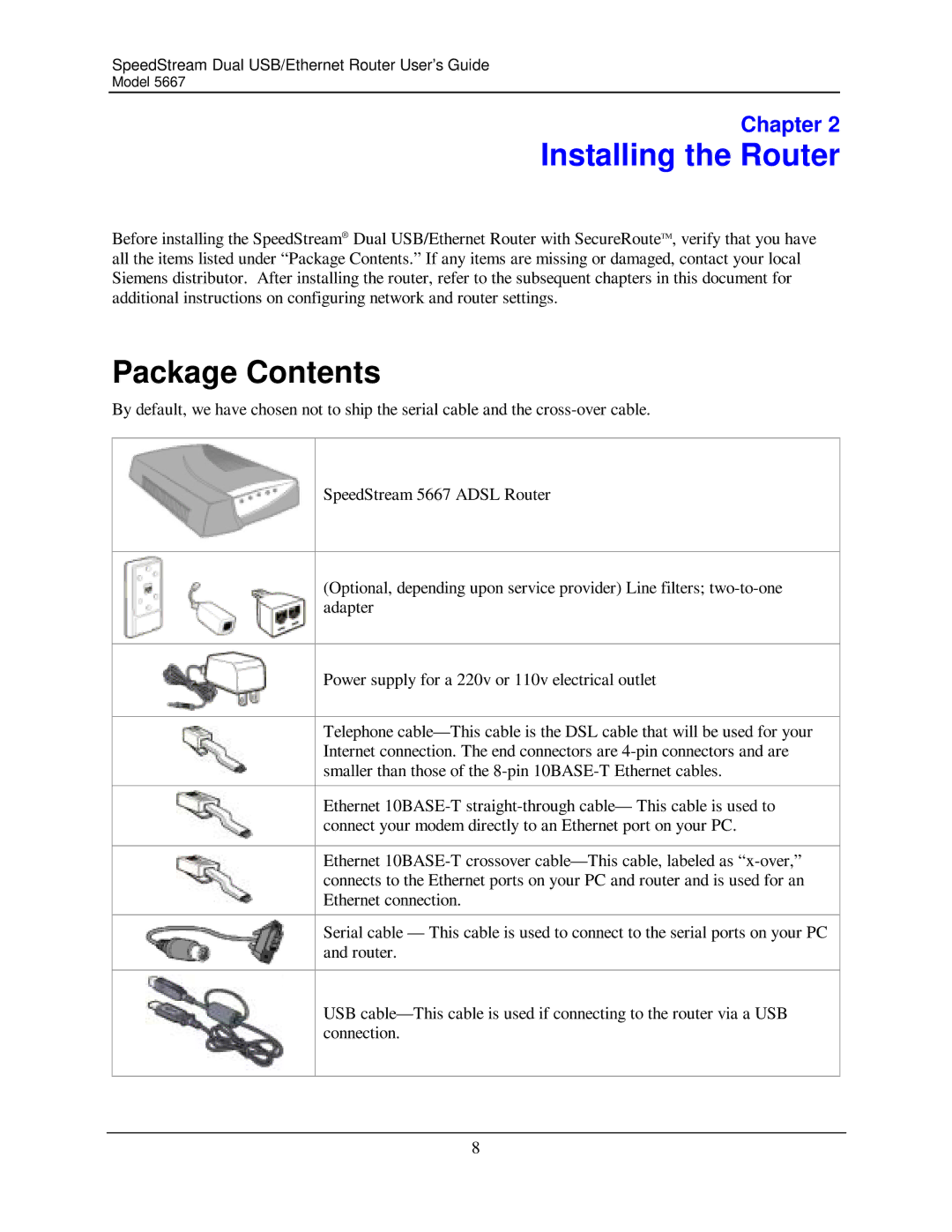SpeedStream Dual USB/Ethernet Router User’s Guide
Model 5667
Chapter 2
Installing the Router
Before installing the SpeedStream® Dual USB/Ethernet Router with SecureRouteTM, verify that you have all the items listed under “Package Contents.” If any items are missing or damaged, contact your local Siemens distributor. After installing the router, refer to the subsequent chapters in this document for additional instructions on configuring network and router settings.
Package Contents
By default, we have chosen not to ship the serial cable and the
SpeedStream 5667 ADSL Router
(Optional, depending upon service provider) Line filters;
Power supply for a 220v or 110v electrical outlet
Telephone
Ethernet
Ethernet
Serial cable — This cable is used to connect to the serial ports on your PC and router.
USB
8