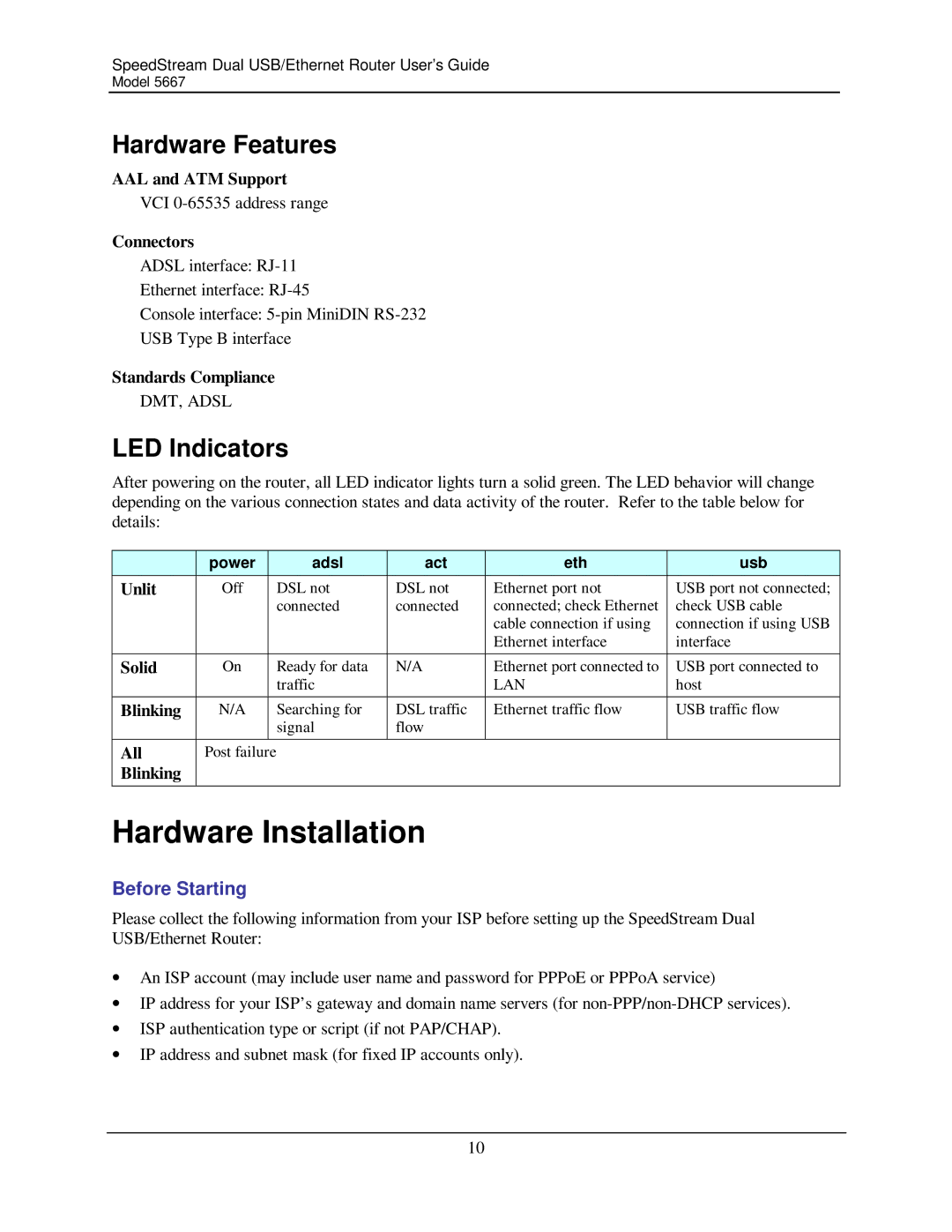SpeedStream Dual USB/Ethernet Router User’s Guide
Model 5667
Hardware Features
AAL and ATM Support
VCI
Connectors
ADSL interface:
Ethernet interface:
Console interface:
USB Type B interface
Standards Compliance
DMT, ADSL
LED Indicators
After powering on the router, all LED indicator lights turn a solid green. The LED behavior will change depending on the various connection states and data activity of the router. Refer to the table below for details:
| power |
| adsl | act | eth | usb |
Unlit | Off |
| DSL not | DSL not | Ethernet port not | USB port not connected; |
|
|
| connected | connected | connected; check Ethernet | check USB cable |
|
|
|
|
| cable connection if using | connection if using USB |
|
|
|
|
| Ethernet interface | interface |
|
|
|
|
|
|
|
Solid | On |
| Ready for data | N/A | Ethernet port connected to | USB port connected to |
|
|
| traffic |
| LAN | host |
|
|
|
|
|
|
|
Blinking | N/A |
| Searching for | DSL traffic | Ethernet traffic flow | USB traffic flow |
|
|
| signal | flow |
|
|
|
|
|
|
|
|
|
All | Post failure |
|
|
|
| |
Blinking |
|
|
|
|
|
|
|
|
|
|
|
|
|
Hardware Installation
Before Starting
Please collect the following information from your ISP before setting up the SpeedStream Dual USB/Ethernet Router:
•An ISP account (may include user name and password for PPPoE or PPPoA service)
•IP address for your ISP’s gateway and domain name servers (for
•ISP authentication type or script (if not PAP/CHAP).
•IP address and subnet mask (for fixed IP accounts only).
10