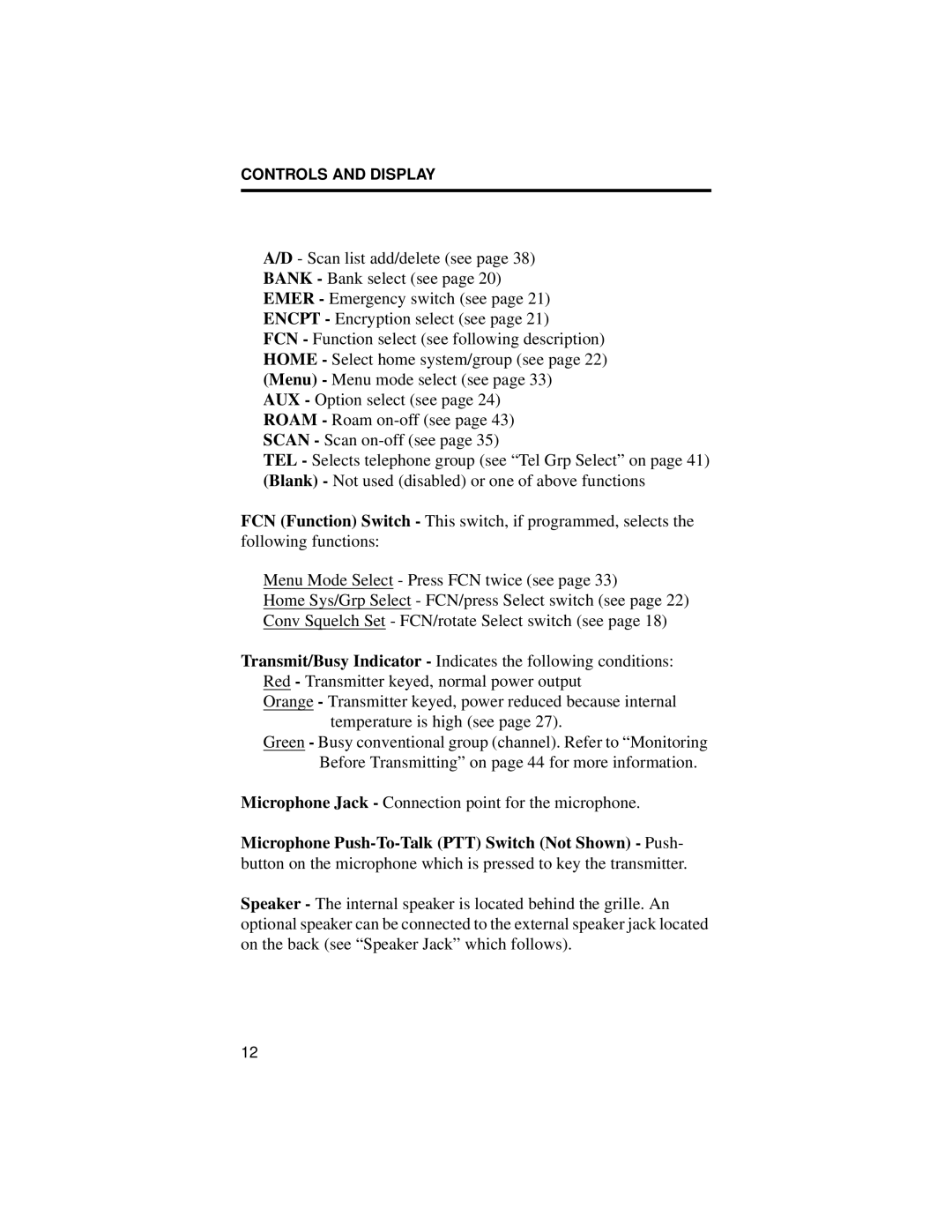CONTROLS AND DISPLAY
A/D - Scan list add/delete (see page 38) BANK - Bank select (see page 20) EMER - Emergency switch (see page 21) ENCPT - Encryption select (see page 21)
FCN - Function select (see following description) HOME - Select home system/group (see page 22) (Menu) - Menu mode select (see page 33)
AUX - Option select (see page 24) ROAM - Roam
TEL - Selects telephone group (see “Tel Grp Select” on page 41) (Blank) - Not used (disabled) or one of above functions
FCN (Function) Switch - This switch, if programmed, selects the following functions:
Menu Mode Select - Press FCN twice (see page 33)
Home Sys/Grp Select - FCN/press Select switch (see page 22) Conv Squelch Set - FCN/rotate Select switch (see page 18)
Transmit/Busy Indicator - Indicates the following conditions: Red - Transmitter keyed, normal power output
Orange - Transmitter keyed, power reduced because internal temperature is high (see page 27).
Green - Busy conventional group (channel). Refer to “Monitoring Before Transmitting” on page 44 for more information.
Microphone Jack - Connection point for the microphone.
Microphone Push-To-Talk (PTT) Switch (Not Shown) - Push-
button on the microphone which is pressed to key the transmitter.
Speaker - The internal speaker is located behind the grille. An optional speaker can be connected to the external speaker jack located on the back (see “Speaker Jack” which follows).
12