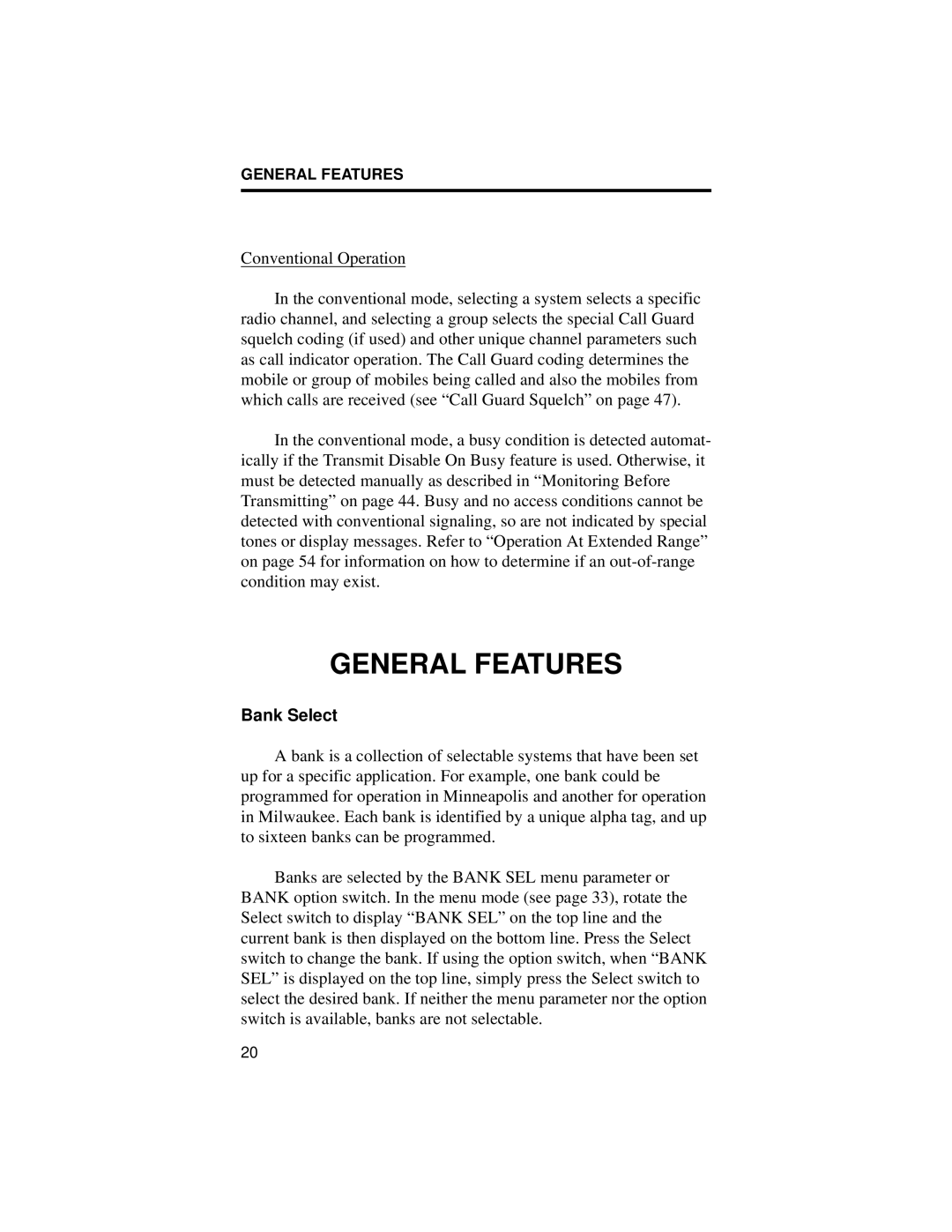GENERAL FEATURES
Conventional Operation
In the conventional mode, selecting a system selects a specific radio channel, and selecting a group selects the special Call Guard squelch coding (if used) and other unique channel parameters such as call indicator operation. The Call Guard coding determines the mobile or group of mobiles being called and also the mobiles from which calls are received (see “Call Guard Squelch” on page 47).
In the conventional mode, a busy condition is detected automat- ically if the Transmit Disable On Busy feature is used. Otherwise, it must be detected manually as described in “Monitoring Before Transmitting” on page 44. Busy and no access conditions cannot be detected with conventional signaling, so are not indicated by special tones or display messages. Refer to “Operation At Extended Range” on page 54 for information on how to determine if an
GENERAL FEATURES
Bank Select
A bank is a collection of selectable systems that have been set up for a specific application. For example, one bank could be programmed for operation in Minneapolis and another for operation in Milwaukee. Each bank is identified by a unique alpha tag, and up to sixteen banks can be programmed.
Banks are selected by the BANK SEL menu parameter or BANK option switch. In the menu mode (see page 33), rotate the Select switch to display “BANK SEL” on the top line and the current bank is then displayed on the bottom line. Press the Select switch to change the bank. If using the option switch, when “BANK SEL” is displayed on the top line, simply press the Select switch to select the desired bank. If neither the menu parameter nor the option switch is available, banks are not selectable.
20