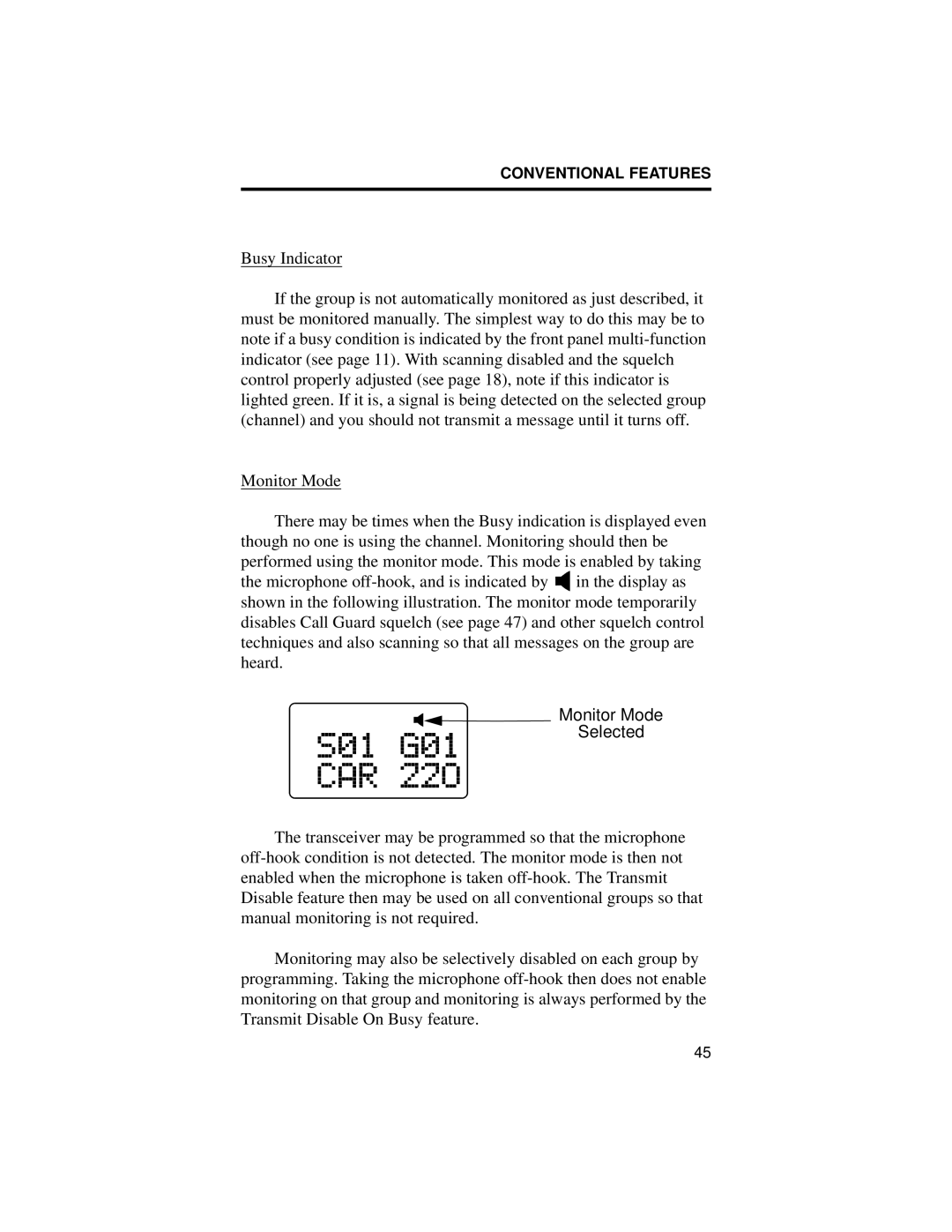CONVENTIONAL FEATURES
Busy Indicator
If the group is not automatically monitored as just described, it must be monitored manually. The simplest way to do this may be to note if a busy condition is indicated by the front panel
Monitor Mode
There may be times when the Busy indication is displayed even though no one is using the channel. Monitoring should then be performed using the monitor mode. This mode is enabled by taking
the microphone ![]() in the display as shown in the following illustration. The monitor mode temporarily disables Call Guard squelch (see page 47) and other squelch control techniques and also scanning so that all messages on the group are heard.
in the display as shown in the following illustration. The monitor mode temporarily disables Call Guard squelch (see page 47) and other squelch control techniques and also scanning so that all messages on the group are heard.
Monitor Mode
Selected
The transceiver may be programmed so that the microphone
Monitoring may also be selectively disabled on each group by programming. Taking the microphone
45