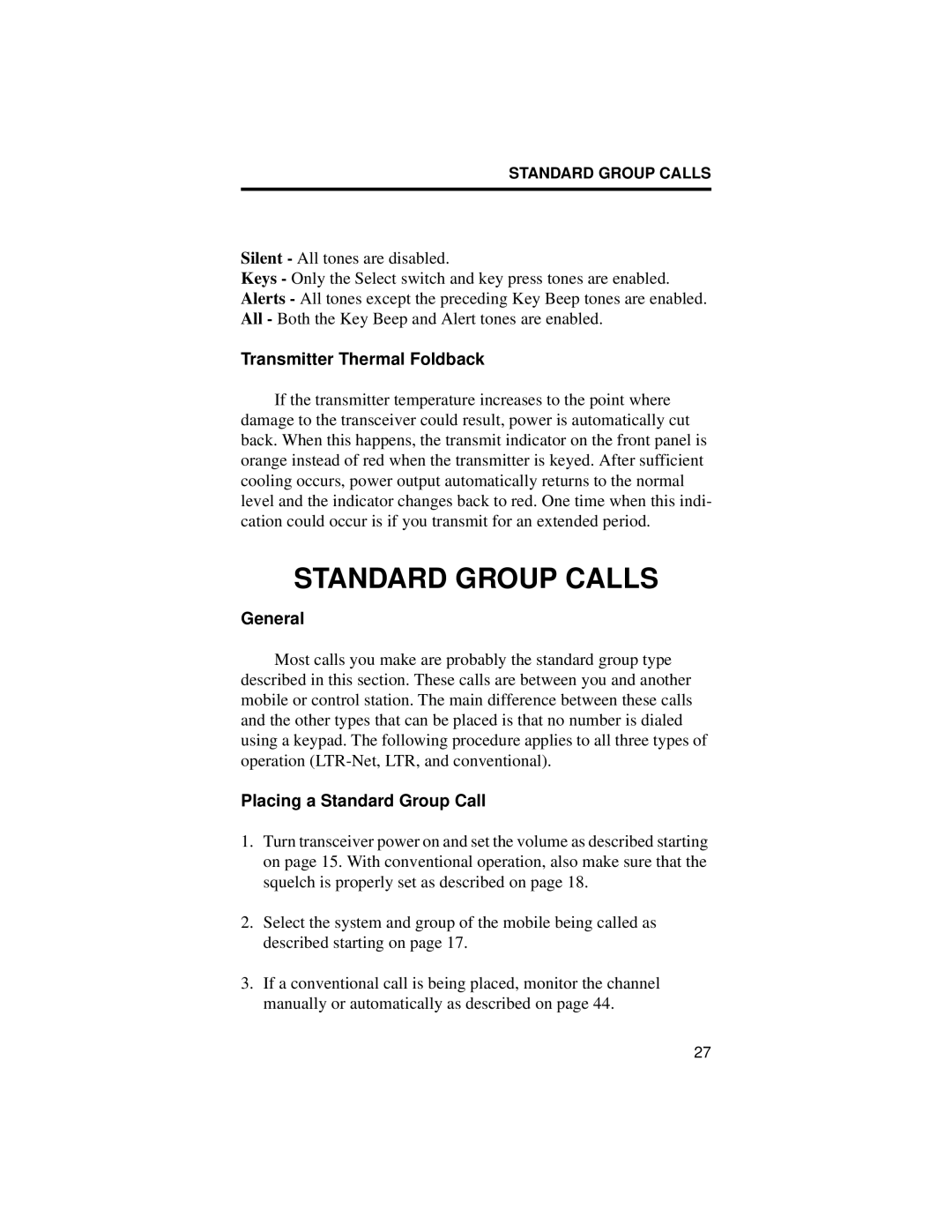STANDARD GROUP CALLS
Silent - All tones are disabled.
Keys - Only the Select switch and key press tones are enabled. Alerts - All tones except the preceding Key Beep tones are enabled. All - Both the Key Beep and Alert tones are enabled.
Transmitter Thermal Foldback
If the transmitter temperature increases to the point where damage to the transceiver could result, power is automatically cut back. When this happens, the transmit indicator on the front panel is orange instead of red when the transmitter is keyed. After sufficient cooling occurs, power output automatically returns to the normal level and the indicator changes back to red. One time when this indi- cation could occur is if you transmit for an extended period.
STANDARD GROUP CALLS
General
Most calls you make are probably the standard group type described in this section. These calls are between you and another mobile or control station. The main difference between these calls and the other types that can be placed is that no number is dialed using a keypad. The following procedure applies to all three types of operation
Placing a Standard Group Call
1.Turn transceiver power on and set the volume as described starting on page 15. With conventional operation, also make sure that the squelch is properly set as described on page 18.
2.Select the system and group of the mobile being called as described starting on page 17.
3.If a conventional call is being placed, monitor the channel manually or automatically as described on page 44.
27