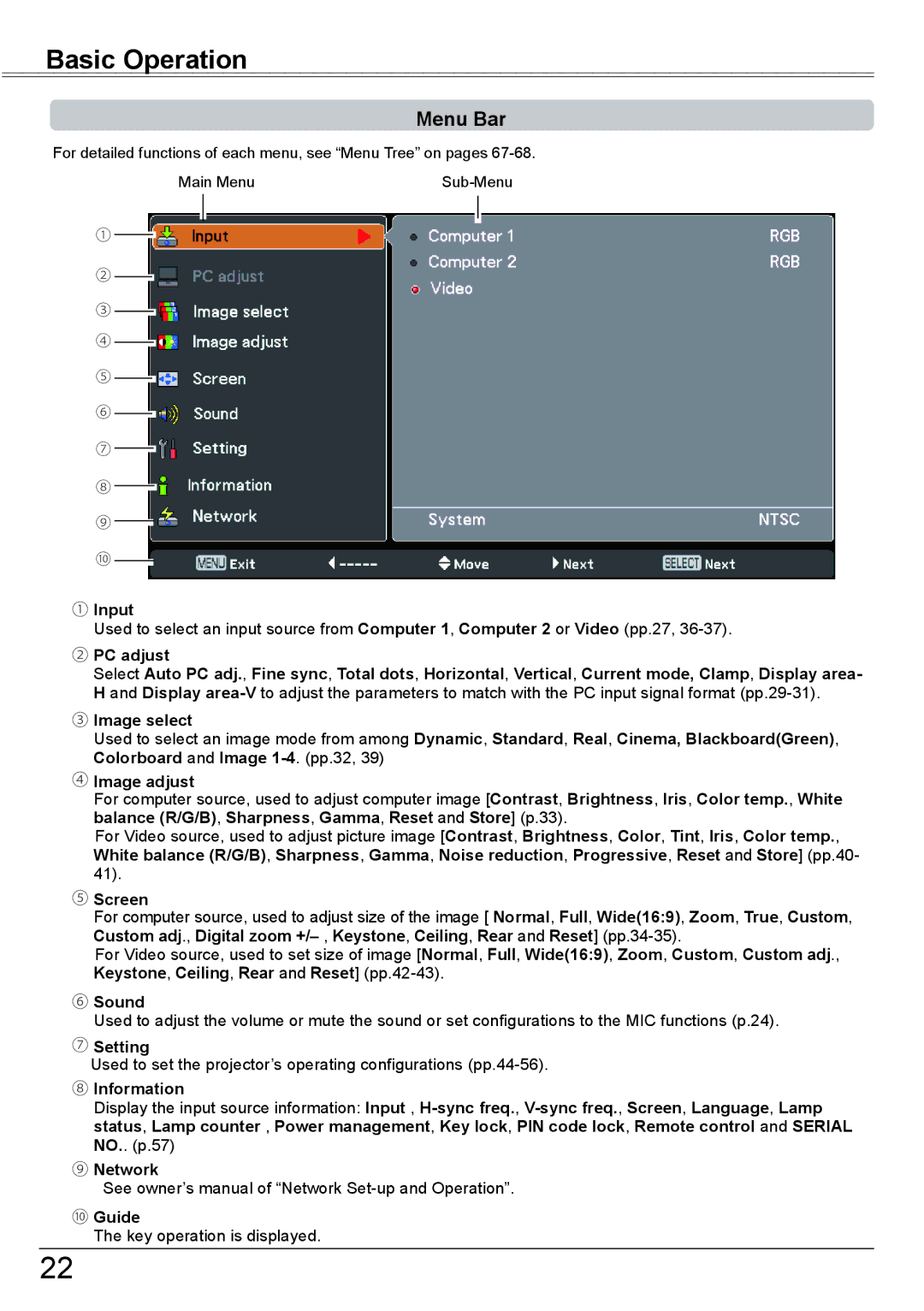Basic Operation
Menu Bar
For detailed functions of each menu, see “Menu Tree” on pages
Main Menu |
①
②
③
④
⑤
⑥
⑦
⑧
⑨
⑩
①Input
Used to select an input source from Computer 1, Computer 2 or Video (pp.27,
②PC adjust
Select Auto PC adj., Fine sync, Total dots, Horizontal, Vertical, Current mode, Clamp, Display area-
H and Display
③Image select
Used to select an image mode from among Dynamic, Standard, Real, Cinema, Blackboard(Green),
Colorboard and Image 1-4. (pp.32, 39)
④Image adjust
For computer source, used to adjust computer image [Contrast, Brightness, Iris, Color temp.., White balance (R/G/B), Sharpness, Gamma, Reset and Store] (p.33).
For Video source, used to adjust picture image [Contrast, Brightness, Color, Tint, Iris, Color temp..,
White balance (R/G/B), Sharpness, Gamma, Noise reduction, Progressive, Reset and Store] (pp.40- 41).
⑤Screen
For computer source, used to adjust size of the image [ Normal, Full, Wide(16:9), Zoom, True, Custom, Custom adj., Digital zoom
For Video source, used to set size of image [Normal, Full, Wide(16:9), Zoom, Custom, Custom adj.,
Keystone, Ceiling, Rear and Reset] (pp.42-43).
⑥Sound
Used to adjust the volume or mute the sound or set configurations to the MIC functions (p.24).
⑦Setting
Used to set the projector’s operating configurations
⑧Information
Display the input source information: Input ,
NO... (p.57)
⑨Network
See owner’s manual of “Network
⑩Guide
The key operation is displayed.
22