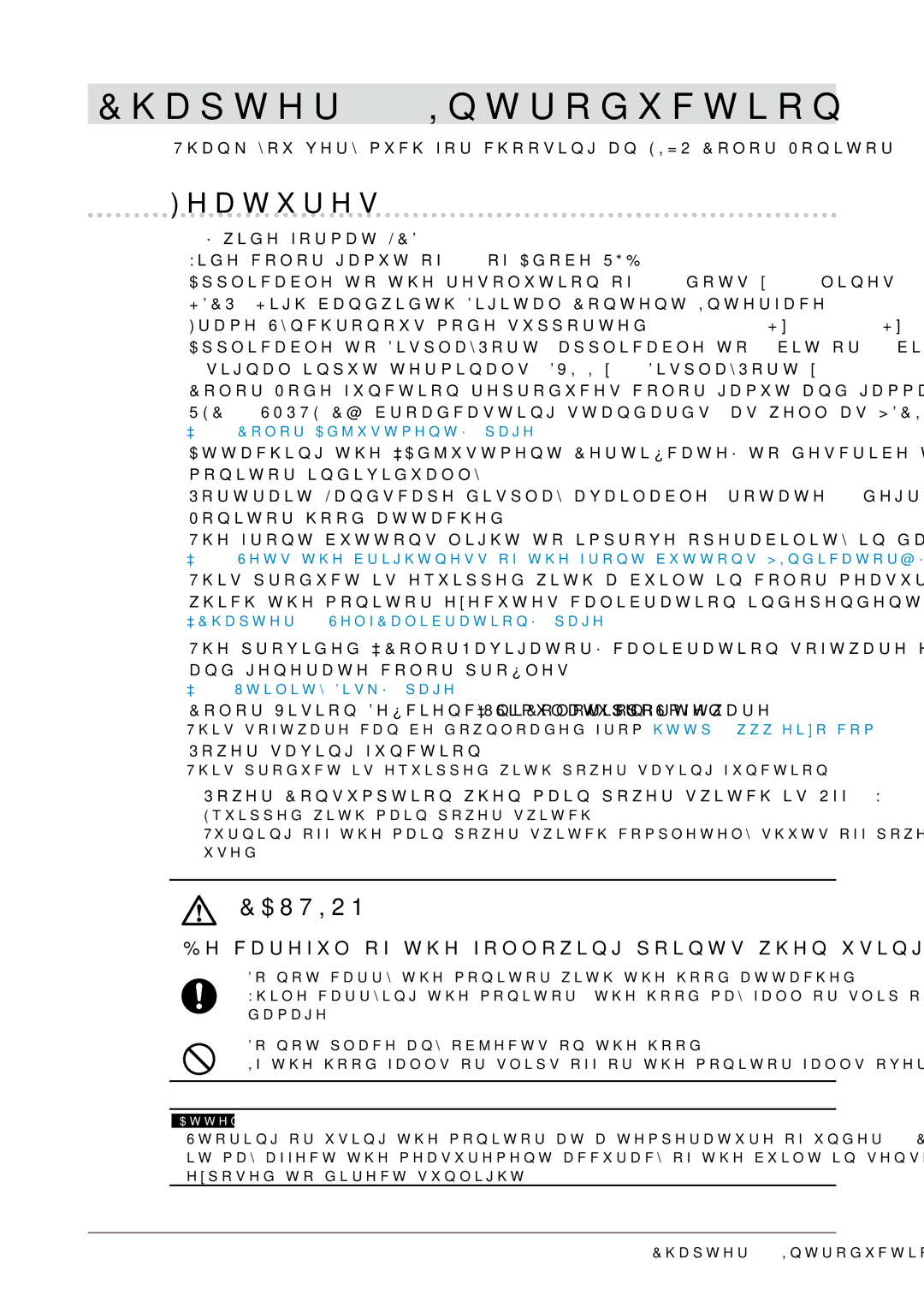Chapter 1 Introduction
Thank you very much for choosing an EIZO Color Monitor.
1-1. Features
•24” wide format LCD
•Wide color gamut of 98% of Adobe RGB
•Applicable to the resolution of 1920 dots x 1200 lines
•HDCP
•Frame Synchronous mode supported (23.75 - 30.5Hz, 47.5 - 61Hz)
•Applicable to DisplayPort (applicable to 8 bit or 10 bit, not applicable to audio signals)
•3 signal input terminals
•Color Mode function reproduces color gamut and gamma compliant with Adobe®RGB, [EBU/
•Attaching the “Adjustment Certificate” to describe the grayscale and uniformity characteristics of the monitor individually
•Portrait/Landscape display available (rotate 90 degrees clockwise
•Monitor hood attached
•The front buttons light to improve operability in dark places.
•This product is equipped with a
“Chapter 4 SelfCalibration” (page 32)
•The provided “ColorNavigator” calibration software enables you to calibrate monitor characteristics and generate color profiles
•Color Vision Deficiency Simulation Software “UniColor Pro” supported
This software can be downloaded from http://www.eizo.com
• Power saving function
This product is equipped with power saving function.
-- Power Consumption when main power switch is Off: 0W
Equipped with main power switch.
Turning off the main power switch completely shuts off power supply to the monitor while the monitor is not used.
CAUTION
Be careful of the following points when using the monitor hood.
•Do not carry the monitor with the hood attached.
While carrying the monitor, the hood may fall or slip off, which may result in injury or equipment damage.
•Do not place any objects on the hood.
If the hood falls or slips off or the monitor falls over, it may result in injury or equipment damage.
Attention
•Storing or using the monitor at a temperature of under 30°C and a humidity of under 70% is recommended, or it may affect the measurement accuracy of the
Chapter 1 Introduction | 7 |