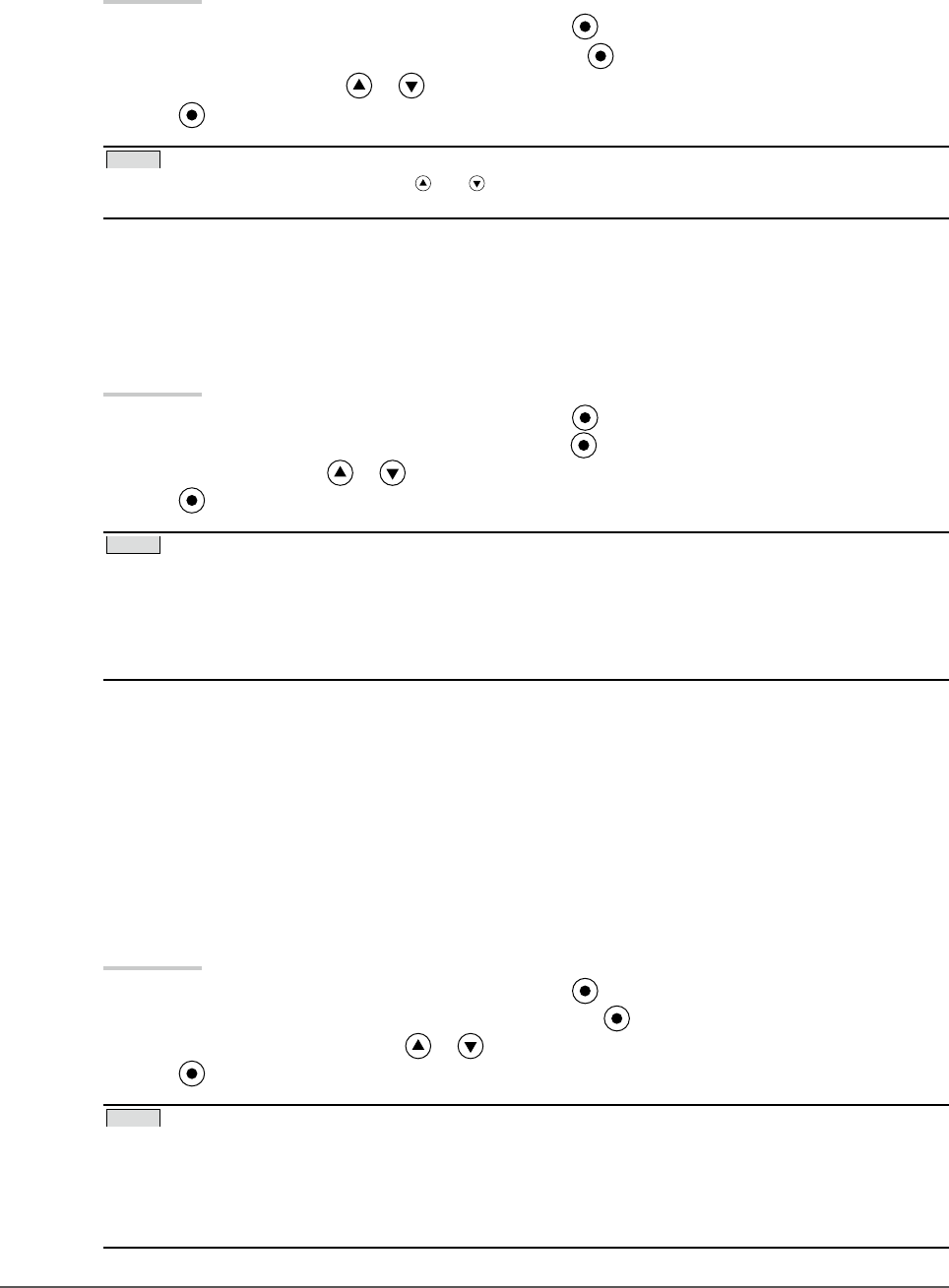
22 Chapter 2 Adjusting Screen
● To adjust the brightness [Brightness]
The screen brightness is adjusted by changi ng the brightness of the backlight (Light source from t he LCD
back panel).
Adjustable range: 0 to 100%
Procedure
1. Choose <Color> from the Adjust ment menu, and press .
2. Choose <Brightnes s> from the <Color> menu, and press .
3. Adjust the brightne ss with or .
4. Press to exit the adjustment.
NOTE
• You can also adjust the bright ness using and .
• When your feel t he image is bright even if the brightn ess is set to 0%, adjust the contra st.
● To adjust the contrast [Contrast]
The luminance of the screen is adjusted by var ying the video signal level.
Adjustable range: 0 to 100%
Procedure
1. Choose <Color> from the Adjust ment menu, and press .
2. Choose <Contra st> from the <Color> menu, and press .
3. Adjust the contrast w ith or .
4. Press to exit the adjustment.
NOTE
• In the cont rast of 100%, every color gradation is d isplayed.
• When adjus ting the monitor, it is recommended to p erform the brightness adju stment which may not lose the
gradation characteris tics, prior to the contrast adjus tment.
• Perform the c ontrast adjustment in the followi ng cases.
- When you feel the image is bright even if the bright ness is set to 0%. (Set the contrast to lower th an 100%).
● To adjust the color temperature [Temperature]
The color temperature can be adjusted. The color temp erature is normally used to express t he hue of
“White” and/or “Black” by a numerical value. The value is expressed i n degrees “K” (Kelvin). In the
same way as the ame temperature, the image on t he monitor is displayed reddish if the color temperature
is low and is bluish if the color temperature is high. The gain pre set values are set for each color
temperature setting value.
Adjustable range: Native, 4000K-10000K (100K unit)
Procedure
1. Choose <Color> from the Adjust ment menu, and press .
2. Choose <Temperature > from the <Color> menu, and press .
3. Adjust the color temperat ure with or .
4. Press to exit the adjustment.
NOTE
• [Gain] allows you to perform mor e advanced adjustment (See “To adjust the gain value” on pa ge 24).
• If you set to [Native], the ima ge is displayed in the preset color of the monitor (Gain: 100% for each RGB).
• When chan ging the gain value, the color temperat ure adjusting range is cha nged to “User”.
• The default set ting for each Adobe®RGB/sRGB/EBU/REC709/SMPTE-C/DCI m ode is set to “Standard”, which is
the temperature in confor mity with each standard .