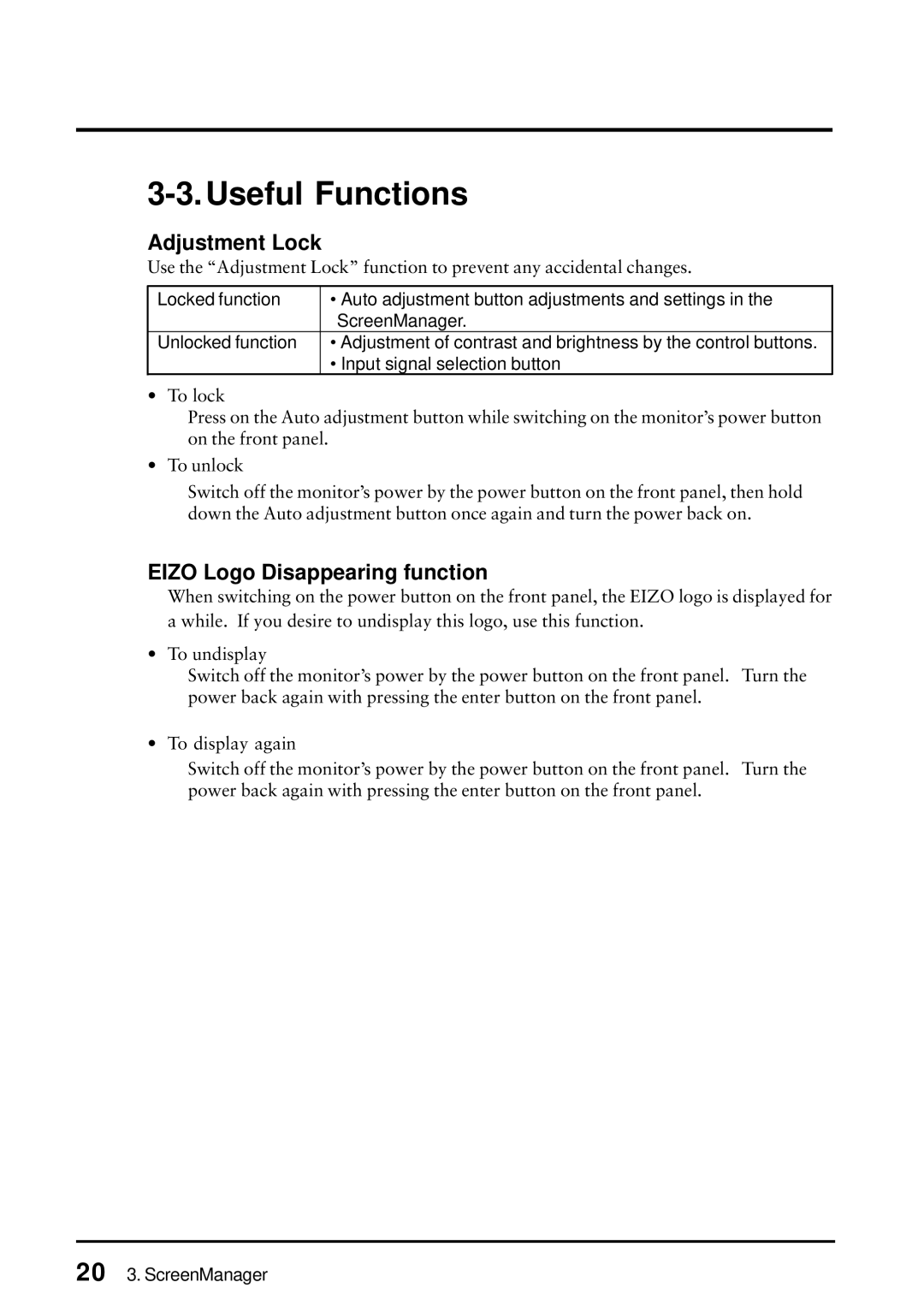3-3. Useful Functions
Adjustment Lock
Use the “Adjustment Lock” function to prevent any accidental changes.
Locked function | • Auto adjustment button adjustments and settings in the |
| ScreenManager. |
Unlocked function | • Adjustment of contrast and brightness by the control buttons. |
| • Input signal selection button |
•To lock
Press on the Auto adjustment button while switching on the monitor’s power button on the front panel.
•To unlock
Switch off the monitor’s power by the power button on the front panel, then hold down the Auto adjustment button once again and turn the power back on.
EIZO Logo Disappearing function
When switching on the power button on the front panel, the EIZO logo is displayed for a while. If you desire to undisplay this logo, use this function.
•To undisplay
Switch off the monitor’s power by the power button on the front panel. Turn the power back again with pressing the enter button on the front panel.
•To display again
Switch off the monitor’s power by the power button on the front panel. Turn the power back again with pressing the enter button on the front panel.
20 3. ScreenManager