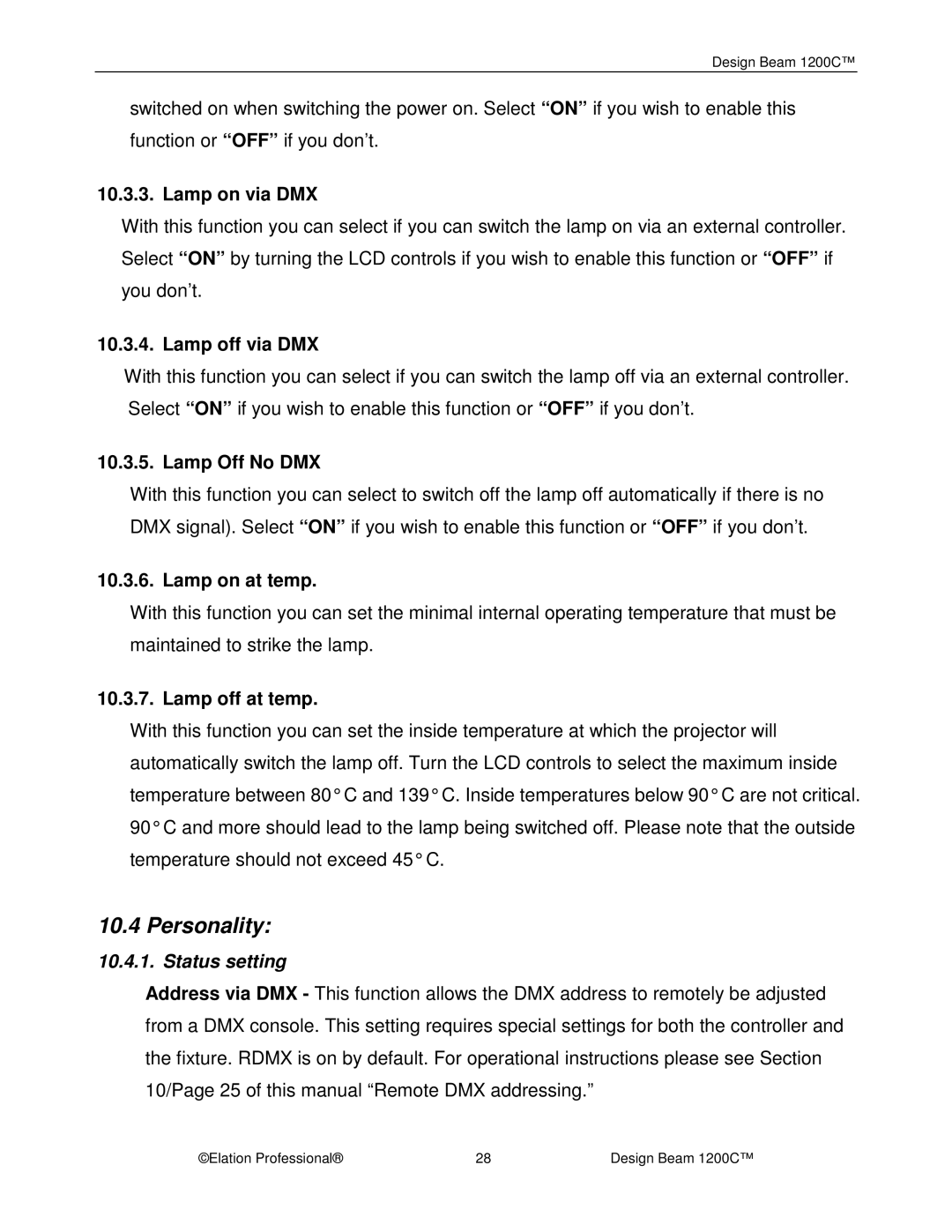1200C specifications
The Elation Professional 1200C is a powerful moving head fixture that has carved a niche for itself in the world of professional lighting design. Known for its robust features and advanced technologies, it is well-suited for a variety of applications, including concerts, theatrical productions, and large-scale events.At the core of the 1200C is its impressive 1200-watt LED engine, which delivers an exceptional brightness of up to 44,000 lumens. This powerful output makes it ideal for large venues, ensuring that lighting effects are visible even in well-lit environments. The fixture features a compact and lightweight design, allowing for easy transportation and installation.
One of the key characteristics of the 1200C is its versatile color mixing capabilities. With a wide color palette provided by its CMY color mixing system and additional fixed colors, users can achieve a spectrum of vibrant hues to enhance any performance. The inclusion of a linear color temperature adjustment allows lighting designers to seamlessly switch between warm and cool tones, ensuring the perfect ambiance for every occasion.
Additionally, the 1200C offers advanced gobo functionality, including a rotating gobo wheel with several interchangeable gobos. This feature allows designers to project intricate patterns and shapes onto surfaces, adding depth and visual interest to any event. The fixture also comes equipped with a prism wheel, which can create stunning effects by splitting beams and generating multiple images.
For dynamic movement, the Elation 1200C utilizes a fast and precise pan and tilt system, boasting an impressive range of motion that enables sweeping movements and sharp angles. With a full 540 degrees of pan and 270 degrees of tilt, the fixture can easily cover large areas and adapt to various staging setups.
In terms of control, the 1200C is compatible with both DMX and RDM protocols, providing flexibility for integration into any lighting rig. Its intuitive OLED display makes it easy for operators to navigate settings and monitor performance.
Overall, the Elation Professional 1200C stands out for its combination of power, versatility, and user-friendly features, making it an essential tool for lighting professionals looking to elevate their productions. Whether it’s for a concert stage, corporate event, or theatrical performance, the 1200C delivers stunning visual effects and reliable performance, ensuring impactful lighting that captivates audiences.