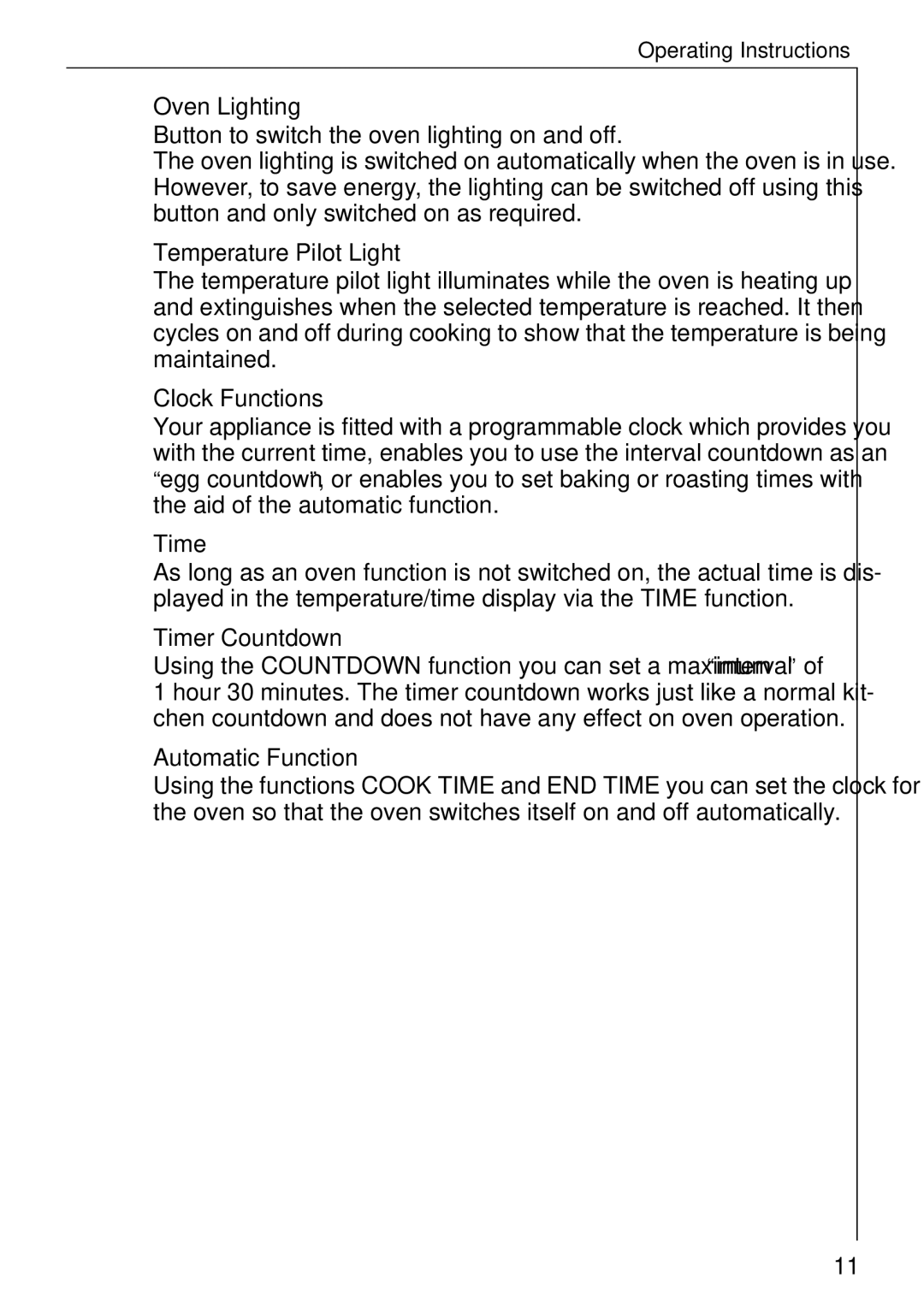B 81005 specifications
The Electrolux B 81005 is a versatile and innovative appliance designed to enhance your cooking experience. With a range of features tailored for efficiency and performance, this model stands out in modern kitchens.One of the primary characteristics of the Electrolux B 81005 is its sleek and modern design, which seamlessly fits into various kitchen décors. The appliance boasts a stainless steel finish, not only for aesthetic appeal but also for durability and ease of maintenance. Its compact size makes it suitable for smaller kitchens while still providing ample cooking capacity.
The B 81005 is equipped with several advanced technologies to ensure optimal cooking results. One notable feature is its precise temperature control system, allowing users to achieve consistent results across different cooking methods. With multiple cooking modes, including baking, broiling, and grilling, users can experiment with a variety of recipes with confidence.
Another highlight of this model is its energy efficiency. The Electrolux B 81005 incorporates smart technology that reduces energy consumption without compromising performance. This environmental consideration not only saves money on utility bills but also contributes to a more sustainable lifestyle.
The appliance also features a user-friendly control panel. With intuitive controls and a digital display, navigating through settings becomes a breeze. The programmable timer allows for greater flexibility, enabling users to set cooking times according to their schedules.
Safety is also a significant aspect of the Electrolux B 81005. With features such as an automatic shut-off and child safety lock, users can have peace of mind while cooking. This model is designed with user safety in mind, ensuring a worry-free cooking experience.
Cleaning is made simple with the B 81005, thanks to its removable components and a smooth interior surface. This thoughtful design minimizes the time and effort required to maintain the appliance, allowing users to enjoy their cooking without the hassle of extensive clean-up.
In summary, the Electrolux B 81005 combines style, technology, and practicality. Its array of features, including precise temperature controls, energy efficiency, and user-friendly design, make it an ideal choice for both novice cooks and seasoned chefs. With the Electrolux B 81005, cooking becomes not only a necessity but also an enjoyable culinary adventure.