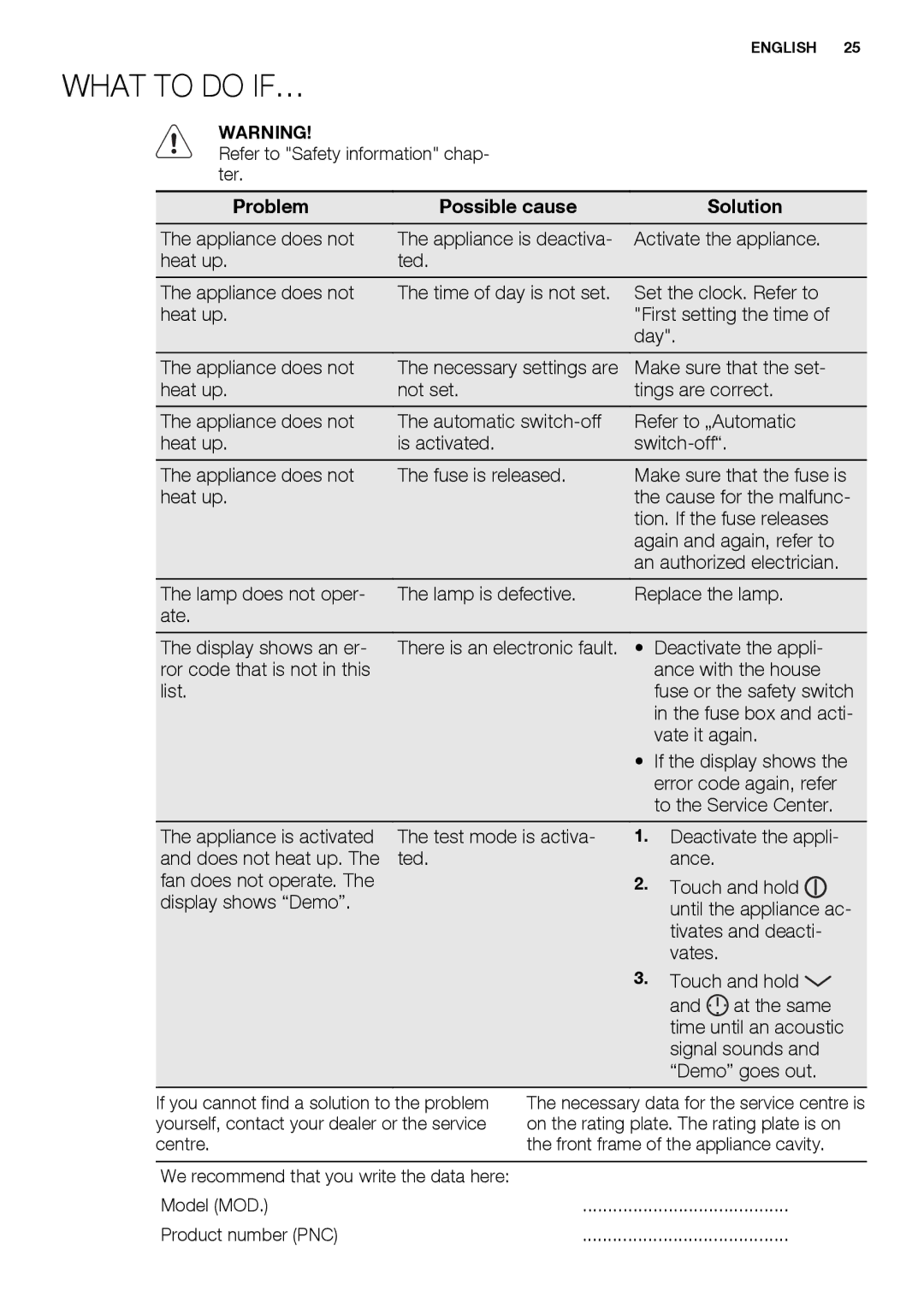|
|
|
| ENGLISH 25 |
WHAT TO DO IF… |
|
|
| |
| WARNING! |
|
|
|
| Refer to "Safety information" chap- |
|
| |
| ter. |
|
|
|
|
|
|
|
|
| Problem | Possible cause |
| Solution |
| The appliance does not | The appliance is deactiva- | Activate the appliance. | |
| heat up. | ted. |
|
|
| The appliance does not | The time of day is not set. | Set the clock. Refer to | |
| heat up. |
| "First setting the time of | |
|
|
| day". | |
| The appliance does not | The necessary settings are | Make sure that the set- | |
| heat up. | not set. | tings are correct. | |
| The appliance does not | The automatic | Refer to „Automatic | |
| heat up. | is activated. | ||
| The appliance does not | The fuse is released. | Make sure that the fuse is | |
| heat up. |
| the cause for the malfunc- | |
|
|
| tion. If the fuse releases | |
|
|
| again and again, refer to | |
|
|
| an authorized electrician. | |
| The lamp does not oper- | The lamp is defective. | Replace the lamp. | |
| ate. |
|
|
|
| The display shows an er- | There is an electronic fault. | • | Deactivate the appli- |
| ror code that is not in this |
|
| ance with the house |
| list. |
|
| fuse or the safety switch |
|
|
|
| in the fuse box and acti- |
|
|
|
| vate it again. |
|
|
| • | If the display shows the |
|
|
|
| error code again, refer |
|
|
|
| to the Service Center. |
|
|
|
|
|
The appliance is activated and does not heat up. The fan does not operate. The display shows “Demo”.
The test mode is activa- ted.
1.Deactivate the appli- ance.
2.Touch and hold ![]() until the appliance ac- tivates and deacti- vates.
until the appliance ac- tivates and deacti- vates.
3.Touch and hold ![]()
and ![]() at the same time until an acoustic signal sounds and “Demo” goes out.
at the same time until an acoustic signal sounds and “Demo” goes out.
If you cannot find a solution to the problem | The necessary data for the service centre is |
yourself, contact your dealer or the service | on the rating plate. The rating plate is on |
centre. | the front frame of the appliance cavity. |
We recommend that you write the data here:
Model (MOD.).........................................
Product number (PNC).........................................