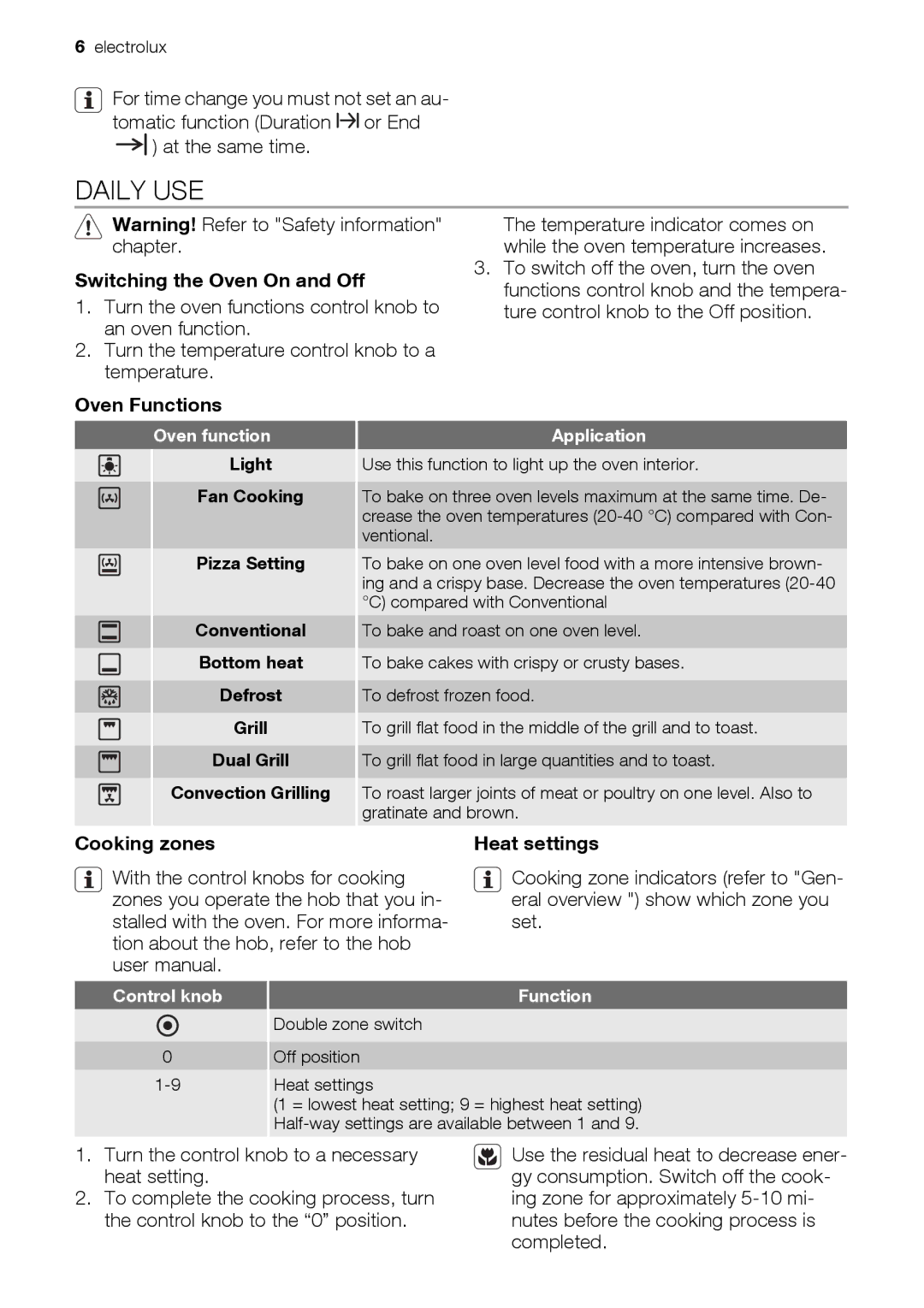EH GL5X-4 specifications
The Electrolux EH GL5X-4 stands out as a versatile and efficient kitchen appliance, designed to streamline cooking processes while enhancing the overall culinary experience. With its sleek design and user-friendly interface, this model caters to both amateur cooks and seasoned chefs alike, making meal preparation a breeze.One of the main features of the EH GL5X-4 is its advanced cooking technology. Equipped with a powerful gas burner system, this cooktop allows for precise temperature control, ensuring your dishes are cooked to perfection every time. The burners are designed for efficiency, providing quick heat-up times and even cooking across the surface.
Safety is a priority in the design of the EH GL5X-4. It boasts a flame failure safety device, which automatically cuts off the gas supply if the flame goes out, significantly reducing the risk of accidents. This feature gives users peace of mind, allowing them to focus on their cooking without worrying about potential hazards.
Another notable characteristic of the Electrolux EH GL5X-4 is its spacious five-burner configuration. This allows for multiple pots and pans to be used simultaneously, making it ideal for cooking large meals or preparing multiple dishes at once. The versatile layout accommodates various cookware sizes, from large stock pots to smaller saucepans, enhancing overall efficiency.
The cooktop is designed for easy cleaning, featuring a sleek glass surface that resists stains and spills. The removable grates provide easy access for cleaning underneath, ensuring that maintenance is hassle-free. This practical feature is essential for busy kitchens where time is of the essence.
Electrolux has incorporated modern aesthetics into the EH GL5X-4, ensuring it will complement any kitchen decor. The minimalist design with understated elegance fits seamlessly into both traditional and contemporary settings.
In summary, the Electrolux EH GL5X-4 is a cutting-edge cooking appliance that combines powerful performance with an array of user-friendly features. Its advanced technology, safety mechanisms, efficient burner configuration, and easy-to-clean design make it a preferred choice for anyone looking to enhance their cooking experience. Whether preparing a simple family meal or a gourmet feast, the EH GL5X-4 delivers consistent results that will satisfy every culinary need.