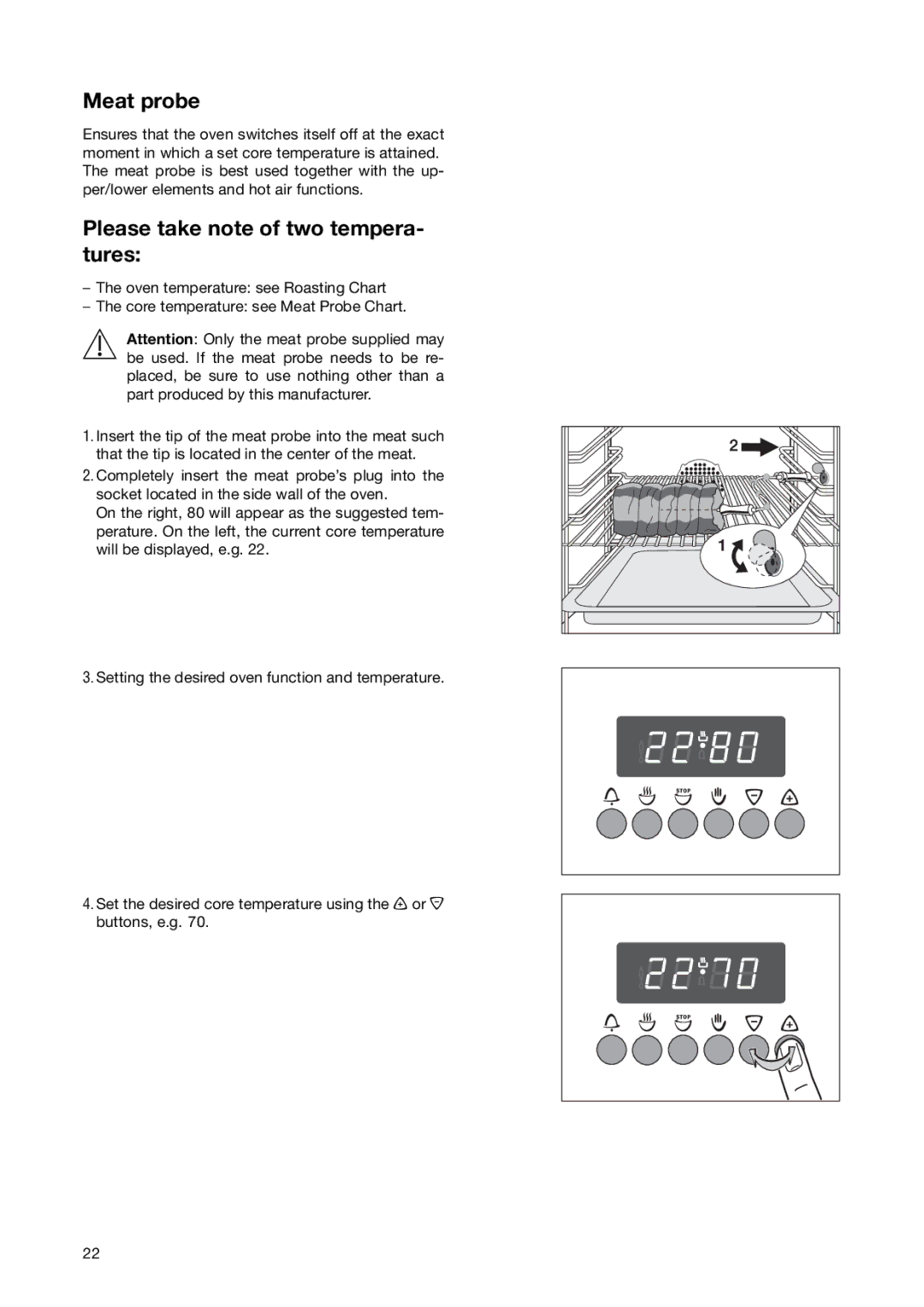EON 6640 specifications
The Electrolux EON 6640 is a sophisticated, modern cooking appliance designed to elevate the culinary experience in any kitchen. This electric oven is equipped with innovative technologies and features that simplify cooking while ensuring high performance and consistent results.One of the standout features of the EON 6640 is its advanced cooking modes. With multiple settings, including convection, grilling, and baking, users can choose the optimal mode for any dish. The convection feature ensures even heat distribution, allowing food to cook uniformly, while the grill function is perfect for achieving that crispy finish on meats and vegetables.
The oven boasts a generous capacity, providing ample space for preparing large meals, whether it's a Sunday roast or holiday feasts. This spacious interior is complemented by adjustable shelves, enabling users to customize their cooking space according to their needs.
Energy efficiency is another hallmark of the Electrolux EON 6640. With its eco-friendly design, this oven minimizes energy consumption without compromising cooking performance. Additionally, the appliance is equipped with an intuitive touchscreen interface that makes selecting settings and monitoring cooking times incredibly easy.
Safety is a priority for Electrolux, and the EON 6640 includes several features to prevent accidents in the kitchen. The oven comes with a cool-touch door to protect users from burns, while a child lock function ensures that curious little hands can’t accidentally operate the appliance.
The self-cleaning feature simplifies maintenance, allowing users to enjoy their oven without the hassle of scrubbing away baked-on grime. This function utilizes high temperatures to turn food residue to ash, which can then be wiped away effortlessly.
In terms of design, the EON 6640 is sleek and stylish, featuring a stainless-steel finish that complements modern kitchen aesthetics. Its compact size makes it suitable for various kitchen layouts, from smaller apartments to spacious gourmet kitchens.
In summary, the Electrolux EON 6640 is a state-of-the-art electric oven that combines advanced cooking technology, an energy-efficient design, and user-friendly features. Whether you are a novice home cook or an experienced chef, this oven provides the versatility and convenience needed for culinary success. Its blend of style and functionality makes it an excellent addition to any kitchen, inviting users to explore their gastronomic creativity.