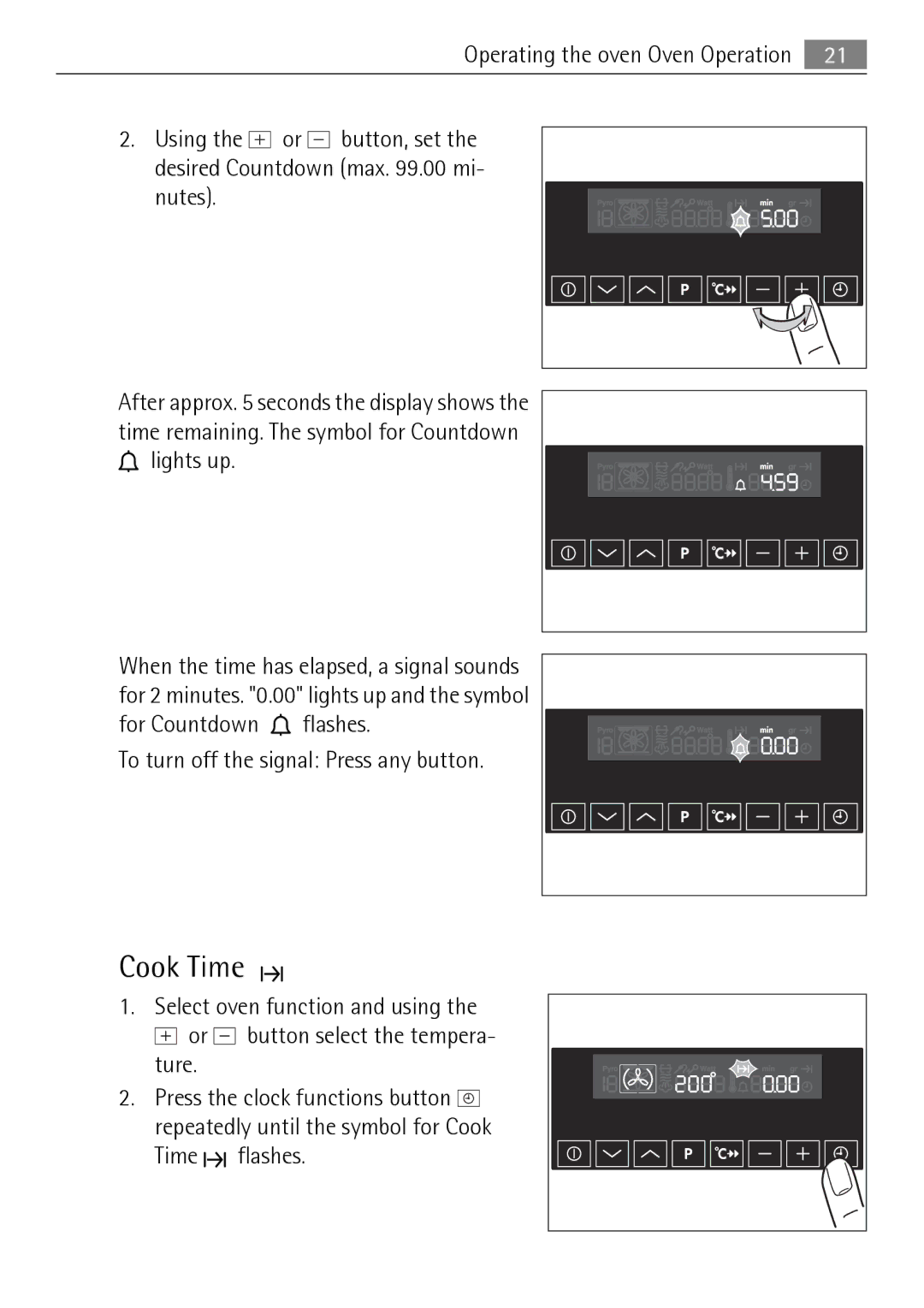KB9800E specifications
The Electrolux KB9800E is a meticulously crafted kitchen appliance that stands out for its superior performance, innovative technologies, and user-centric design. As an advanced refrigerator model, it combines functionality with energy efficiency, making it an essential addition to modern kitchens.One of the defining features of the Electrolux KB9800E is its spacious interior. With a generous capacity, it provides ample storage space for groceries and perishables. The layout is thoughtfully designed with adjustable shelves, which allow users to organize items as per their needs. The bins are strategically placed to maximize accessibility and convenience.
The cooling system in the KB9800E is powered by advanced frost-free technology, which ensures that the refrigerator maintains a consistent temperature while eliminating the need for manual defrosting. This feature not only enhances performance but also preserves food freshness for extended periods. The MultiAir Flow system is another highlight, as it circulates cool air throughout the fridge, ensuring that every corner maintains optimal temperature.
Energy efficiency is a priority for Electrolux, and the KB9800E is no exception. Equipped with an A+ energy rating, it minimizes power consumption without compromising on performance. This energy-efficient design contributes to lower electricity bills and reduces the overall carbon footprint, aligning with contemporary eco-friendly standards.
In addition to its cooling capabilities, the KB9800E includes a smart touch control panel that simplifies the user experience. With intuitive controls, users can adjust temperature settings, activate quick cooling modes, and monitor the refrigerator’s status with ease. The integrated LED lighting enhances visibility, allowing users to find items quickly, even in low light conditions.
The design of the Electrolux KB9800E is sleek and modern, featuring a stainless-steel finish that not only adds elegance to the kitchen but also improves durability. Furthermore, it comes with a reversible door option, offering flexibility in terms of installation and space optimization.
In summary, the Electrolux KB9800E refrigerator combines cutting-edge technology with user-friendly features, making it a top choice for homeowners looking for reliability and efficiency. With its spacious interior, advanced cooling systems, energy-efficient performance, and sleek design, it represents a perfect blend of style and functionality for today’s kitchens.