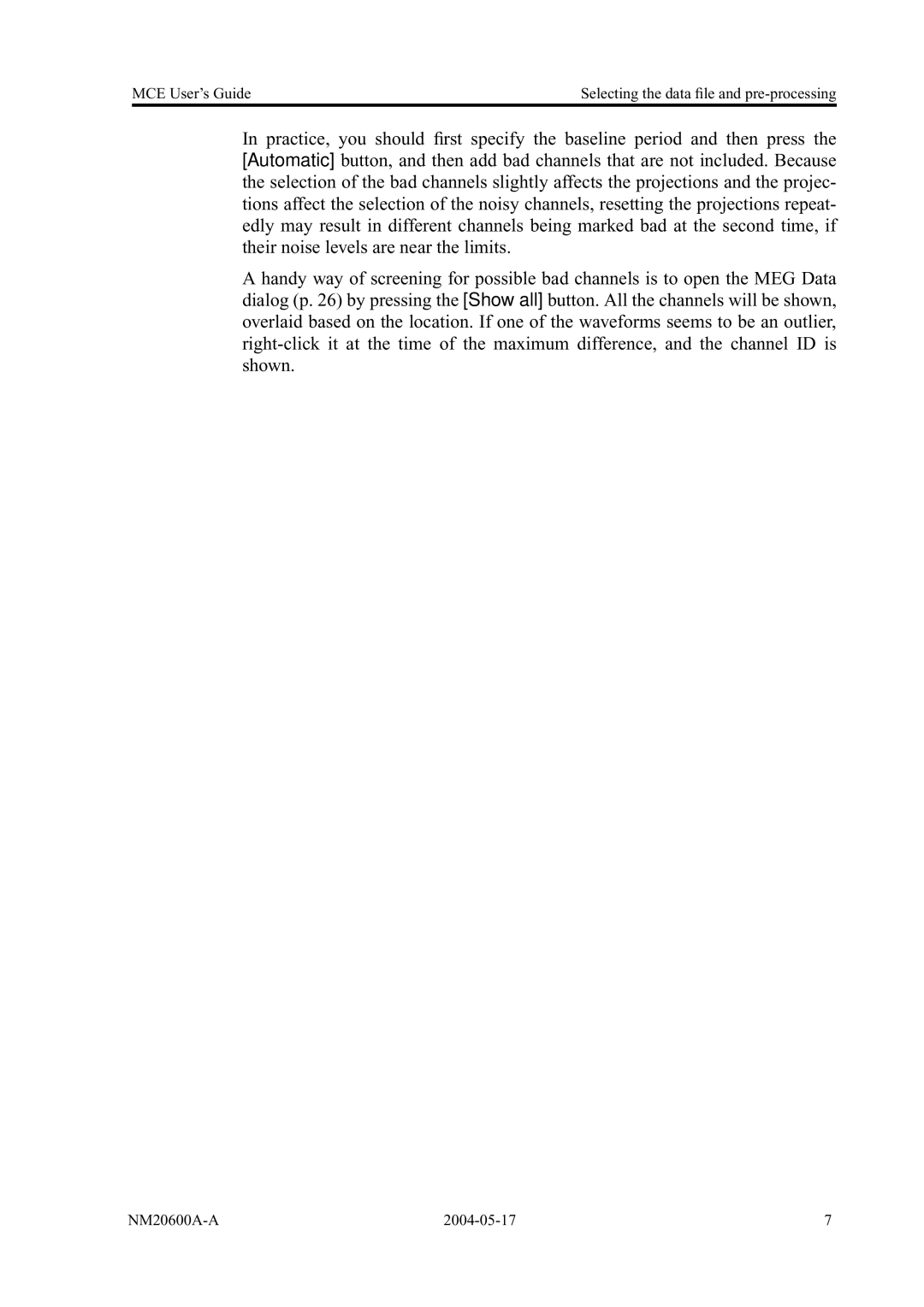MCE User’s Guide | Selecting the data file and |
In practice, you should first specify the baseline period and then press the [Automatic] button, and then add bad channels that are not included. Because the selection of the bad channels slightly affects the projections and the projec- tions affect the selection of the noisy channels, resetting the projections repeat- edly may result in different channels being marked bad at the second time, if their noise levels are near the limits.
A handy way of screening for possible bad channels is to open the MEG Data dialog (p. 26) by pressing the [Show all] button. All the channels will be shown, overlaid based on the location. If one of the waveforms seems to be an outlier,
7 |