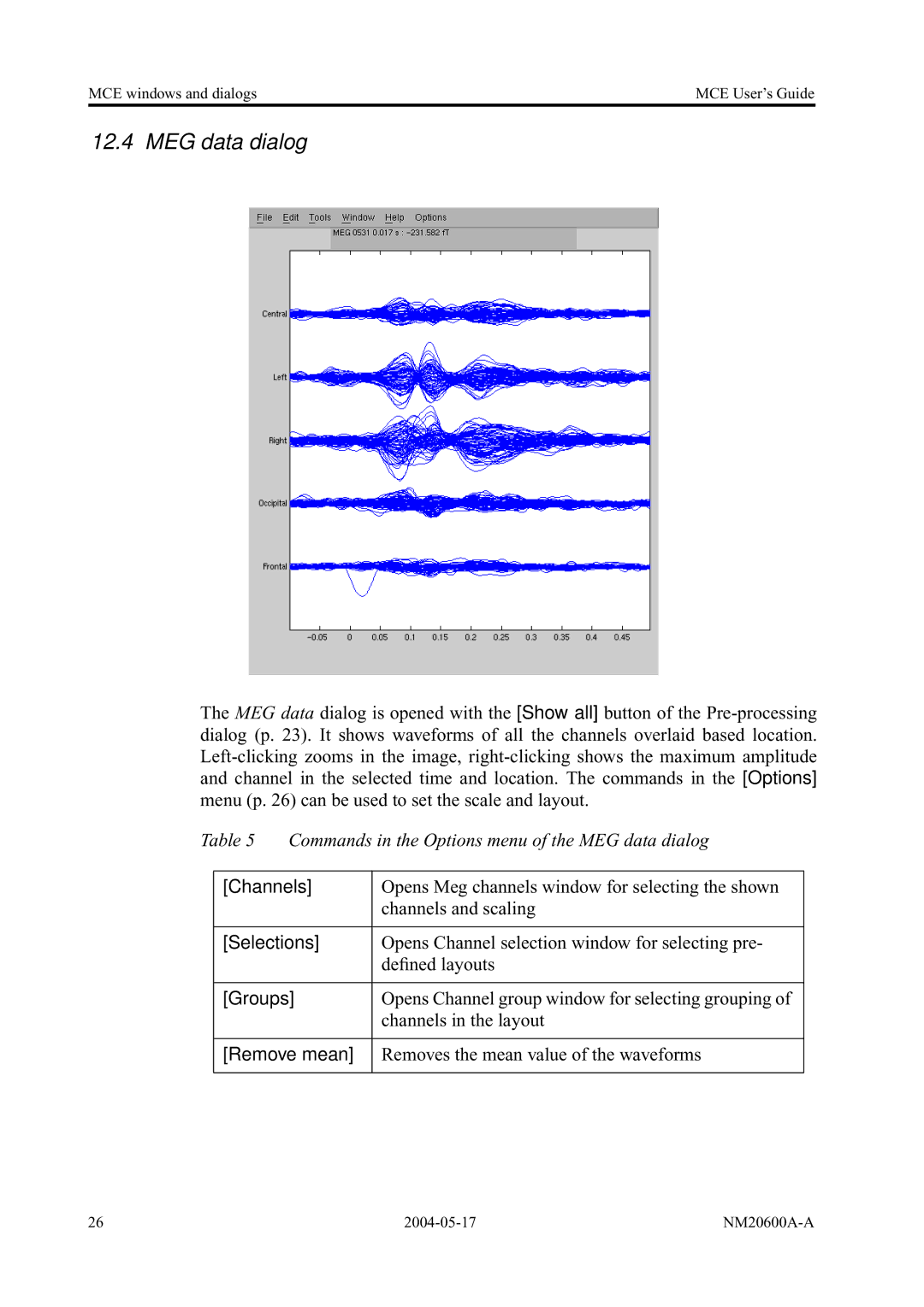MCE windows and dialogs | MCE User’s Guide |
12.4 MEG data dialog
The MEG data dialog is opened with the [Show all] button of the
Table 5 Commands in the Options menu of the MEG data dialog
[Channels] | Opens Meg channels window for selecting the shown |
| channels and scaling |
|
|
[Selections] | Opens Channel selection window for selecting pre- |
| defined layouts |
|
|
[Groups] | Opens Channel group window for selecting grouping of |
| channels in the layout |
|
|
[Remove mean] | Removes the mean value of the waveforms |
|
|
26 |