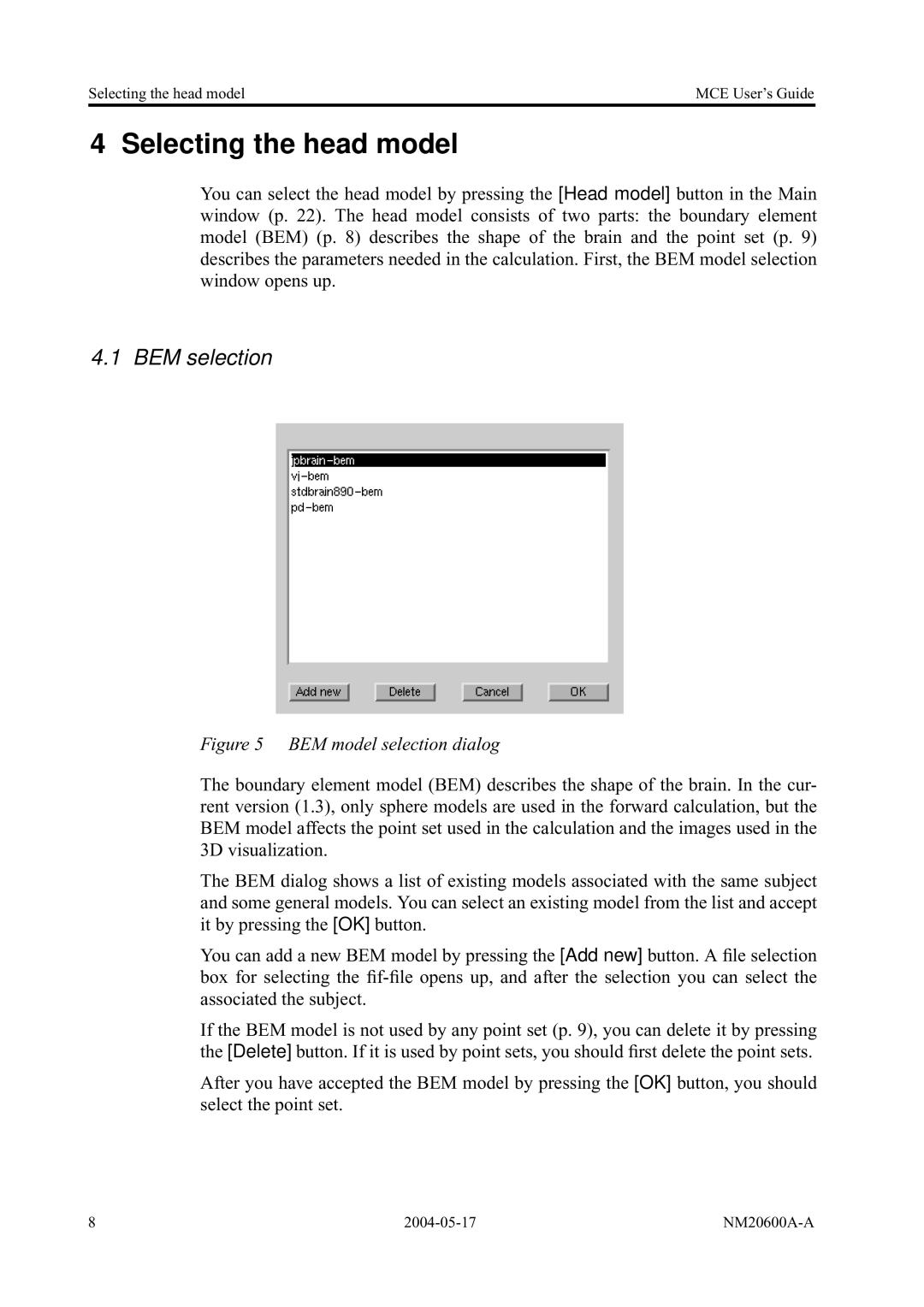Selecting the head model | MCE User’s Guide |
4 Selecting the head model
You can select the head model by pressing the [Head model] button in the Main window (p. 22). The head model consists of two parts: the boundary element model (BEM) (p. 8) describes the shape of the brain and the point set (p. 9) describes the parameters needed in the calculation. First, the BEM model selection window opens up.
4.1 BEM selection
Figure 5 BEM model selection dialog
The boundary element model (BEM) describes the shape of the brain. In the cur- rent version (1.3), only sphere models are used in the forward calculation, but the BEM model affects the point set used in the calculation and the images used in the 3D visualization.
The BEM dialog shows a list of existing models associated with the same subject and some general models. You can select an existing model from the list and accept it by pressing the [OK] button.
You can add a new BEM model by pressing the [Add new] button. A file selection box for selecting the
If the BEM model is not used by any point set (p. 9), you can delete it by pressing the [Delete] button. If it is used by point sets, you should first delete the point sets.
After you have accepted the BEM model by pressing the [OK] button, you should select the point set.
8 |