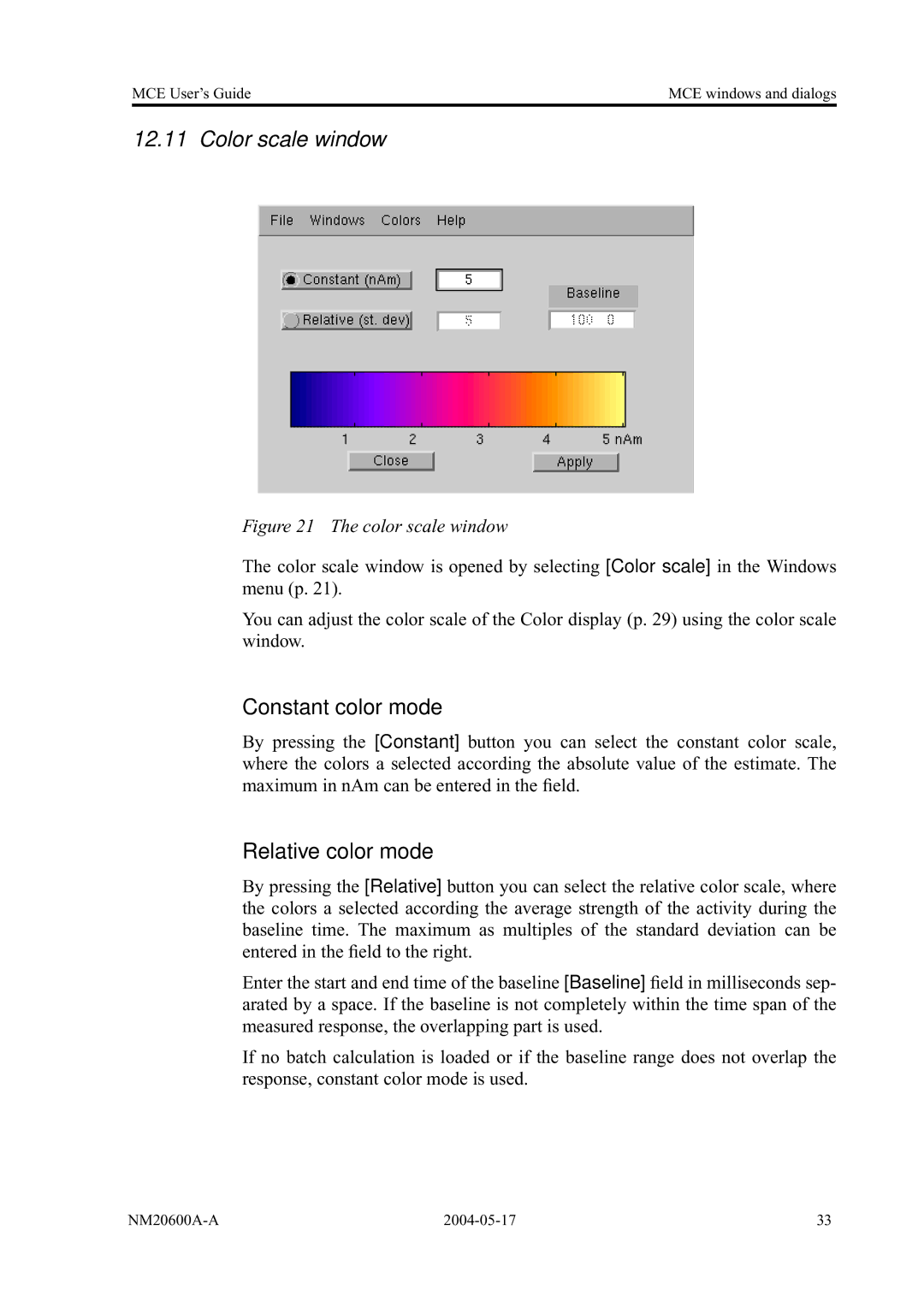MCE User’s Guide | MCE windows and dialogs |
12.11 Color scale window
Figure 21 The color scale window
The color scale window is opened by selecting [Color scale] in the Windows menu (p. 21).
You can adjust the color scale of the Color display (p. 29) using the color scale window.
Constant color mode
By pressing the [Constant] button you can select the constant color scale, where the colors a selected according the absolute value of the estimate. The maximum in nAm can be entered in the field.
Relative color mode
By pressing the [Relative] button you can select the relative color scale, where the colors a selected according the average strength of the activity during the baseline time. The maximum as multiples of the standard deviation can be entered in the field to the right.
Enter the start and end time of the baseline [Baseline] field in milliseconds sep- arated by a space. If the baseline is not completely within the time span of the measured response, the overlapping part is used.
If no batch calculation is loaded or if the baseline range does not overlap the response, constant color mode is used.
33 |